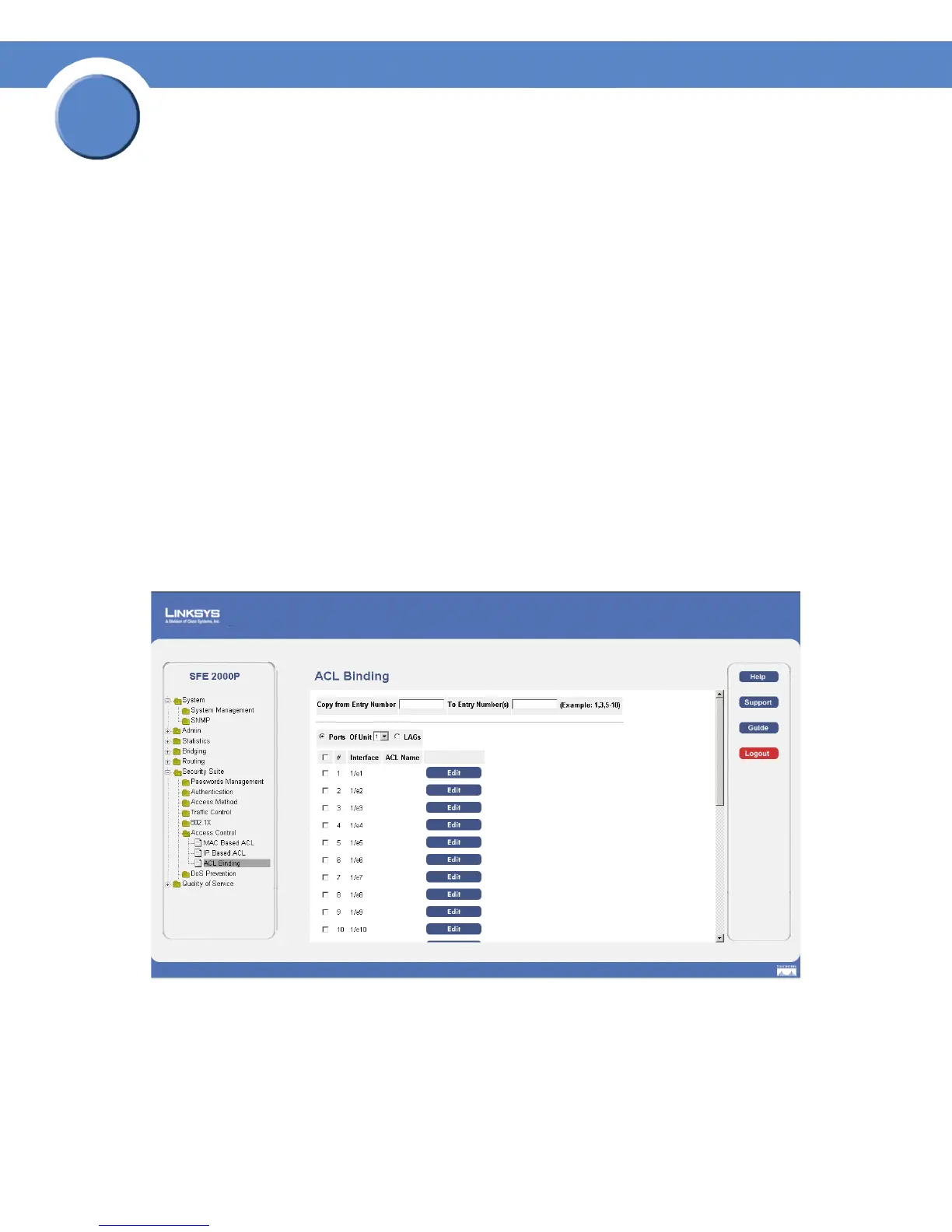84
Chapter 4: Configuring Device Security
Defining Access Control
SGE2000/SGE2000P Gigabit Ethernet Switch Reference Guide
Chapter
4
• Match IP Precedence — Matches the packet IP Precedence value to the ACE. Either the DSCP
value or the IP Precedence value is used to match packets to ACLs. The possible field range is 0-7.
• Action — Indicates the action assigned to the packet matching the ACL. Packets are forwarded or
dropped. In addition, the port can be shut down, a trap can be sent to the network administrator, or
packet is assigned rate limiting restrictions for forwarding. The options are as follows:
– Permit — Forwards packets which meet the ACL criteria.
– Deny — Drops packets which meet the ACL criteria.
– Shutdown — Drops packet that meets the ACL criteria, and disables the port to which the
packet was addressed. Ports are reactivated from the Port Management page.
Defining ACL Binding
When an ACL is bound to an interface, all the ACE rules that have been defined are applied to the selected
interface.
Whenever an ACL is assigned on a port or a LAG flows from that ingress interface that do not
match the ACL are matched to the default rule, which is Drop unmatched packets.
1. Click Security Suite > Access Control > ACL Binding. The ACL Binding Page opens
ACL Binding Page
The ACL Binding Page contains the following fields:
• Copy From Entry Number — Indicates the ports/LAGs from which the ACL are copied.
• To Entry Number(s) — Indicates the ports/LAGs to which the ACL are copied.
• Ports — Displays the ports bound by the ACL.
