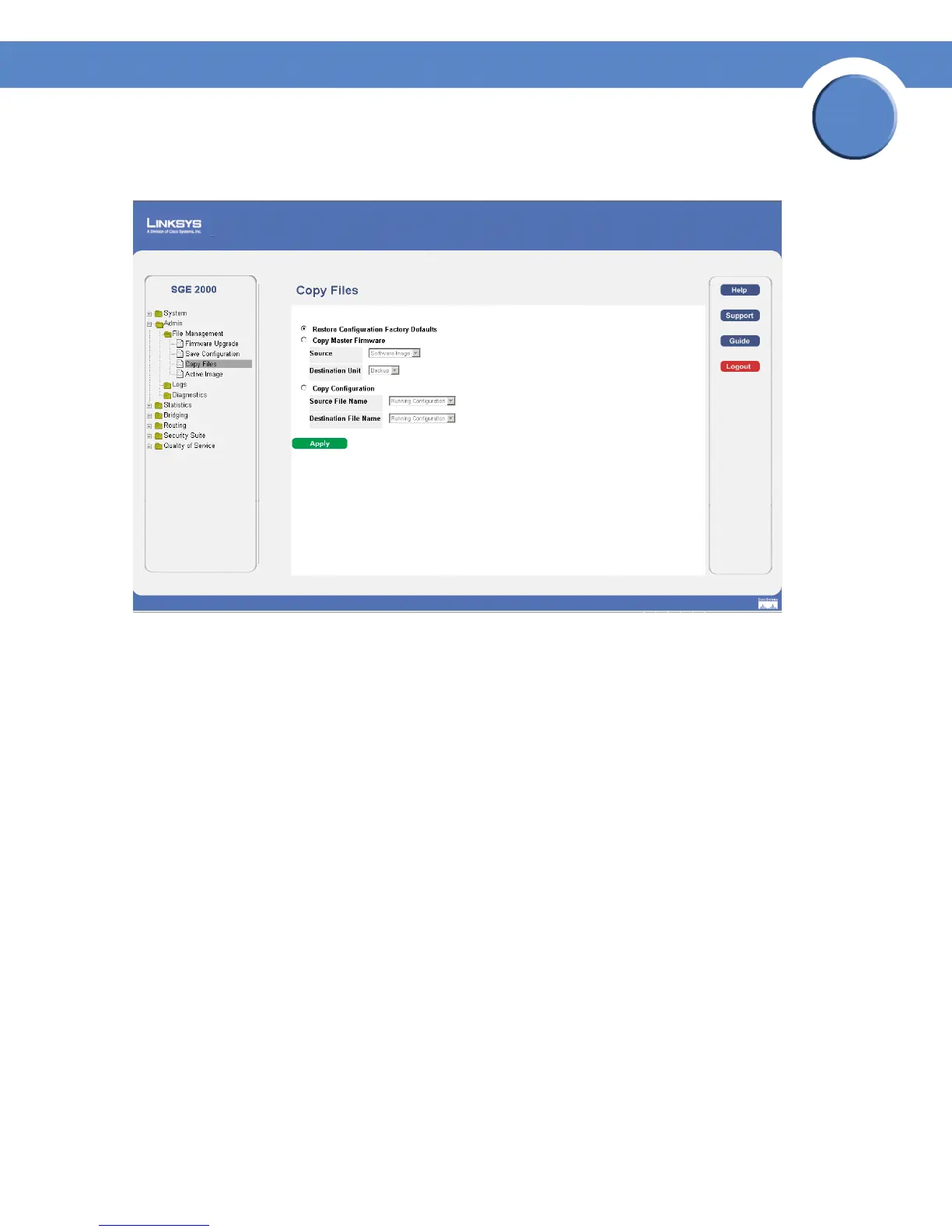225
Chapter 13: Managing System Files
Active Image
SGE2000/SGE2000P Gigabit Ethernet Switch Reference Guide
Chapter
13
Copy Files Page
The Copy Files Page contains the following fields:
• Restore Configuration Factory Defaults — Resets the Configuration file to the factory defaults.
The factory defaults are reset after the device is reset. When not selected, the device maintains the
current Configuration file.
• Copy Master Firmware— Indicates the Stacking Master configuration file to copy. The possible
field values are:
– Source — Copies the current Stacking Master’s firmware.
– Destination Unit — Defines the stacking member to which the firmware is downloaded.
• Copy Configuration — Indicates the device configuration to be copied.
• Source File Name — Indicates the configuration file copied.
– Destination File Name — Defines the stacking member to which the configuration file is
downloaded.
2. Define the relevant fields.
3. Click Apply. Copy Files is configured, and the device is updated.
Active Image
1. Click Admin > File Management > Active Image. The Active Image Page opens:
