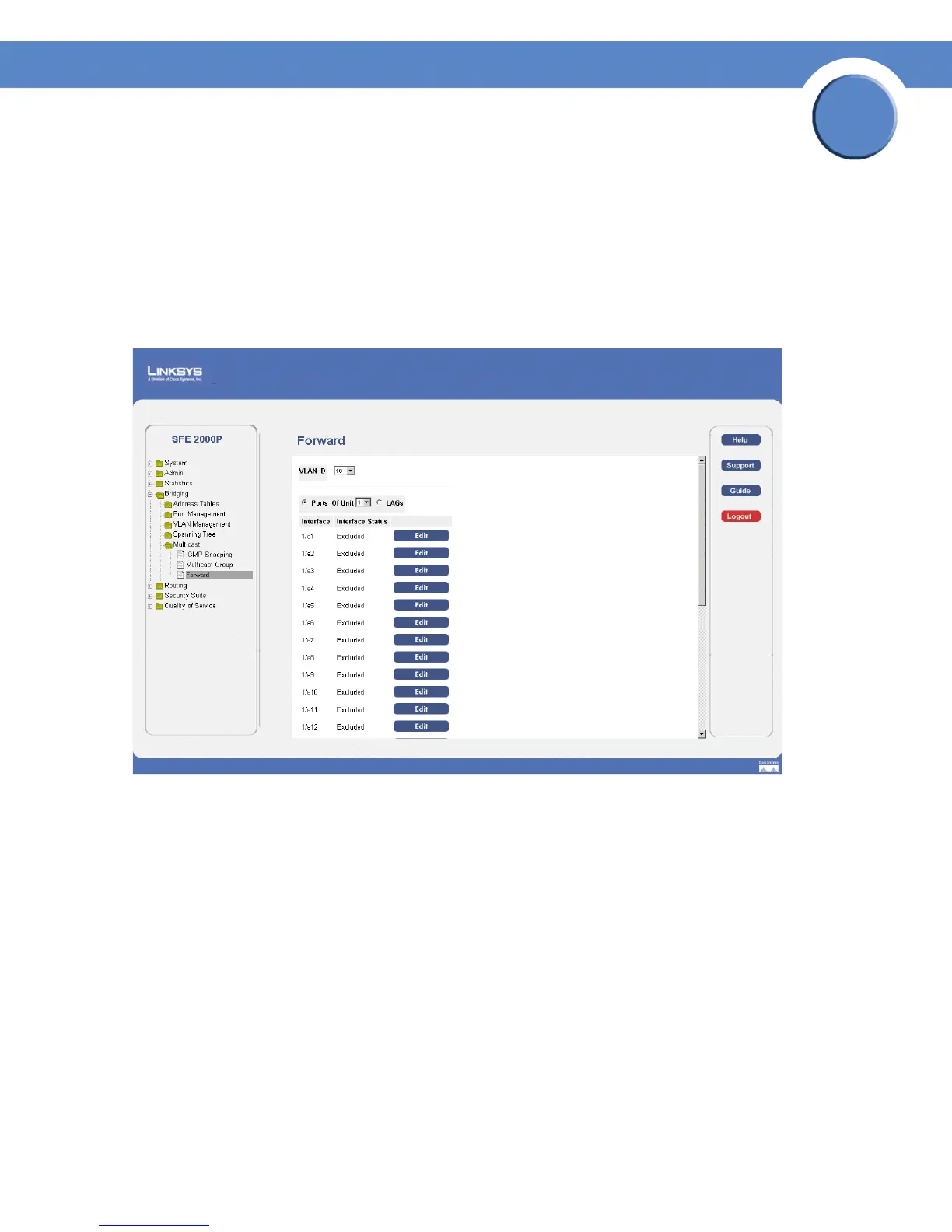155
Chapter 9: Configuring Multicast Forwarding
Defining Multicast Forwarding
SGE2000/SGE2000P Gigabit Ethernet Switch Reference Guide
Chapter
9
Defining Multicast Forwarding
The Multicast Forward Page contains fields for attaching ports or LAGs to a device that is attached to a
neighboring Multicast router/switch. Once IGMP Snooping is enabled, Multicast packets are forwarded
to the appropriate port or VLAN. To define Multicast forward settings:
1. Click Bridging > Multicast > Forward. The Multicast Forward Page opens:
Multicast Forward Page
The Multicast Forward Page contains the following fields:
• VLAN ID — Displays the VLAN ID.
• Ports — Indicates the port number on which Multicast service is configured.
• LAGs — Indicates the LAG number on which Multicast service is configured.
• Of Unit — Displays the stacking member for which the Multicast service parameters are displayed.
• Interface — Displays the port attached to the Multicast Group.
• Interface Status — Displays the interface status. The options are as follows:
– Static — Attaches the port to the Multicast group as static member.
– Forbidden — Forbidden ports are not included the Multicast group, even if IGMP snooping
designated the port to join a Multicast group.
