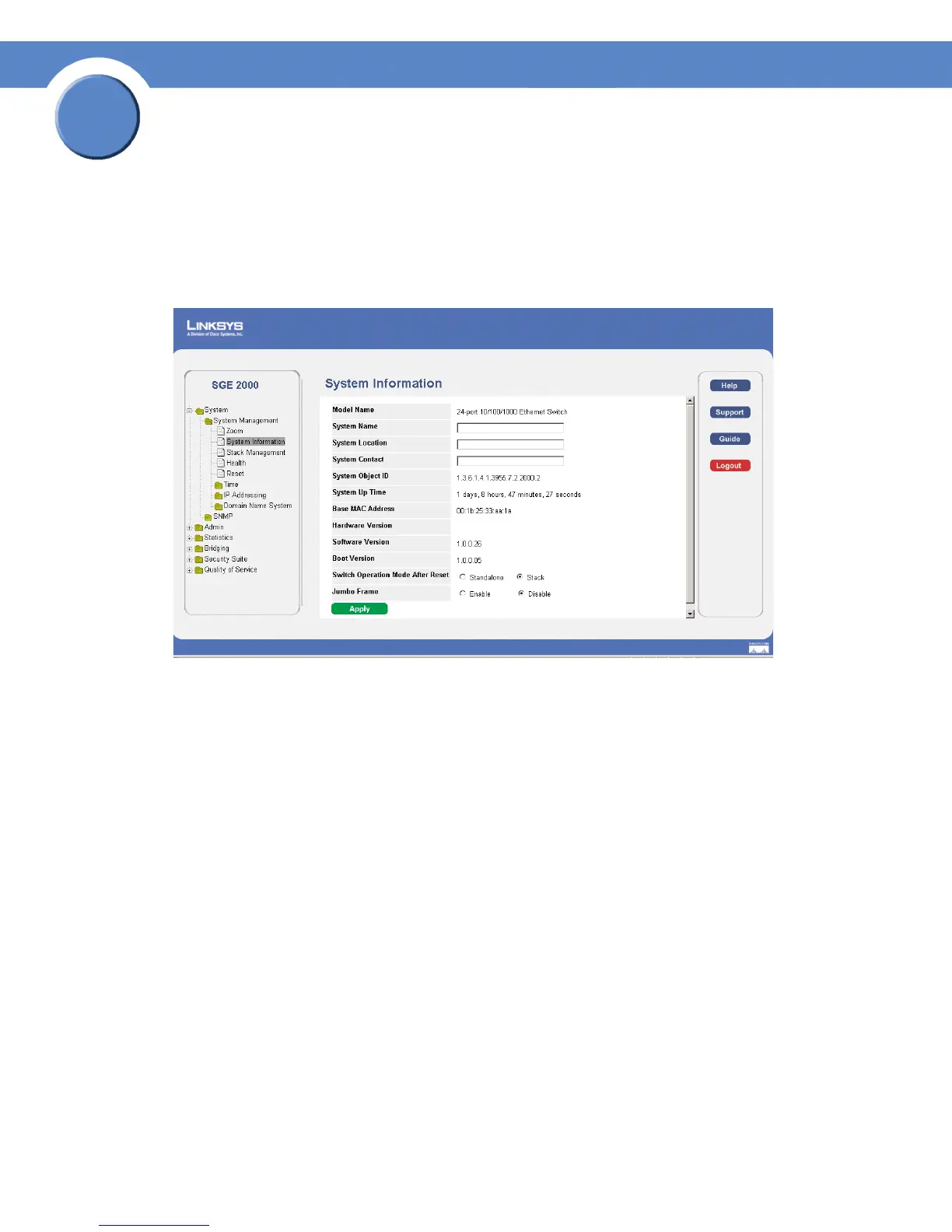12
Chapter 2: Managing Device Information
Defining General System Information
SGE2000/SGE2000P Gigabit Ethernet Switch Reference Guide
Chapter
2
Defining General System Information
SGE 2000P System Information
The System Information page contains parameters for configuring general device information.
SGE 2000 System Information Page
The System Information contains contains the following fields:
• Model Name — Displays the user defined user name.
• System Name — Displays the user configured name of the system. Configured in the Network page.
• System Location — Defines the location where the system is currently running. The field range is
up-to 0-160 Characters.
• System Contact — Defines the name of the contact person.The field range is up to 0-160
Characters.
• System Object ID— Displays the vendor’s authoritative identification of the network management
subsystem contained in the entity.
• System Up Time — Displays the amount of time that has elapsed since the last device reset. The
system time is displayed in the following format: Days, Hours, Minutes and Seconds. For example:
41 days, 2 hours, 22 minutes and 15 seconds.
• Base MAC Address — Displays the device MAC address. If the system is in stack mode, the Base
MAC Address of the master unit is displayed.
• Hardware Version — Displays the hardware version number. If the system is in stack mode, the
hardware version of the master unit is displayed.
