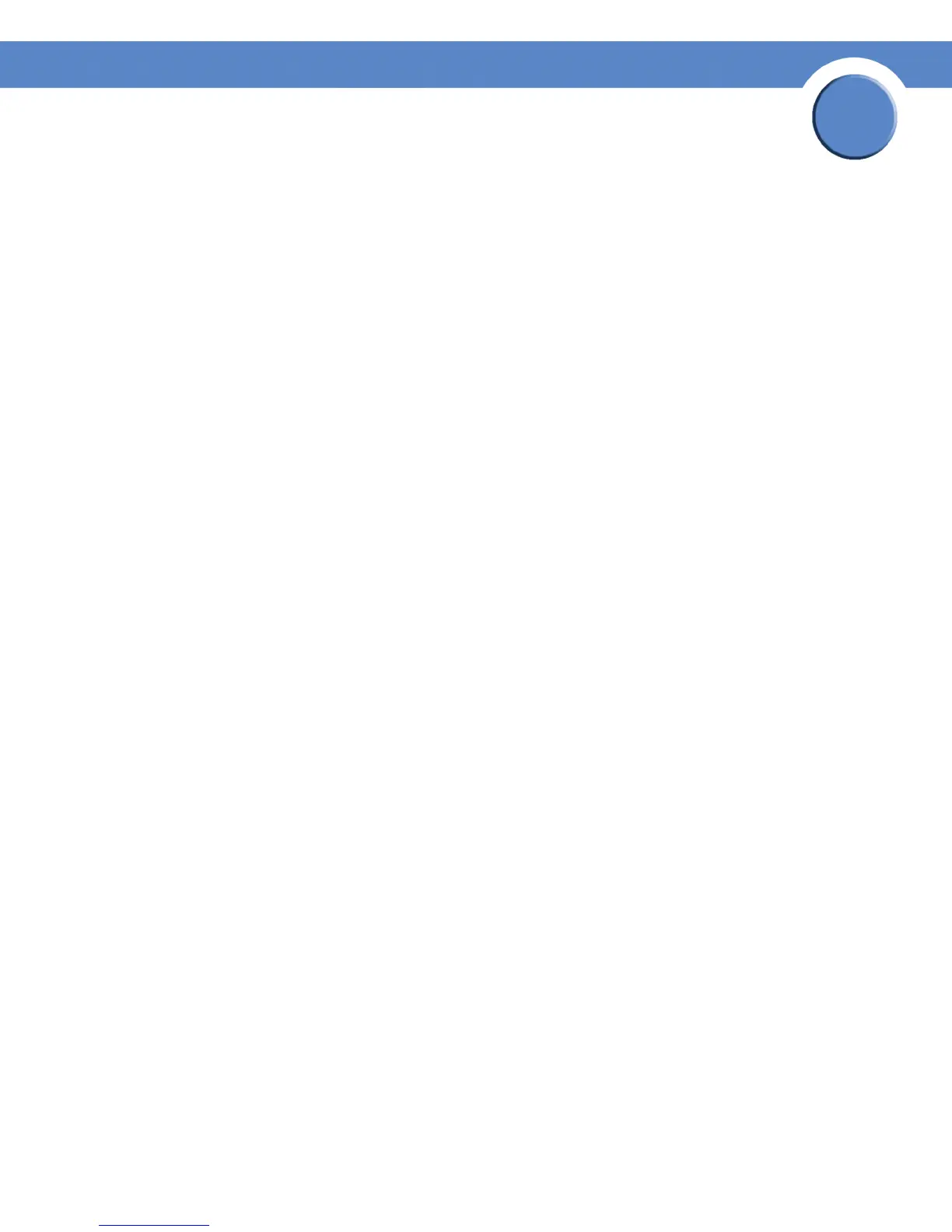247
Chapter 16: Viewing Statistics
Viewing Ethernet Statistics
SGE2000/SGE2000P Gigabit Ethernet Switch Reference Guide
Chapter
16
• Excessive Collisions — Displays the number of excessive collisions received on the selected
interface.
• Oversize Packets — Displays the number of oversized packets (over 1518 octets) received on the
interface since the device was last refreshed.
• Internal MAC Receive Errors — Displays the number of internal MAC received errors on the
selected interface
• Receive Pause Frames — Displays the number of received paused frames on the selected interface.
• Transmitted Pause Frames — Displays the number of paused frames transmitted from the selected
interface.
Resetting Etherlike Statistics Counters
1. Click Statistics > Ethernet > Etherlike. The Etherlike Page opens:
2. Click the Clear Counters button. The interface statistics counters are cleared.
Viewing GVRP Statistics
The GVRP Page contains device statistics for GVRP. To view GVRP statistics:
1. Click Statistics > GVRP Statistics. The GVRP Page opens.
