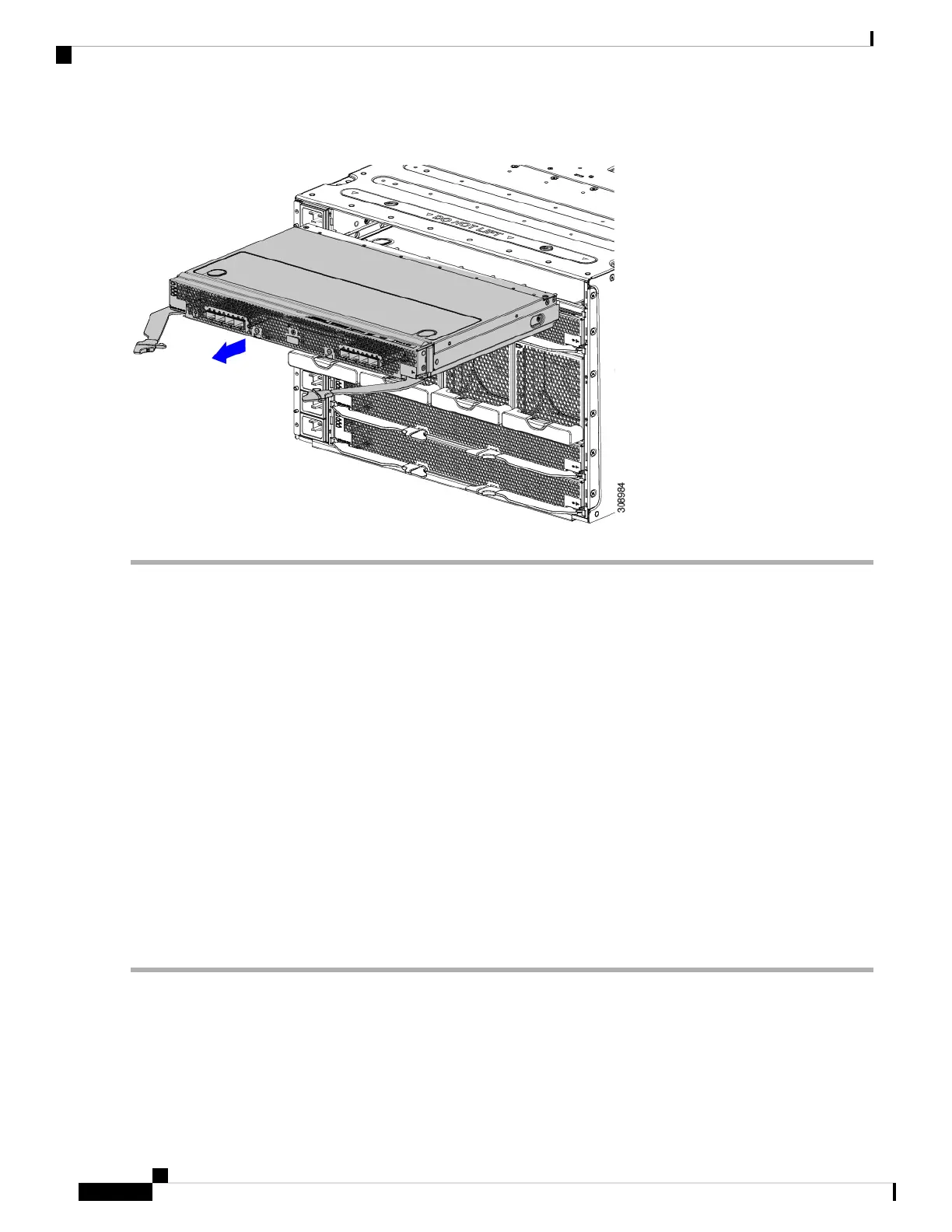Figure 48: Removing an Intelligent Fabric Module
What to do next
Insert an IFM. Go to Installing an Intelligent Fabric Module, on page 90
Installing and Removing the UCS X-Fabric Module Blank
The UCS X-Fabric Module Blank (UCSX-9508-RBLK) is a filler module for the expansion slots on the
bottom of the chassis rear. For more information, see Cisco UCS X-Fabric Module Blanks, on page 8.
Use the following procedures to replace the UCSX-9508-RBLK.
• Installing an UCS X-Fabric Module Blank, on page 92
• Removing an UCS X-Fabric Module Blank, on page 93
Installing an UCS X-Fabric Module Blank
Use this procedure to install an UCS X-Fabric Module Blank in the bottom two slots in the chassis rear. These
module blanks must be deployed in pairs and must be installed. You cannot operate the server chassis with
empty IOM bays.
Step 1 Placing one hand underneath the blank, align it with the empty slot at the bottom of the rear of the chassis.
Step 2 Holding the blank level, slide it almost all the way into the chassis until you feel some resistance.
This resistance is normal. It occurs when the connectors at the rear of the blank contact the socket inside the chassis.
Step 3 Grasp each of the module handles, and keeping them level, arc them inward toward the chassis.
Cisco UCS X9508 Server Chassis Installation Guide
92
Installing and Removing Components
Installing and Removing the UCS X-Fabric Module Blank