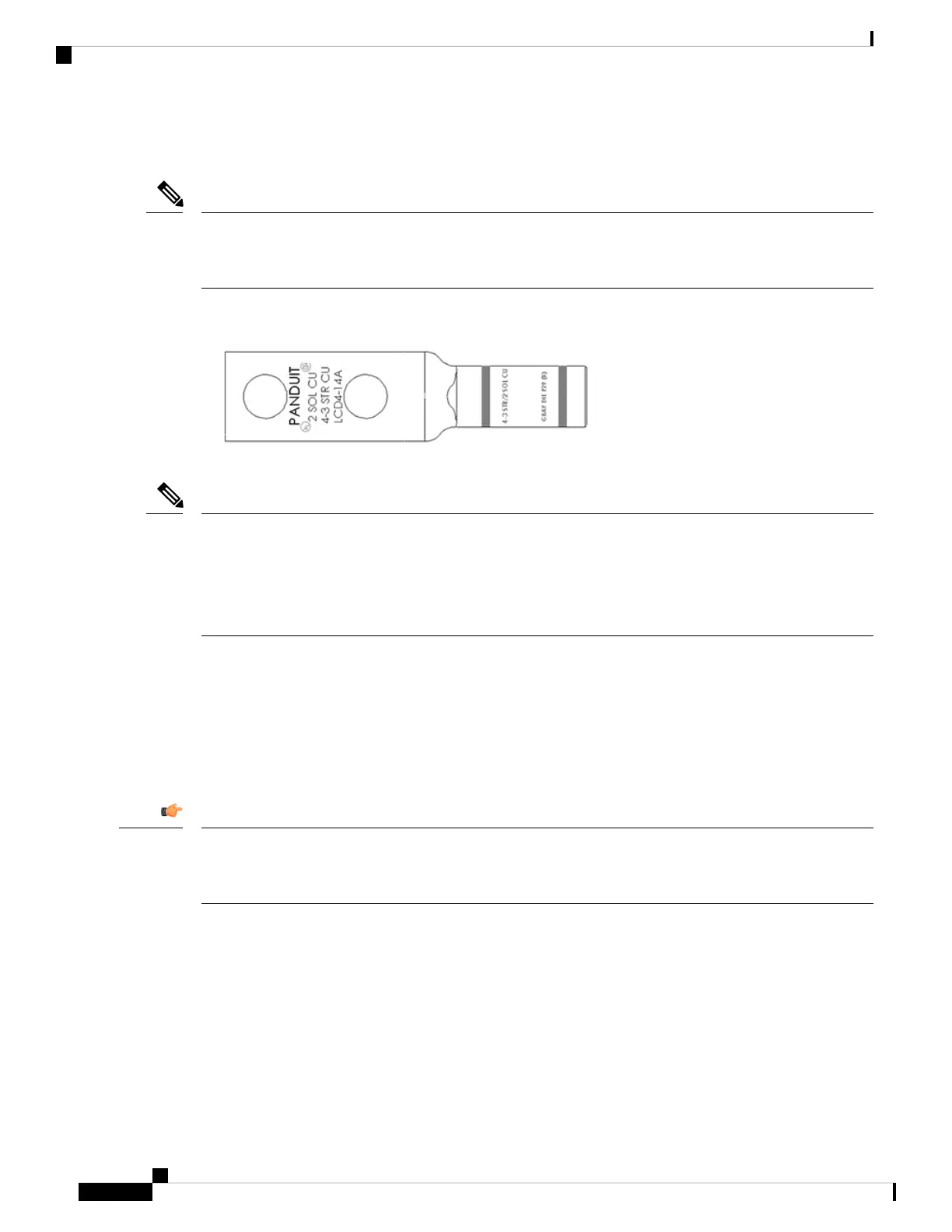The ground lug is provided in the accessory kit. If needed, additional ground lugs are available through
third-party retailers, such as Panduit.
The following information is for standard AC power installations in North America. Your location might
require different specifications. Make sure that you are using the correct ground lug and ground cable for your
location.
Note
The ground lug must be a two-stud, copper barrel lug like the example shown below.
The positive and negative wires can be installed pointing either to the right or to the left as long as the terminal
cover is used.
Panduit LCD4-14A-L connectors (or equivalent) may be used supply and return wires, and Panduit LCD4-14A
or equivalent connectors may be used for the 90-degree ground lug wire. Both connections have double lugs
with .25-inch holes measuring .625 inches from center to center.
Note
Handling the Chassis
As a best practice, handle the chassis when it is empty, and use either a scissors jack or multiple people to
bear the weight.
The Cisco UCS X9508 has defined areas for holding the chassis (grasp points). Grasp points are not indicated
on the chassis itself, but facilitate handling or moving the chassis.
Watch your hands and fingers whenever you handle the chassis, modules, compute nodes, and components!
Narrow vertical or horizontal spaces in situations including, but not limited to, moving the chassis into or out
of the shipping container or equipment rack can cause pinch hazards for your hands and fingers.
Important
Although they do not eliminate the possibility of pinching, the chassis has defined grasp points to facilitate
handling and moving it. For information about chassis grasp points, see Handling the Chassis, on page 22.
Use the following grasp points when handling the chassis.
• Front grasp points, horizontal
Cisco UCS X9508 Server Chassis Installation Guide
22
Installation
Handling the Chassis