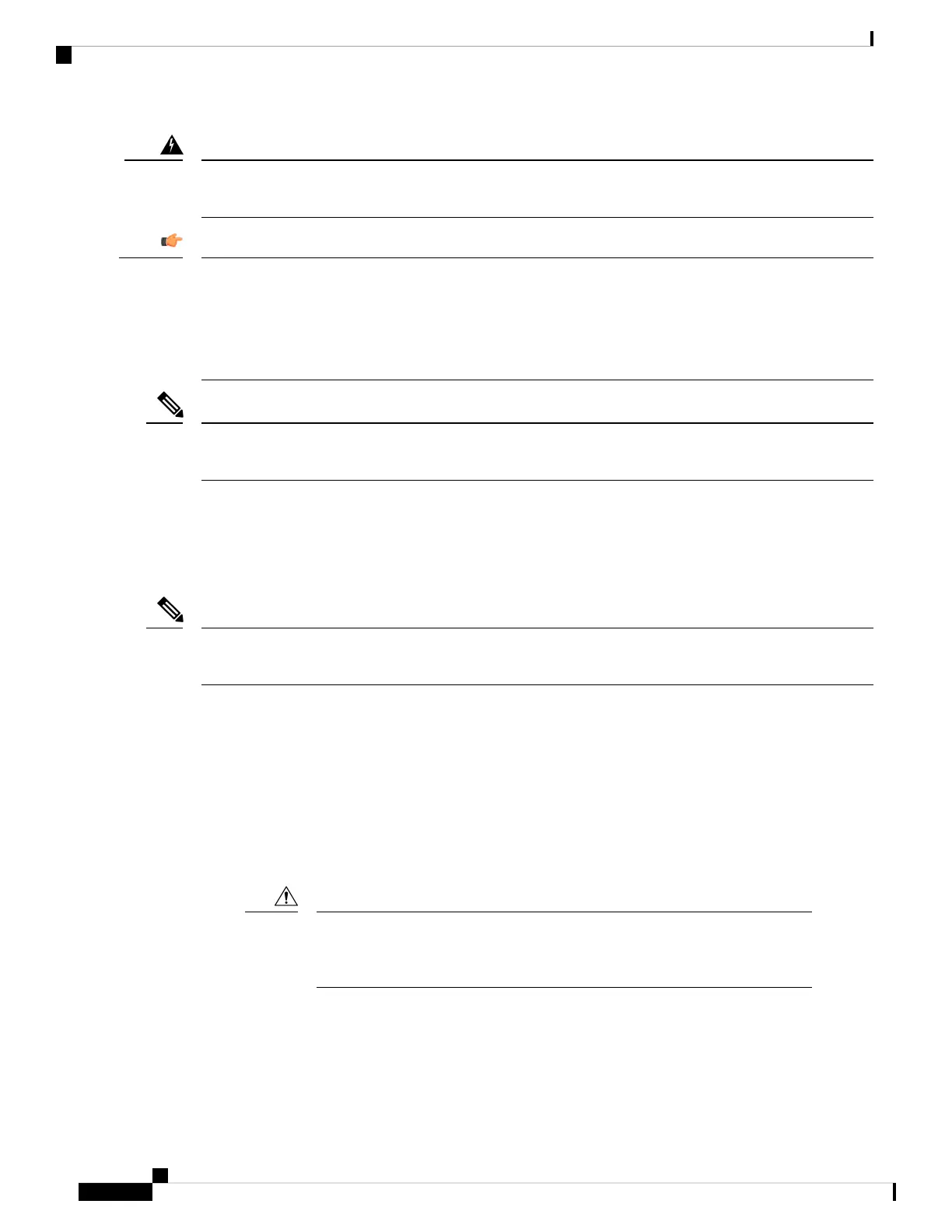Only trained and qualified personnel must be allowed to install, replace, or service this equipment.
Statement 1030
Warning
Watch your hands and fingers whenever you handle the chasssis, modules, compute nodes, and components!
Narrow vertical or horizontal spaces in situations like, but not limited to, moving the chassis into or out of
the shipping container or equipent rack can cause pinch hazards for your hands and fingers.
Although they do not eliminate the possibility of pinching, the chassis has defined grasp points to facilitate
handling and moving it. For information about chassis grasp points, see Handling the Chassis, on page 22.
Important
Do not lift or handle the chassis by the top rear sheetmetal, as indicated by the DO NOT LIFT label on the
top rear surface.
Note
Rack Requirements
This section provides the requirements for installing in a standard open rack, assuming an external ambient
air temperature range of 41 to 95°F (5 to 35°C):
Do not use racks that have obstructions. These obstructions could impair access to field-replaceable units
(FRUs).
Note
Cisco UCS is compliant with any EIA-310-D/E compliant rack. Your equipment racks must also be compliant
with EIA-310-D/E standard.
Also, be aware of these additional requirements:
• The tool-less rack-mount kits (either Type 1 or Type 2) shipped with the chassis are required. The
adjustable rack rails shipped with each enclosure extend from 29 inches (73.66 cm) to 35 inches (88.9
cm)
• Front and rear doors—If your compute node rack includes closing front and rear doors, the doors must
have 65 percent open perforated area evenly distributed from top to bottom to permit adequate airflow.
Always use blanking panels to fill all remaining empty front panel U-spaces in
the rack. This arrangement ensures proper airflow. Using a rack without blanking
panels results in improper cooling that can lead to thermal damage.
Caution
The rack must also meet the following requirements:
• The minimum available vertical rack space per chassis must be seven RU (rack units), equal to 12.25
inches (31.2 cm).
Cisco UCS X9508 Server Chassis Installation Guide
20
Installation
Rack Requirements