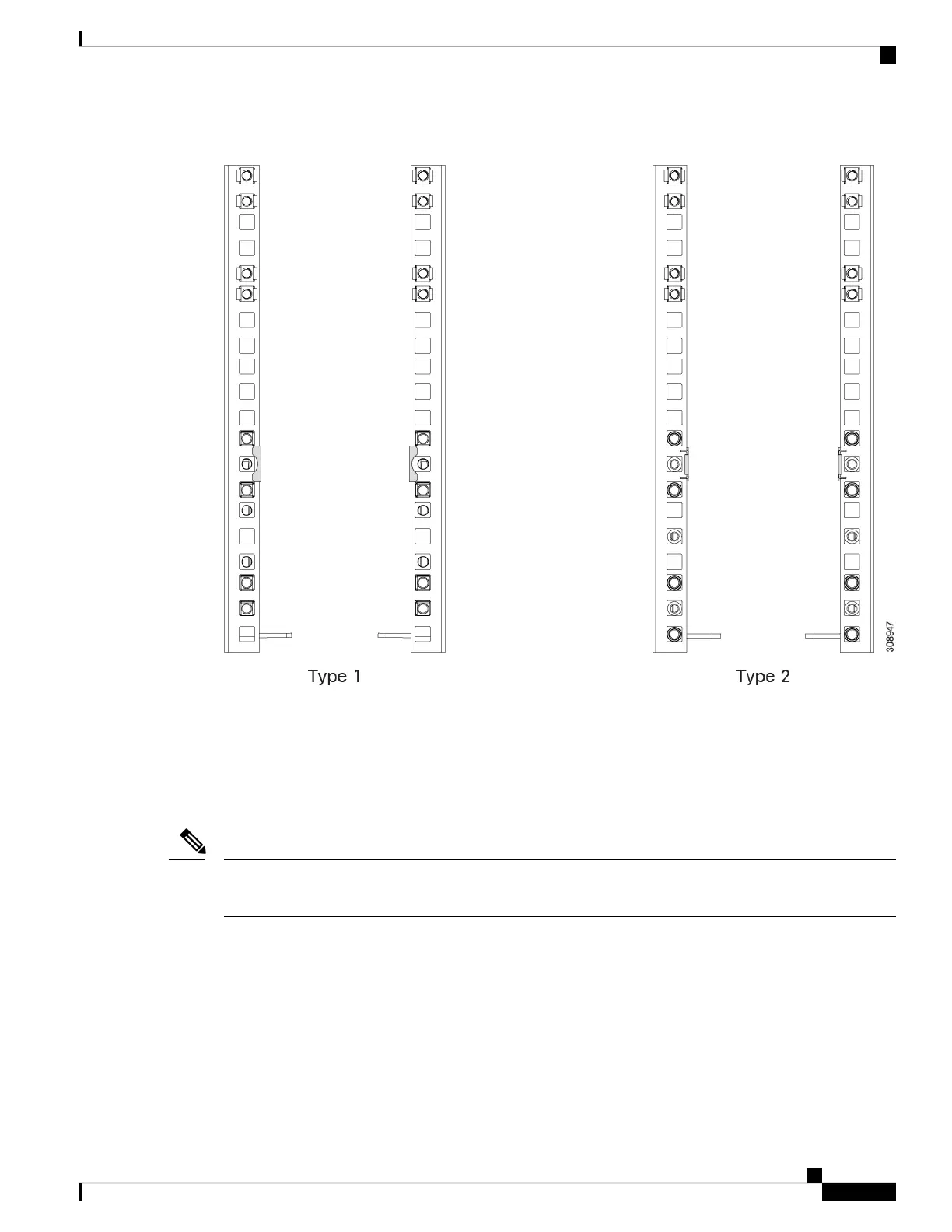Figure 18: Rear Rail Kit Layout, Both Rail Kits
Installing the Top Cable Management Arms
The accessory kit contains two cable management assemblies, each one consisting of three cable management
arms and three cable ties. The cable management assemblies facilitate gathering and organizing the chassis
power cables.
The server also has cable management trays (UCSX-9508-CMA) for gathering and organizing the cables
from the IFMs and X-Fabric modules.
Note
In this topic, top and bottom refer to the location on the chassis. Cable management arms are interchangeable,
so there is no specific top and bottom cable arm.
Each cable management assembly is for a set of three PSUs. The top cable management arms attach to the
top set of PSUs in the chassis. The bottom cable management arms attach a grounding bracket for the bottom
set of PSUs, so the installation procedure is slightly different. See Installing the Ground Bracket and Bottom
Cable Management Arms, on page 39.
Use this task to attach the cable management assemblies to the chassis before installing the chassis in the rack.
Cisco UCS X9508 Server Chassis Installation Guide
37
Installation
Installing the Top Cable Management Arms