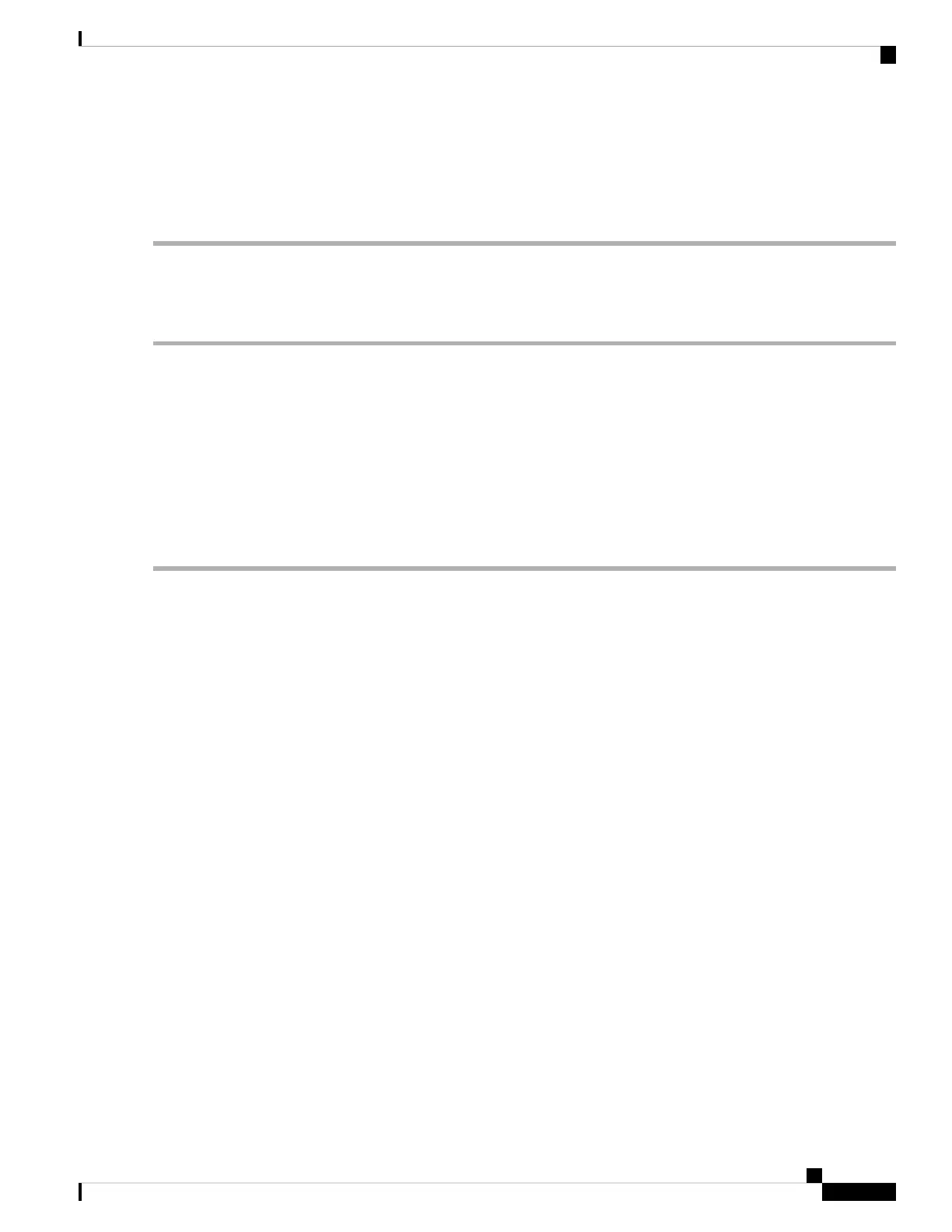This step seats the blank connectors into the sockets on the midplane.
Step 4 Push the module handles until both are parallel with the face of the blank.
The fan modules on the blank will power up when the module is completely seated.
Removing an UCS X-Fabric Module Blank
Use this task to remove a UCS X-Fabric Module Blank (UCSX-9508-BLK).
Step 1 Using your fingers, pinch the interior end of both handles to disengage the retention clip.
This step unlocks the module handles so that they can move.
Step 2 Keeping the modules handles level, pull them towards you so that the arc away from the chassis.
You might feel some resistance as the blank disconnects from the socket inside the chassis.
Step 3 Slide the blank about halfway out of the chassis, then place your other hand underneath the blank to support it.
Step 4 Continue sliding the blank out of the chassis until it is completely removed.
Step 5 Reinsert a UCSX-9508-RBLK
What to do next
Installing an UCS X-Fabric Module Blank, on page 92
Recycling Printed Circuit Boards
The Cisco UCS X9508 and some of its modules have printed circuit boards (PCBs) that must be disposed of
in compliance with your appropriate recycling and e-waste regulations, including, but not limited to Commission
Regulation (EU) 2019/424.
The following procedures are not standard field-service options. They should be used only by certified or
approved recyclers.
• Recycling the UCS 9108 25G IFM PCBs, on page 93
• Recycling the Chassis PCB Assembly (PCBA), on page 101
Recycling the UCS 9108 25G IFM PCBs
Each Cisco UCS Intelligent Fabric Module (IFM) has a printed circuit board (PCB) that is connected to the
IFM's sheet metal tray. You must:
• Disassemble and remove additional parts to gain access to the PCB.
• Disconnect the PCB from the sheet metal to recycle the PCB.
• Recycle each IFM in the Cisco UCS X9508 chassis.
Cisco UCS X9508 Server Chassis Installation Guide
93
Installing and Removing Components
Removing an UCS X-Fabric Module Blank