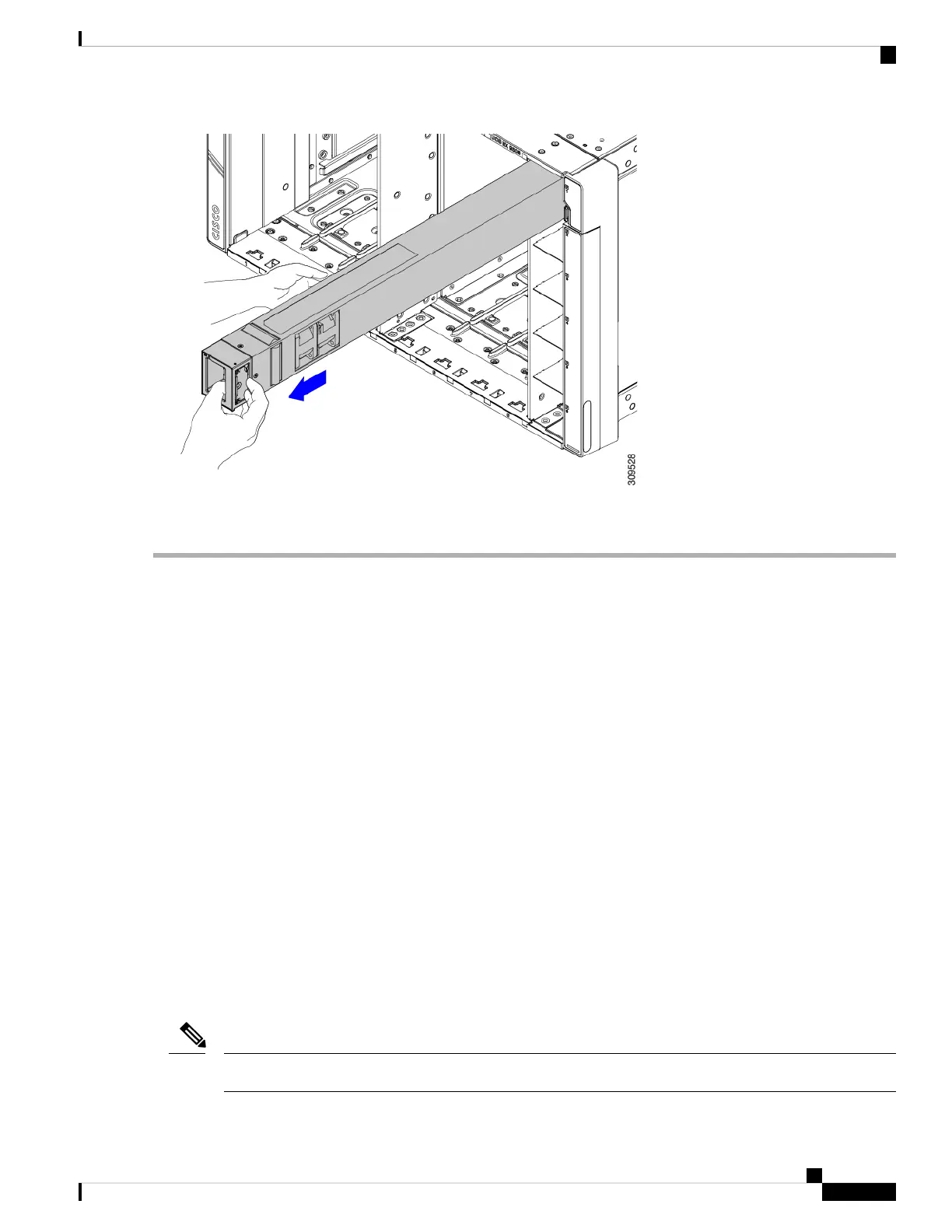Step 4 Install a blank power supply filler panel if the power supply bay is to remain empty.
What to do next
Choose the appropriate option:
• If you will be reinstalling a PSU, go to Installing a Power Supply, on page 70
• If you will be installing a PSU blank, go to Installing a PSU Blank, on page 75.
Replacing a PSU Blank
PSU blanks (UCSX-9508-PSUBK) are interchangeable, but if you will be operating the server chassis without
a PSU, the empty bay must be covered with a PSU blank. Replace a PSU blank when you remove a PSU but
will not install another PSU in that PSU bay, or when you remove a PSU blank and need to cover the empty
PSU bay.
• Removing a PSU Blank, on page 73
• Installing a PSU Blank, on page 75
Removing a PSU Blank
Use this procedure to remove a PSU blank.
The PSU blank is a small plastic piece. It does not have a locking latch, so it slides out easily.
Note
Cisco UCS X9508 Server Chassis Installation Guide
73
Installing and Removing Components
Replacing a PSU Blank