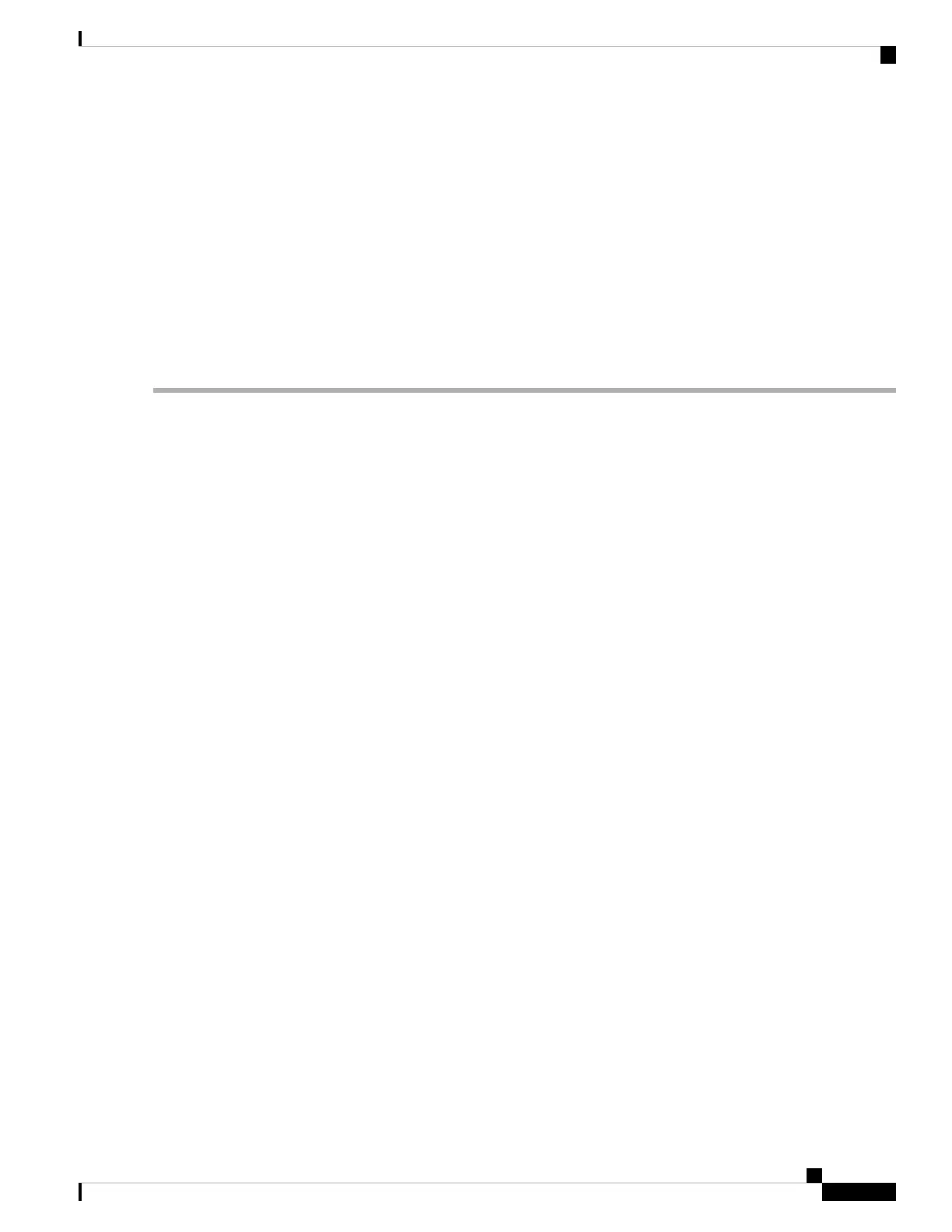• ESD Strap (Clip Terminated)
• Rail Kit, UCSX-9508-RAIL1=
• Any optional items, which will be present in the accessory kit only if you ordered them with your system.
• Rear Mounting Brackets (1 left bracket, 1 right bracket), UCSX-9508-RACKBK. These brackets are optional.
They should be ordered only if you plan to install the chassis in shippable rack. If you don't plan on shipping
the rack, these brackets are not required.
• Compute Node Debug Cable, UCSX-C-DEBUGCBL, which is orderable as a customer option.
Step 3 Verify that all unused compute node slots and power supply bays have blank covers.
Rail Installation Templates
Two rail kits are available, and each shipping container will contain a left and right rail as a matched set. For
each rail kit, a corresponding template is provided for reference through the following sections of this document.
The templates show the locations on the rack for cage nuts, rail kit locator pegs, and screws should be installed.
The templates facilitate installing the rail kit and chassis by ensuring proper spacing and alignment of installation
hardware in both the left and right sides of the rack. The chassis has one template for the front of the rack and
one for the back.
For each rail installation template, see:
• Front Install Template, on page 27
• Rear Install Template, on page 28
Front Install Template
Use this installation to locate the correct spacing and alignment for chassis mounting hardware on the rack.
This template shows the rack locations for mounting the front of the chassis.
Align the Chassis Top of the template with the location in the rack where the top of the chassis will be and
install the cage nuts and other hardware as shown.
Cisco UCS X9508 Server Chassis Installation Guide
27
Installation
Rail Installation Templates