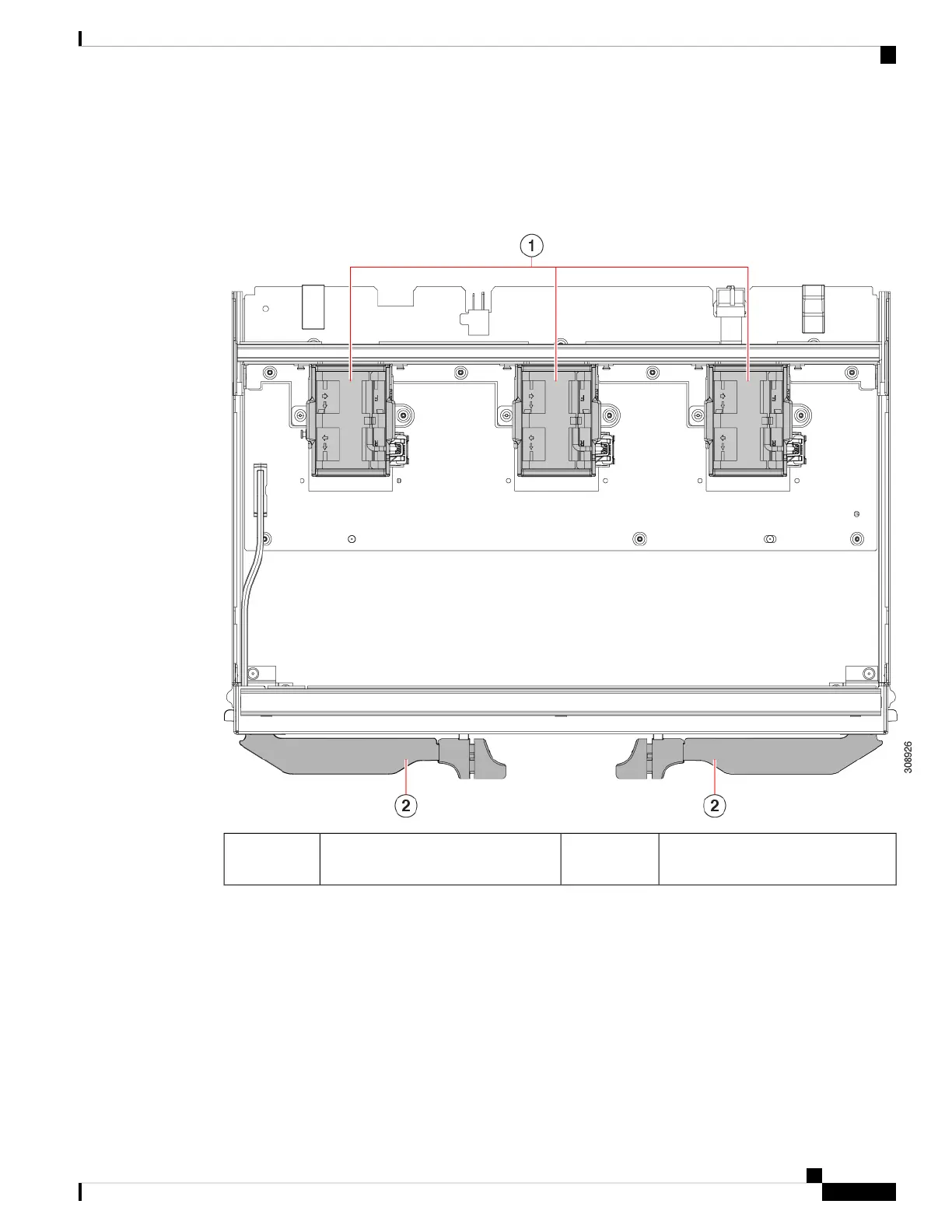Cisco UCS X-Fabric Module Blank Components
The Cisco X-Fabric Module Blank (UCSX-9508-RBLK) has the following components.
Figure 31: UCS X-Fabric Module Blank, Component View
Module Ejector Handles, Left and
Right
2Fan (3) which are numbered 1 through
3 starting with the left fan
1
Installing and Removing a Compute Node Blank
The UCS X9508 supports up to 8 compute nodes, with a minimum configuration of one compute node. If
compute node slots do not contain a compute node, you must install a compute node blank.
Use these procedures to replace a compute node blank:
• Installing a Compute Node Blank, on page 65
• Removing a Compute Node Blank, on page 64
Cisco UCS X9508 Server Chassis Installation Guide
63
Installing and Removing Components
Cisco UCS X-Fabric Module Blank Components