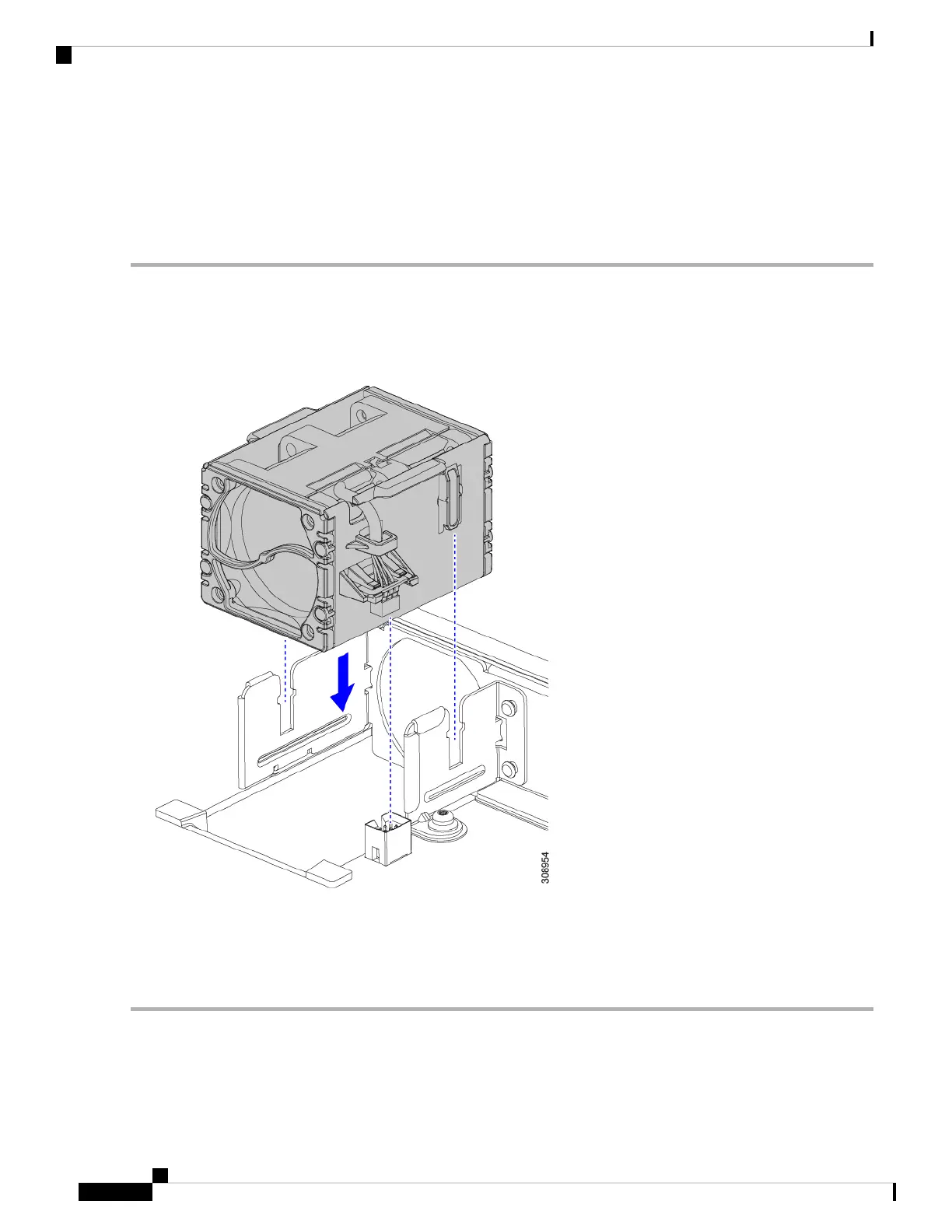Installing a Fan for a UCS Intelligent Fabric Module (IFM) or X-Fabric Module
(XFM) Blank
Use this task to install the fan for a Fan for a UCS Intelligent Fabric Module (IFM) or X-Fabric Module (XFM)
Blank.
Step 1 Align the fan correctly.
a) Align the power connector on the replacement fan with power connector on the board.
b) Align the guides on long fan side walls with the corresponding cutouts on the module.
Figure 44: Aligning the Fan
Step 2 Press down evenly on the fan until it is fully seated.
Make sure the fan is level while you're installing it. You will feel the fan click into place when it is correctly seated on
the module or module blank.
Cisco UCS X9508 Server Chassis Installation Guide
88
Installing and Removing Components
Installing a Fan for a UCS Intelligent Fabric Module (IFM) or X-Fabric Module (XFM) Blank