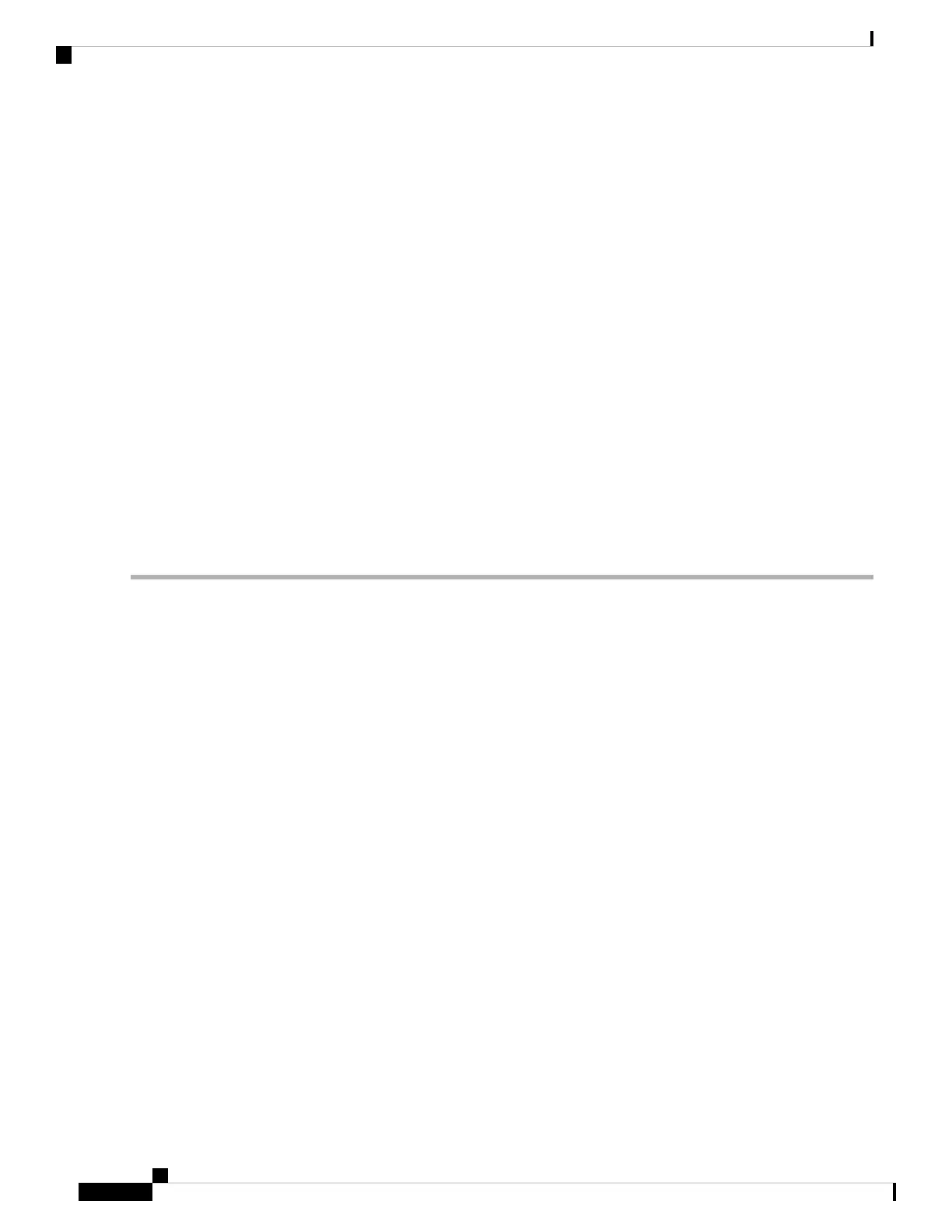Replacing the PSU Keying Bracket
The PSU Keying bracket is attached to the right exterior side of the chassis. The bracket ensures that only the
correct type of PSU can be installed, and that the PSU is inserted in correct orientation in the chassis.
Use the following procedures to replace the PSU Keying bracket:
• Removing the PSU Keying Bracket, on page 76
• Installing the PSU Keying Bracket, on page 77
Removing the PSU Keying Bracket
Use this procedure to remove the PSU Keying bracket.
Before you begin
The chassis must be completely removed from the rack to provide access to the exterior of the chassis where
the PSU Keying bracket will be installed.
When the chassis is removed from the rack, make sure that you place the chassis on an ESD-safe workspace,
for example, a rubberized mat.
Step 1 If you have not already removed the chassis from the rack, do so now.
Go to Removing the Chassis from a Rack, on page 55.
Make sure to follow all safety requirements while uninstalling the chassis, including using a device, such as a
mechanical lift, to bear the weight of the chassis.
Caution
Step 2 With the chassis in an ESD-safe work area, locate the PSU Keying bracket on the right exterior side of the chassis.
Cisco UCS X9508 Server Chassis Installation Guide
76
Installing and Removing Components
Replacing the PSU Keying Bracket