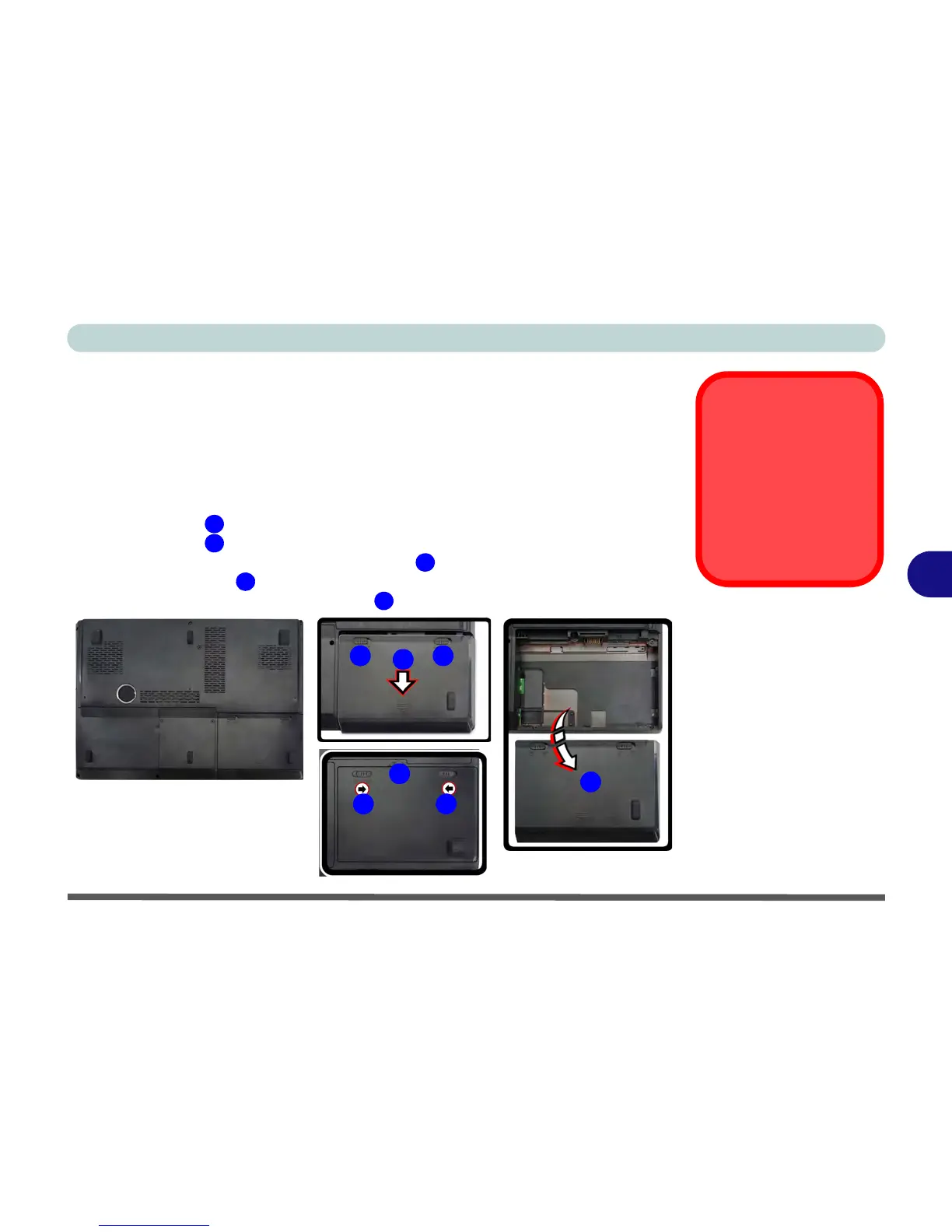Upgrading The Computer
Removing the Battery 6 - 3
6
Removing the Battery
If you are confident in undertaking upgrade procedures yourself, for safety reasons
it is best to remove the battery. Before removing the battery disconnect the AC/
DC adapter from the computer first. Note that only Model A/B is pictured, how-
ever the procedure for removing the battery from Model C is the same.
1. Turn the computer off, remove the AC/DC adapter and turn it over.
2. Slide the latch in the direction of the arrow.
3. Slide the latch in the direction of the arrow, and hold it in place.
4. Slide the battery in the direction of the arrow (note the Model C battery may be
levered up at point
).
5. Lift the battery out of the compartment
.