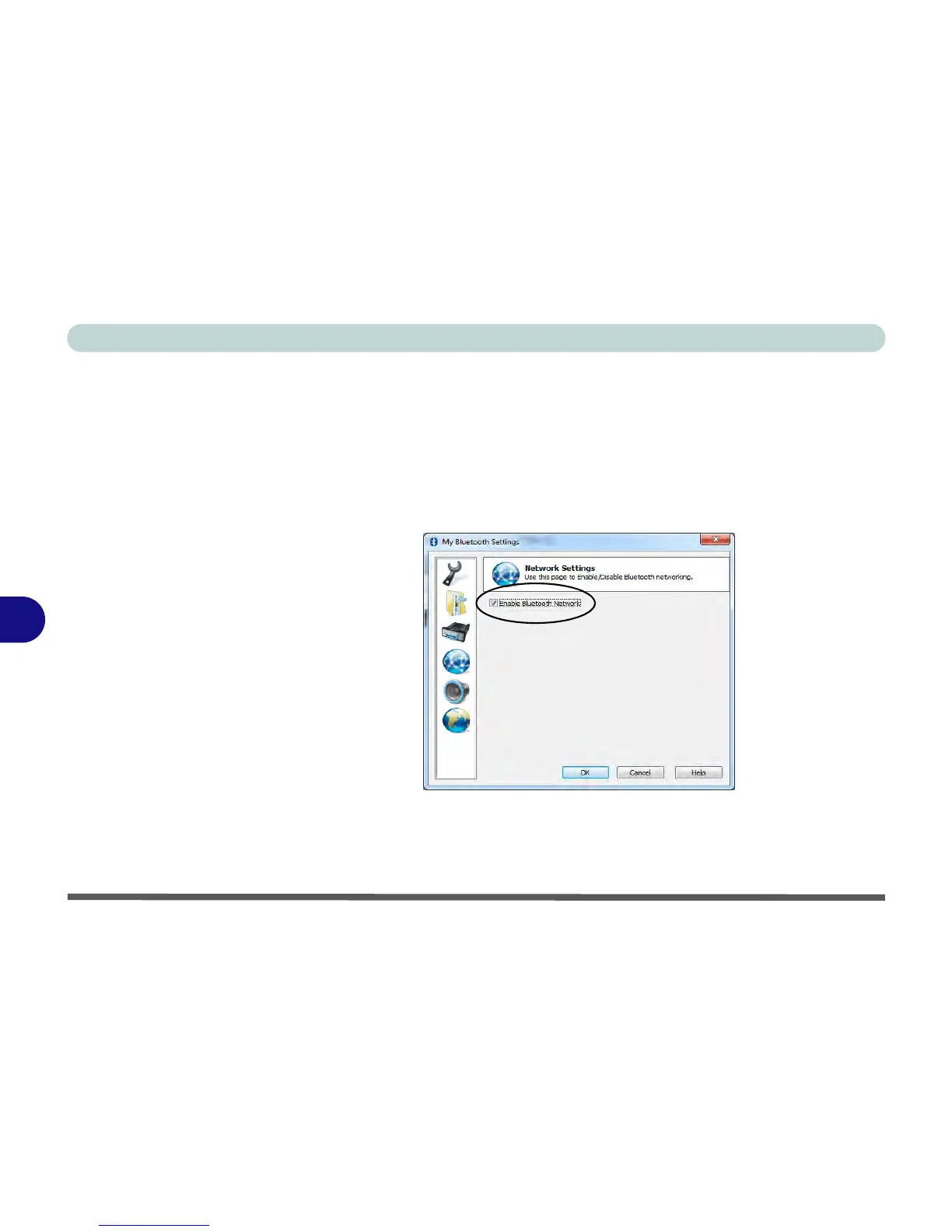Modules
7 - 66 Bluetooth Module
7
3rd Party Bluetooth Networking Setup
This information applies to the combo Bluetooth and WLAN module driver ver-
sion 1 (Bluetooth V3.0) only.
1. Make sure the Bluetooth module is powered on.
2. Double-click the My Bluetooth application on the desktop (or access it from the
Programs/All Programs menu).
3. Click My Bluetooth Settings (see Figure 7 - 35 on page 7 - 63).
4. Click Network Settings (make sure the Bluetooth module is powered on.
5. Click Enable Bluetooth Network and click OK.
6. A message will appear in the notification area to confirm that the network driver
has been installed.