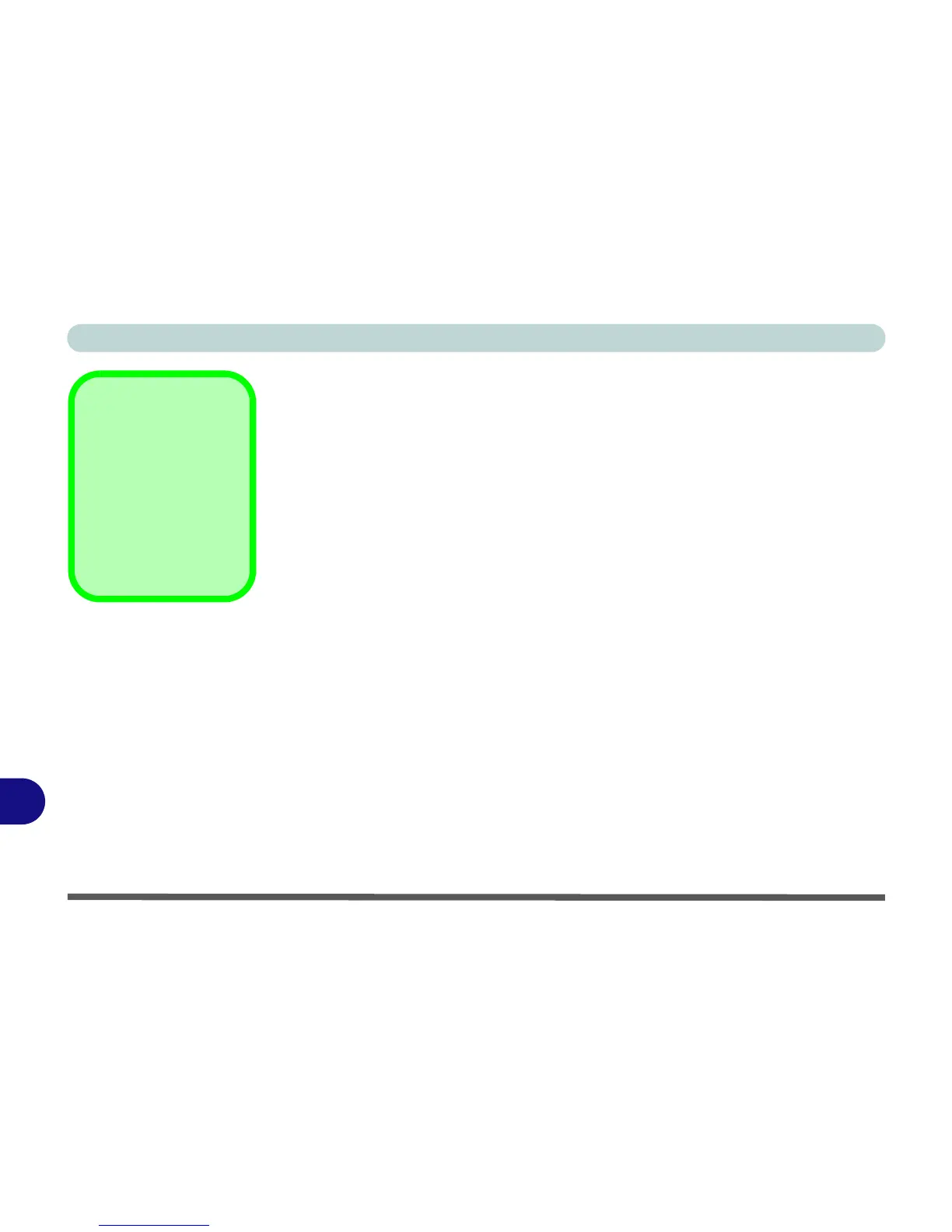Video Driver Controls
C - 2 NVIDIA® Optimus™ Technology
C
NVIDIA
®
Optimus™ Technology
Most notebook computers come with either a discrete or integrated graphics solu-
tion.
Discrete graphics solutions feature a dedicated Graphics Processing Unit (GPU)
which are capable of playing games, watching HD video or running GPU-based ap-
plications. However computers with discrete graphics solutions tend to be heavy in
power consumption, and slightly larger in size in order to incorporate the dedicated
discrete GPU.
Integrated graphics solutions usually feature memory sharing technology to help
save power consumption and allow for longer battery life. However computers with
integrated graphics solutions will not usually run games, HD video or GPU-based
applications without severe limitations.
Nvidia
® Optimus™ technology is a seamless technology designed to get best per-
formance from the graphics system while allowing longer battery life, without hav-
ing to manually change settings. Thus when an application is run that requires extra
performance or quality, then the system will run the discrete GPU (dGPU); when the
system does not require such enhanced performance it will let the integrated (iGPU)
handle it.