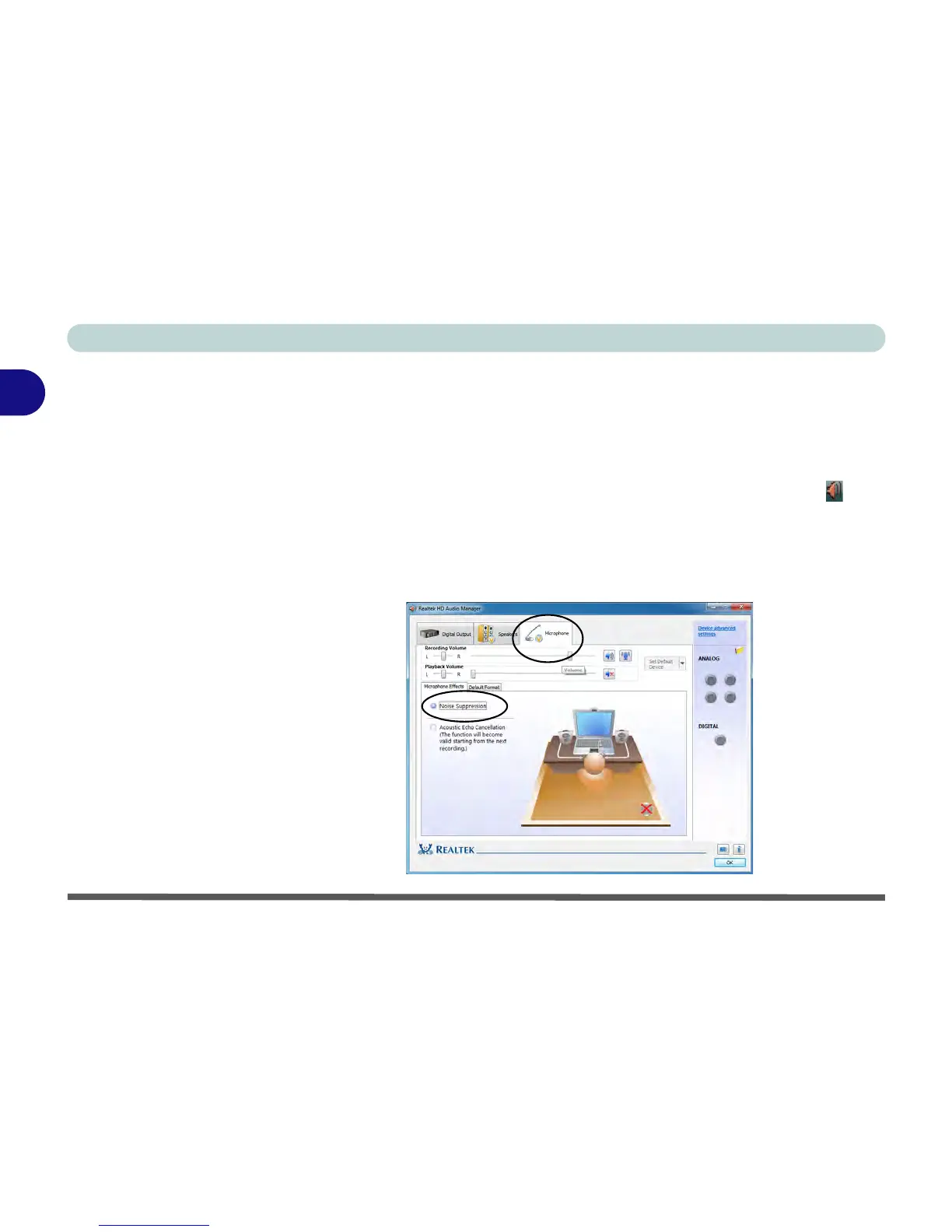Storage Devices, Mouse, & Audio
2 - 8 Audio Features
2
Setup for Audio Recording
To record audio sources on your computer at optimum quality follow the instruc-
tions below:
1. Click
Start
, and click
Control Panel
(or point to
Settings
and click
Control Panel
)
and make sure you are in
Classic View
.
2. Click Realtek HD Audio Manager (or right-click the notification area icon and
select Sound Manager).
3. Click Microphone Effects (tab) in Microphone (tab), and then click to select
Noise Suppression (button), or adjust the Recording Volume level to around 60,
to obtain the optimum recording quality.
4. Click OK to close the control panel and save the settings.