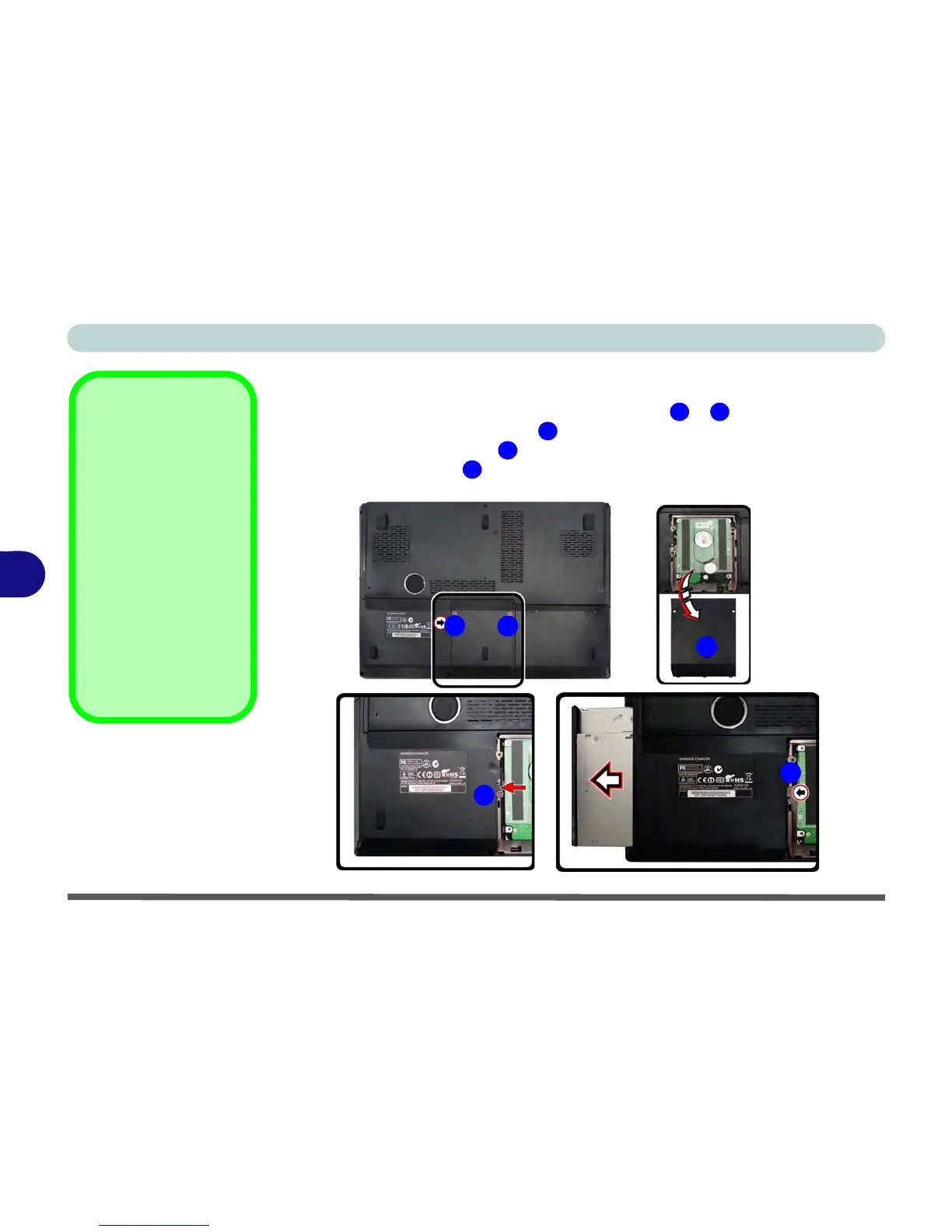Upgrading The Computer
6 - 4 Upgrading the Optical Device (Model A/B)
6
Upgrading the Optical Device (Model A/B)
1. Locate the hard disk bay cover and remove screws & .
2. Remove the hard disk bay cover .
3. Remove the screw at point , and use a screwdriver to carefully push out the
optical device at point .
4. Reverse the process to install any new optical (CD/DVD) device.