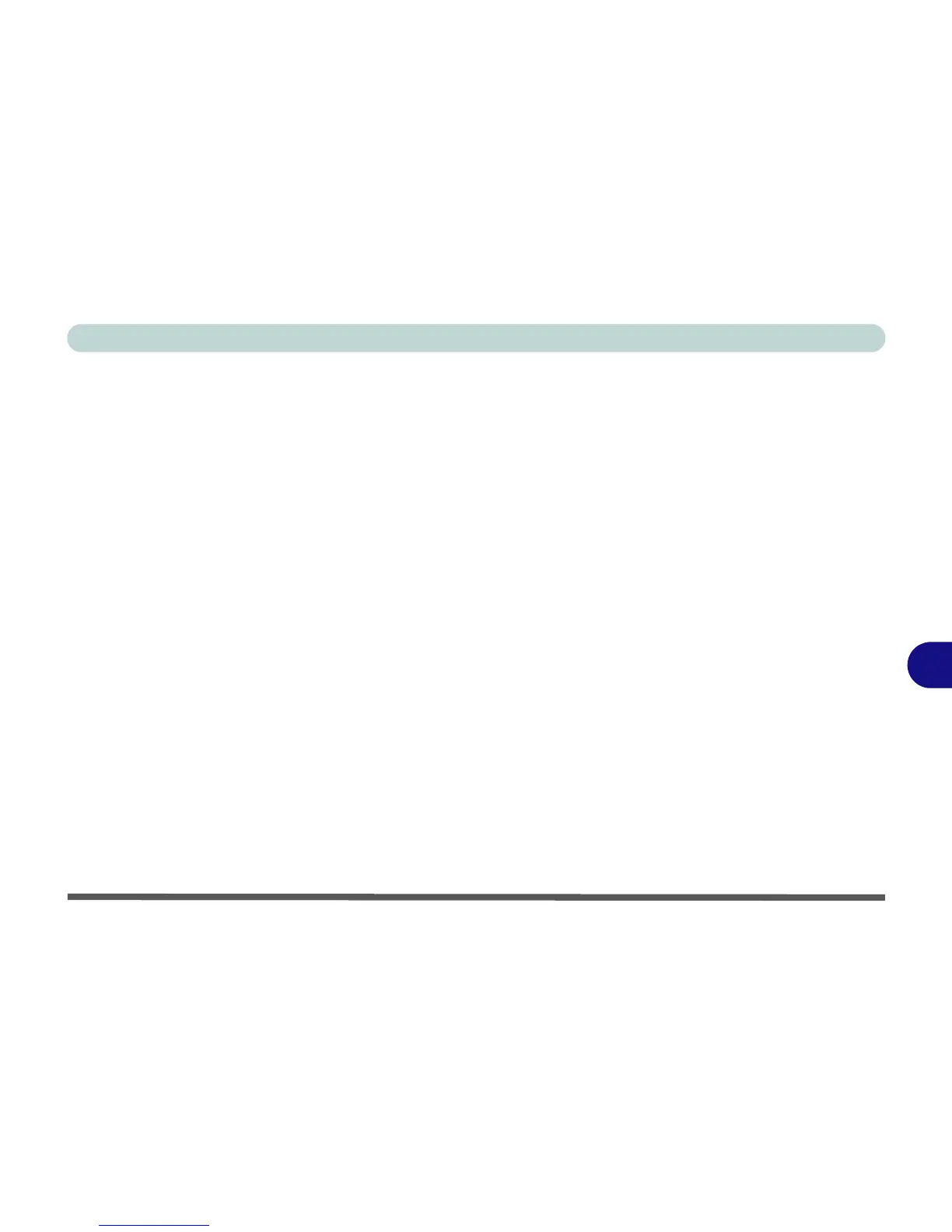Troubleshooting
Installing Windows 7 (pre Service Pack 1) for RAID Systems with Advanced Format
8
Installing Windows 7 (pre Service Pack 1) for RAID Systems
with Advanced Format Disks
The following information is only applicable under the following conditions:
• You are configuring your SATA hard disks in a RAID.
• You are using Advanced Format hard disks that have a 4KB physical sector size.
• You are using a Windows 7 version that DOES NOT include Service Pack 1 on the DVD disc.
Windows 7 versions pre Service Pack 1 (i.e. those that do not include the installation of Service Pack 1 from
the actual DVD disc) require a driver to support Advanced Format hard disks with a 4KB physical sector size
when used in a RAID.
This driver is included on the Device Drivers & Utilities + User’s Manual disc but you will need to go to an
operable computer and copy the driver to a USB Flash drive, external USB hard disk or external floppy disk
drive and floppy diskette, as it is required as part of the Windows 7 system installation process.
1. Go to the operable computer and insert a USB Flash drive, external USB hard disk or external USB floppy disk
drive and floppy diskette.
2. Insert the Device Drivers & Utilities + User’s Manual disc into the CD/DVD drive of the operable computer.
3. Copy the f6flpy-xx folder from the location below (D: denotes your DVD drive) on the Device Drivers &
Utilities + User’s Manual disc to the USB Flash drive, external USB hard disk or floppy diskette.
•For Windows 7 32bit = D:\Option\00RAID\f6flpy-x86
•For
Windows 7 64bit = D:\Option\00RAID\f6flpy-x64