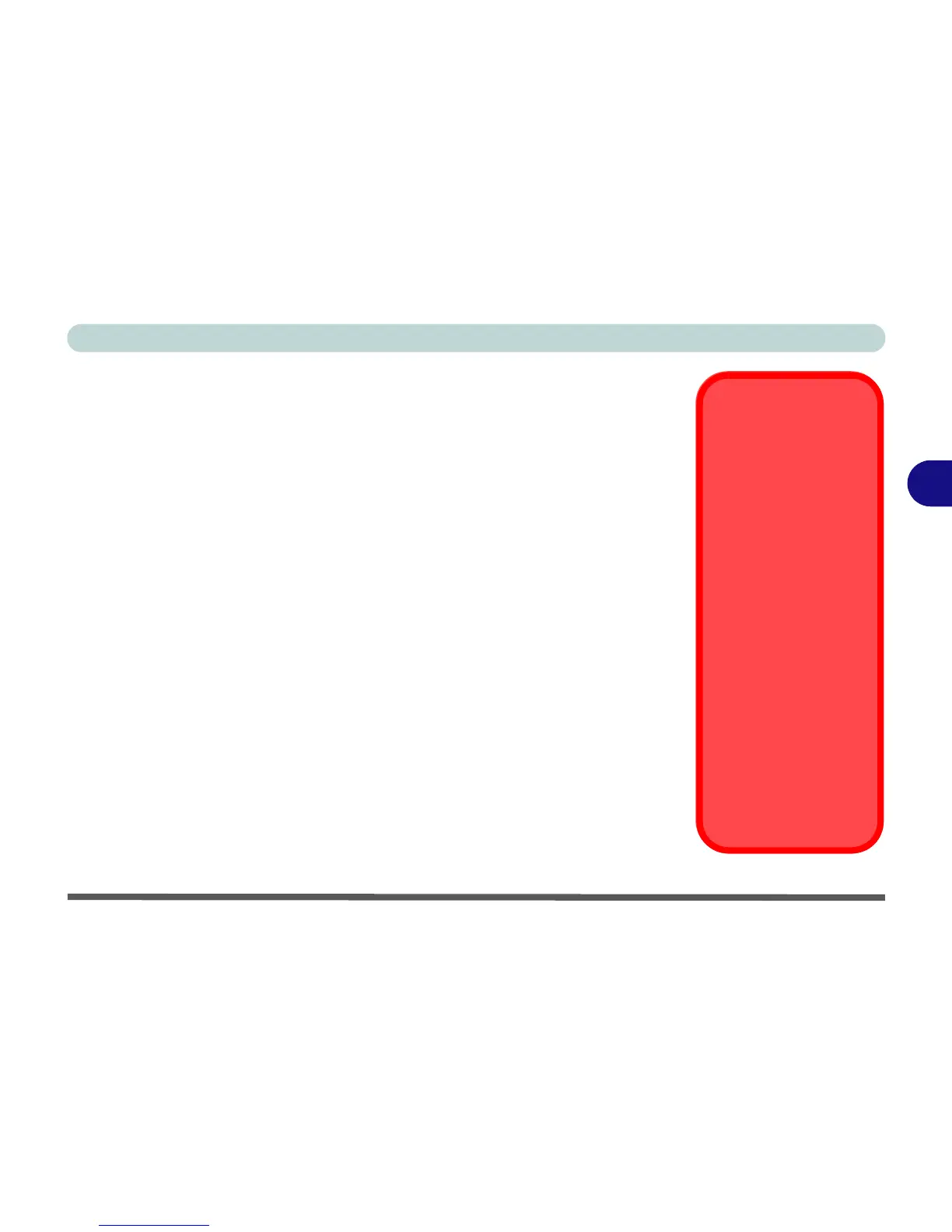Drivers & Utilities
What to Install 4 - 1
4
Chapter 4: Drivers & Utilities
This chapter deals with installing the drivers and utilities essential to the operation or
improvement of some of the computer’s subsystems. The system takes advantage of
some newer hardware components for which the latest versions of most available op-
erating systems haven’t built in drivers and utilities. Thus, some of the system com-
ponents won’t be auto-configured with an appropriate driver or utility during
operating system installation. Instead, you need to manually install some system-re-
quired drivers and utilities.
What to Install
The Device Drivers & Utilities + User’s Manual disc contains the drivers and utili-
ties necessary for the proper operation of the computer. Table 4 - 1, on page 4 - 3
lists what you need to install and it is very important that the drivers are installed
in the order indicated.
Module Driver Installation
The procedures for installing drivers for the PC Camera, WLAN, Fingerprint, and
Combination Bluetooth & WLAN modules (you should also install the THX Stu-
dio Pro Audio and Intel Rapid Storage Technology drivers as instructed in Chap-
ter 7) are provided in “Modules” on page 7 - 1.