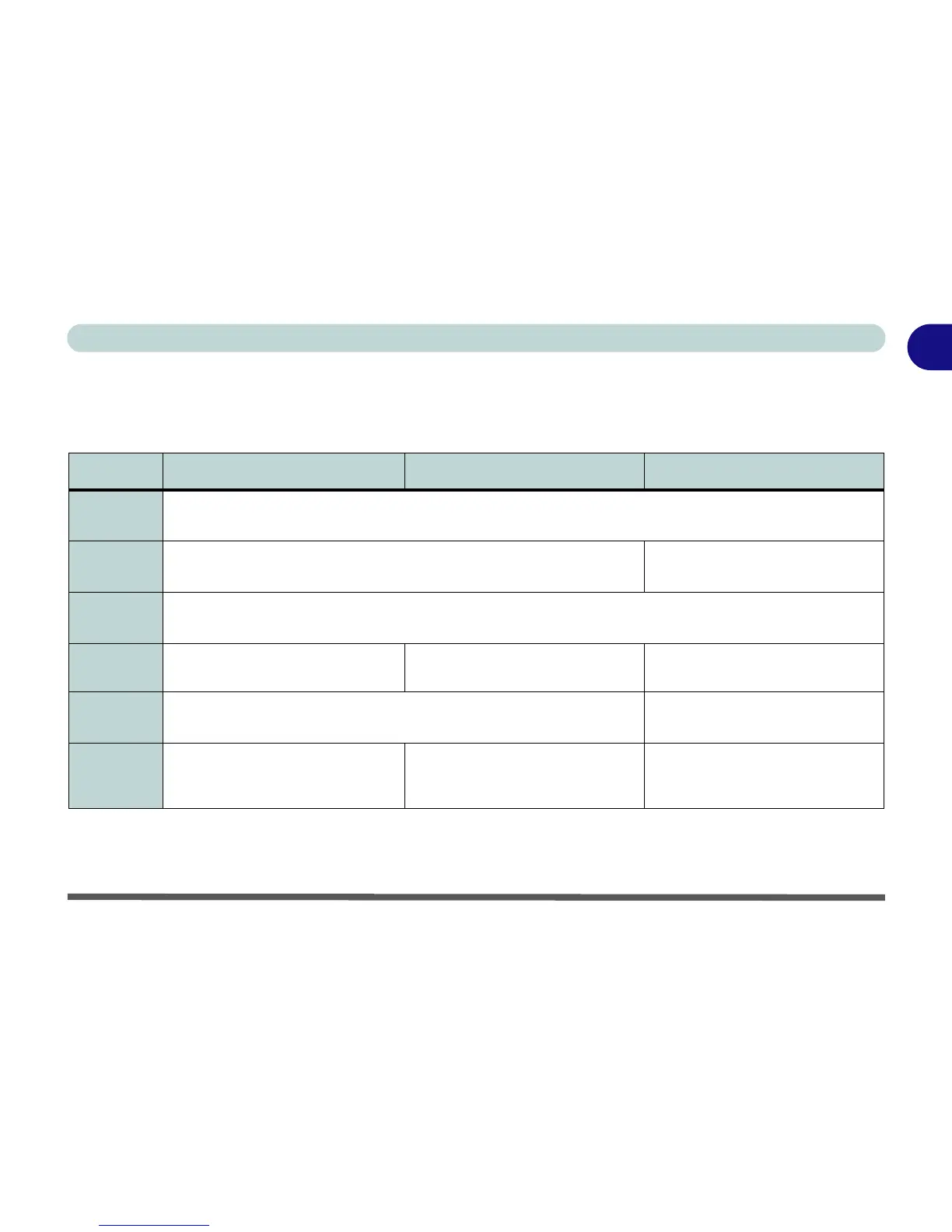Model Differences 1 - 5
Quick Start Guide
1
Model Differences
This notebook series includes three different model types that mainly differ as indicated in the table below. Note that
your model may appear slightly different from those pictured in this manual.
Table 1 - 1 - Model Differences
Feature Model A Model B Model C
CPU Type
Supported
See “Specifications” on page D - 1 for more details
Display Type
Supported
15.6" (39.62cm) FHD (1920 * 1080) 16:9 Backlit Panel
17.3" (43.94cm) FHD (1920 * 1080)
16:9 Backlit Panel
Video Cards
Supported
See “Specifications” on page D - 1 for more details
Keyboard
Keyboard LED Supported (See
pages 1 - 11 to 1 - 13)
Not Applicable
Keyboard LED Supported (See
pages 1 - 11 to 1 - 13)
RAID
Support
Not Applicable RAID Level 0/1 Supported
Power
Supply
Full Range AC adapter 180W, AC in
100~240V, 50~60Hz, DC output
19V, 9.47A
Full Range AC adapter 120W, AC
in 100~240V, 50~60Hz, DC output
19V, 6.3A
Full Range AC adapter 220W, AC
in 100~240V, 50~60Hz, DC output
19V, 11.57A