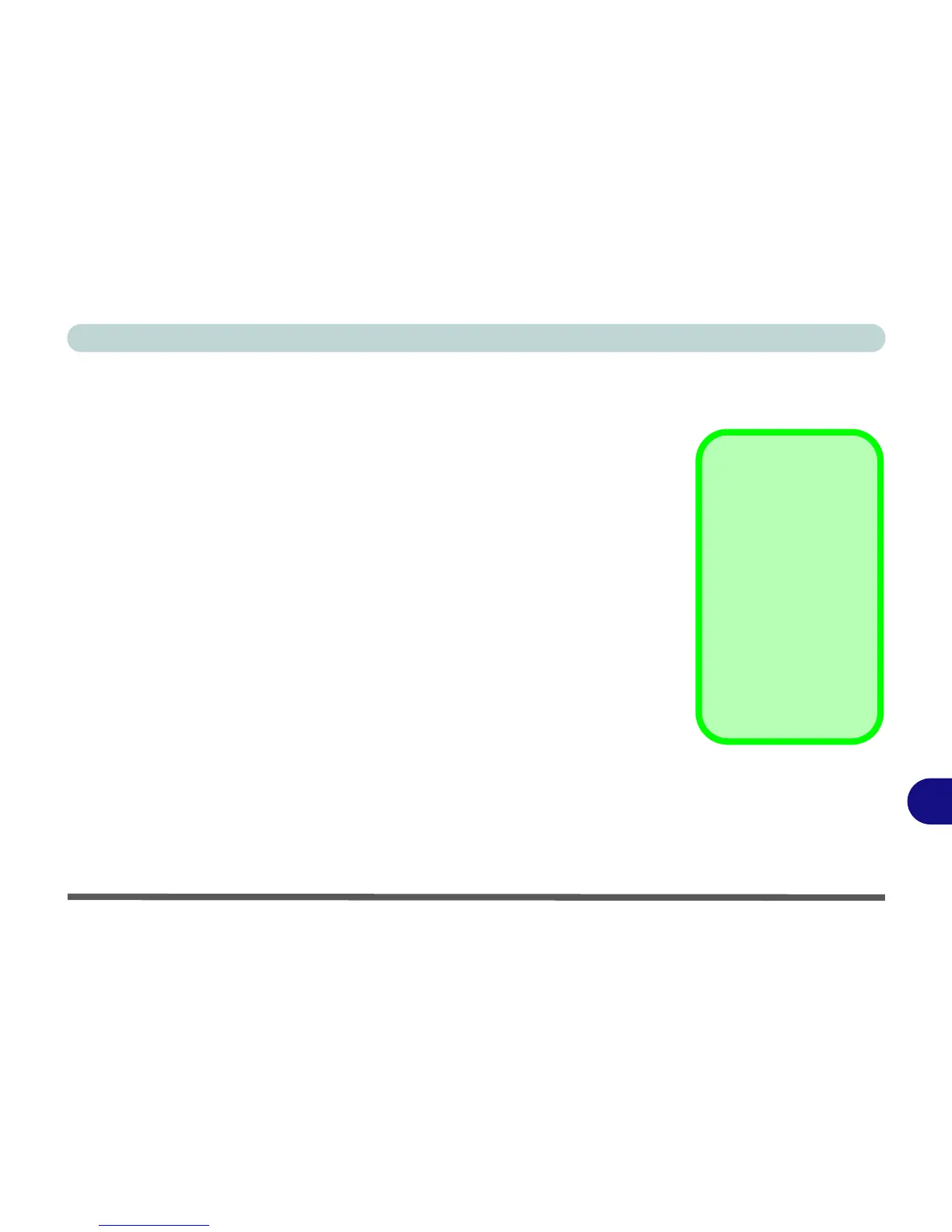Video Driver Controls
Video Driver Installation C - 1
C
Appendix C: Video Driver Controls
The basic settings for configuring the LCD are outlined in “Video Features” on
page 1 - 23.
Video Driver Installation
Make sure you install the drivers in the order indicated in Table 4 - 1, on page 4 - 3.
Insert the Device Drivers & Utilities + User’s Manual disc and click Install Drivers
(button).
Video (VGA)
1. Click 2.Install VGA Driver > Yes.
2. Click Next > Yes > Next > Next.
3. Click Finish to restart the computer.
NVIDIA Video (VGA)
1. Click 3.Install nVIDIA VGA Driver > Yes.
2. Click AGREE AND CONTINUE (button) to accept the terms of the
license agreement.
3. Click Next.
4. Click the RESTART NOW button to restart the computer.