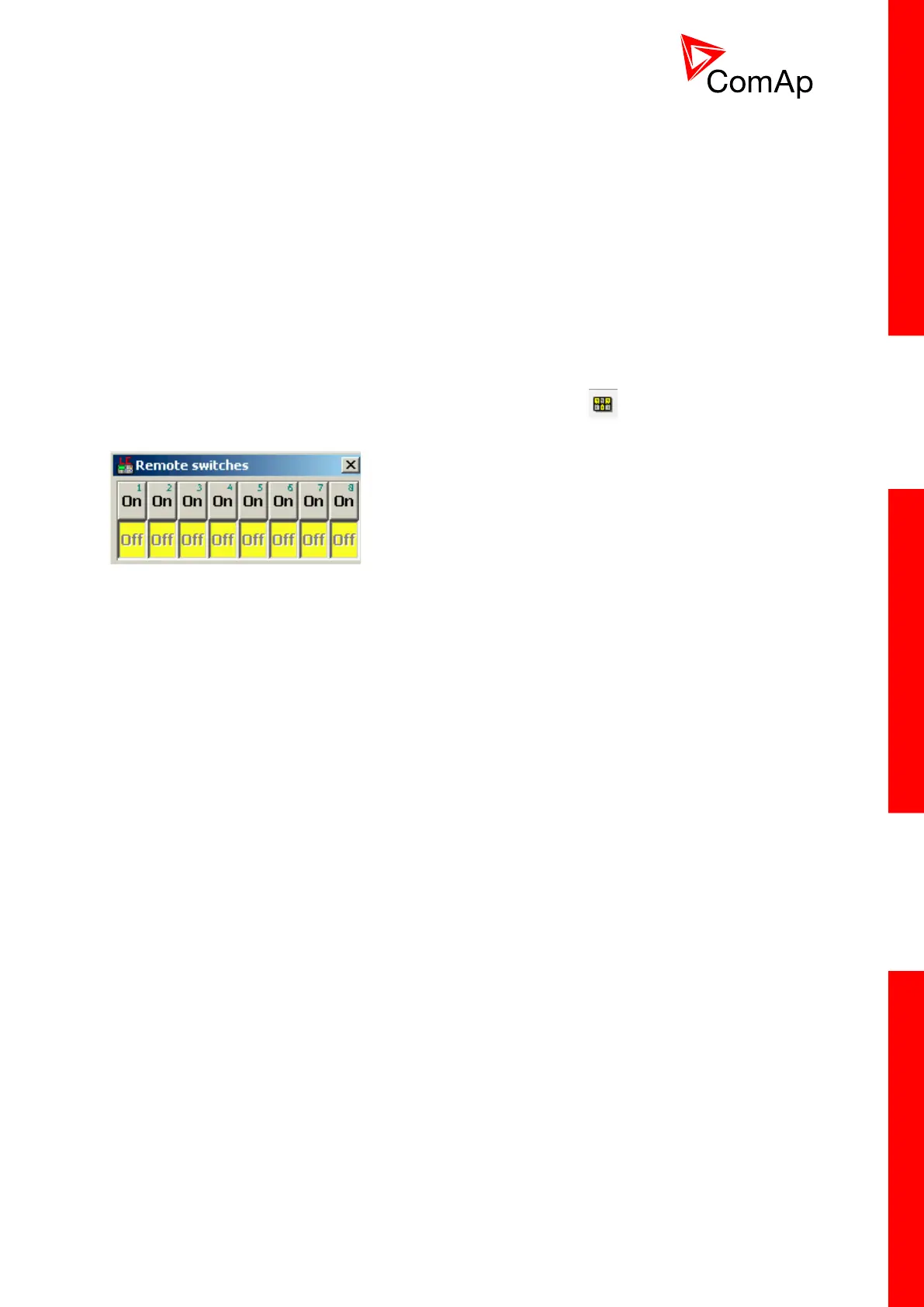InteliDrive Lite, SW version 1.9
ID-FLX-Lite-1.9r1 Reference Guide.pdf, ©ComAp – August 2015
10.2.57 Close Load
Output is controlled by panel 0/1 button when Basic settings: Panel Button = Close Load, engine is
running and no Sd/Cd alarm is active. Close Load output is not closed in Idle and Cooling states and
is disconnected when any Sd/Cd alarm is activated.
10.2.58 Toggle
Output is controlled by panel 0/1 button when Basic settings: Panel Button = Toggle. This setting
changes the Toggle output without any relation to Engine state or Alarm activity even if in OFF mode.
10.2.59 RemoteControl1, 2, 3, 4, 5, 6, 7, 8
Allows configure Remote control switches to physical binary outputs. These switches are accessible
from PC tools LiteEdit (see picture below) or InteliMonitor by button and it can be controlled via
ModBus communication.
