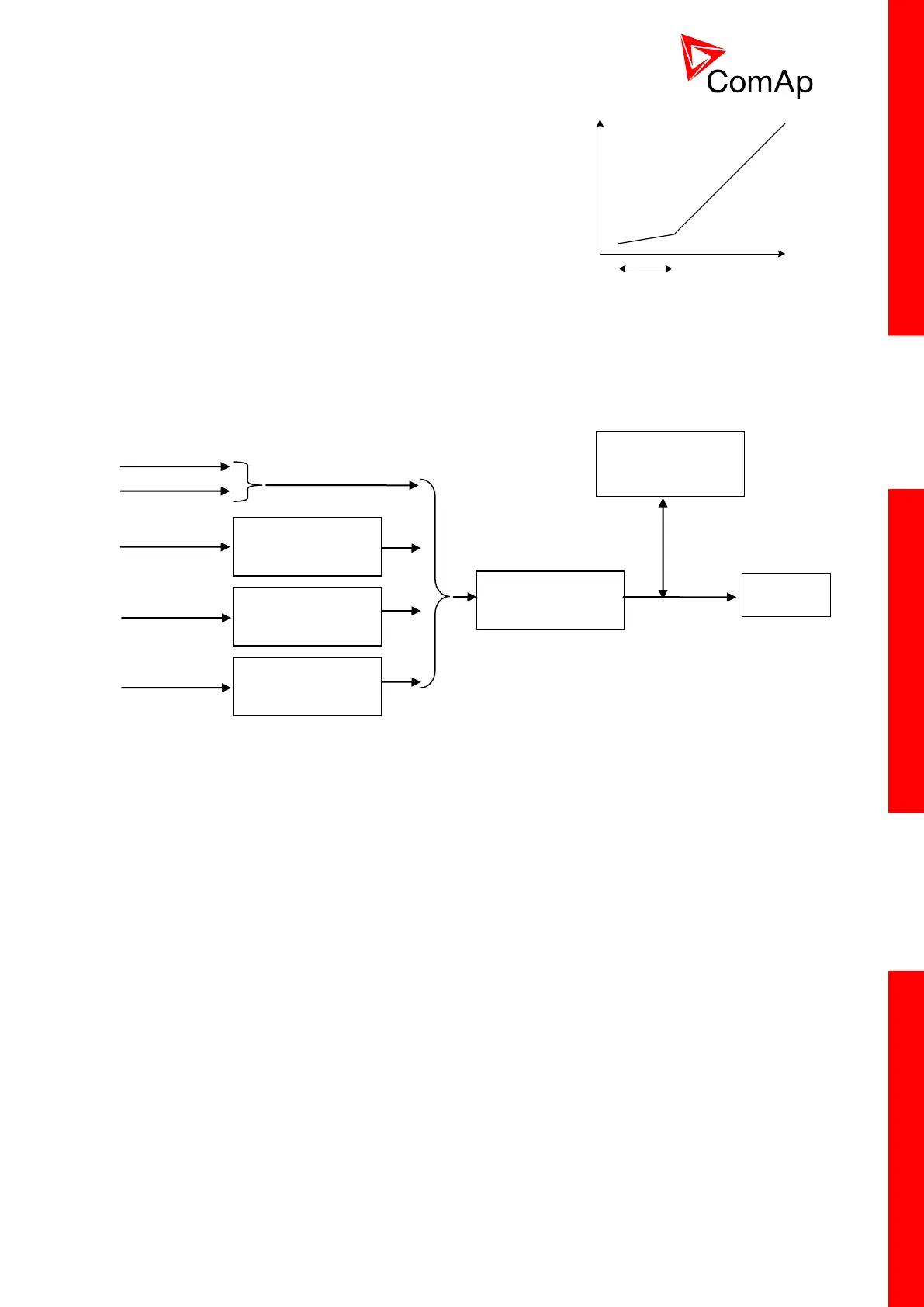InteliDrive Lite, SW version 1.9
ID-FLX-Lite-1.9r1 Reference Guide.pdf, ©ComAp – August 2015
The Binary inputs SpeedUp and SpeedDown ramp function is for
the 0.6s constant 5RPM/s. Does not depend on Engine params:
Speed Ramp setting. This enables fine setting of Engine speed
to specific value e.g. 1500 RPM.
5RPM/s
0,6s
Engine params
:
Speed Ramp
Time
RequestedSpeed
Step: 1RPM/s
Range: 1 - MaxSpeedLim
Default: 50RPM
7.4.26 0%ofSpeedReq [RPM]
Limit for Speed Request transformation from RPM to % range for ECU engines using % format. See
practical example below.
Step: 1RPM
Range: 0 - 3000RPM
Default: 0RPM
Practical example:
If ECU is configured, then on one of the measurement screen you can see two lines SpeedReq Abs
and SpeedReq Rel.
In default setting:
0RPM = 0%
800RPM = 33.3%
2400RPM = 100%
Different setting:
800RPM = 0%
1200RPM = 33.3%
2400RPM = 100%
It is possible easily configure own output curve and use it for analog output Speed Request.
Engine params:
BI Speed ramp
Engine params:
MinSpeedLim
MaxSpeedLim
Engine params:
BI Speed Sel 1
Engine params:
BI Speed Sel 2
Engine params:
BI Speed Sel 3
