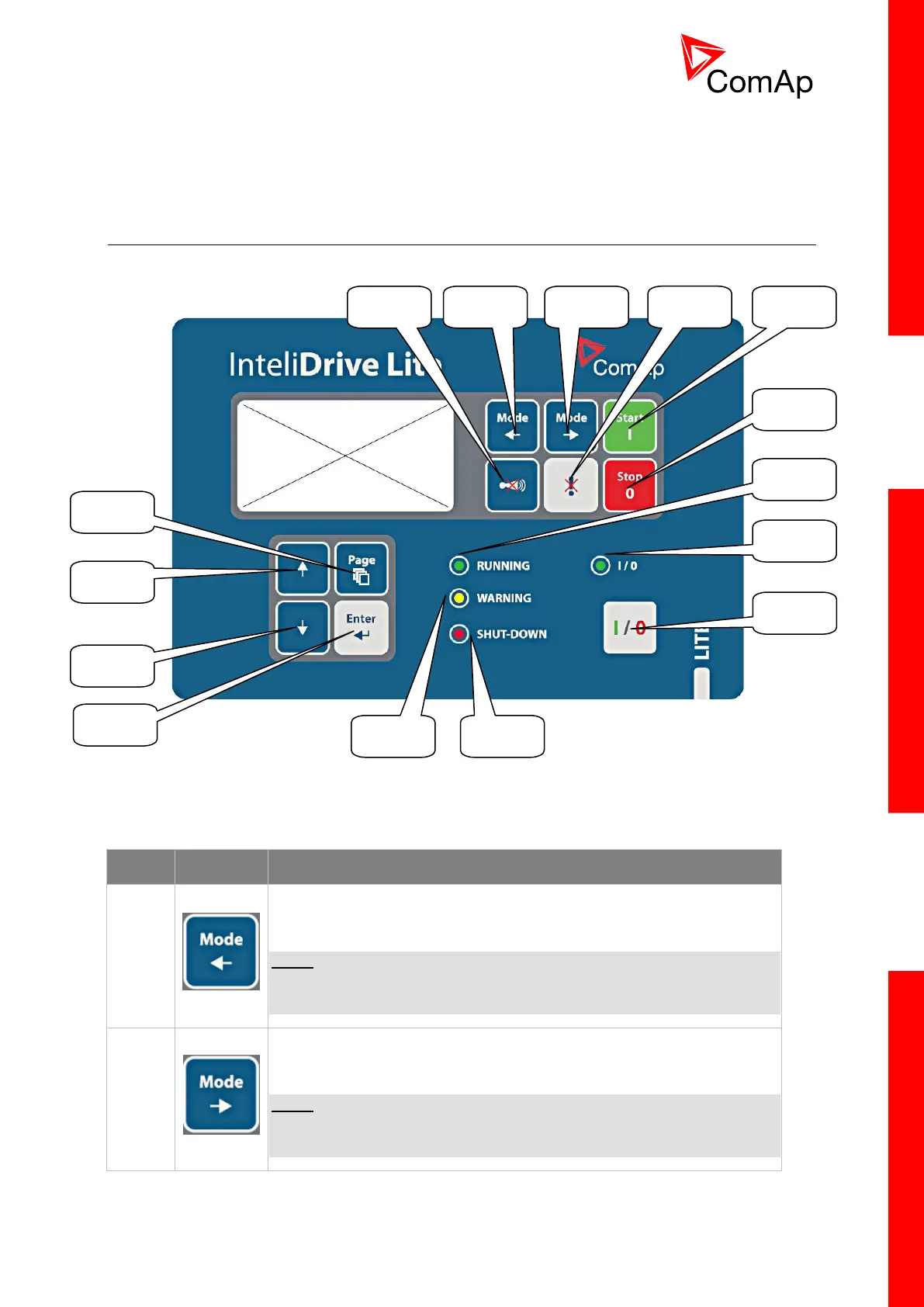InteliDrive Lite, SW version 1.9
ID-FLX-Lite-1.9r1 Reference Guide.pdf, ©ComAp – August 2015
5 Operator guide
5.1 Front panel elements
ENGINE CONTROL BUTTONS
MODE LEFT button. Use this button to change the mode. The button
works only if the main screen with the indicator of currently selected
mode is displayed.
NOTE:
This button will not work if the controller mode is forced by one of binary
inputs Remote OFF, Remote MAN, Remote AUT, Remote TEST.
MODE RIGHT button. Use this button to change the mode. The button
works only if the main screen with the indicator of currently selected
mode is displayed.
NOTE:
This button will not work if the controller mode is forced by one of binary
inputs Remote OFF, Remote MAN, Remote AUT, Remote TEST.
