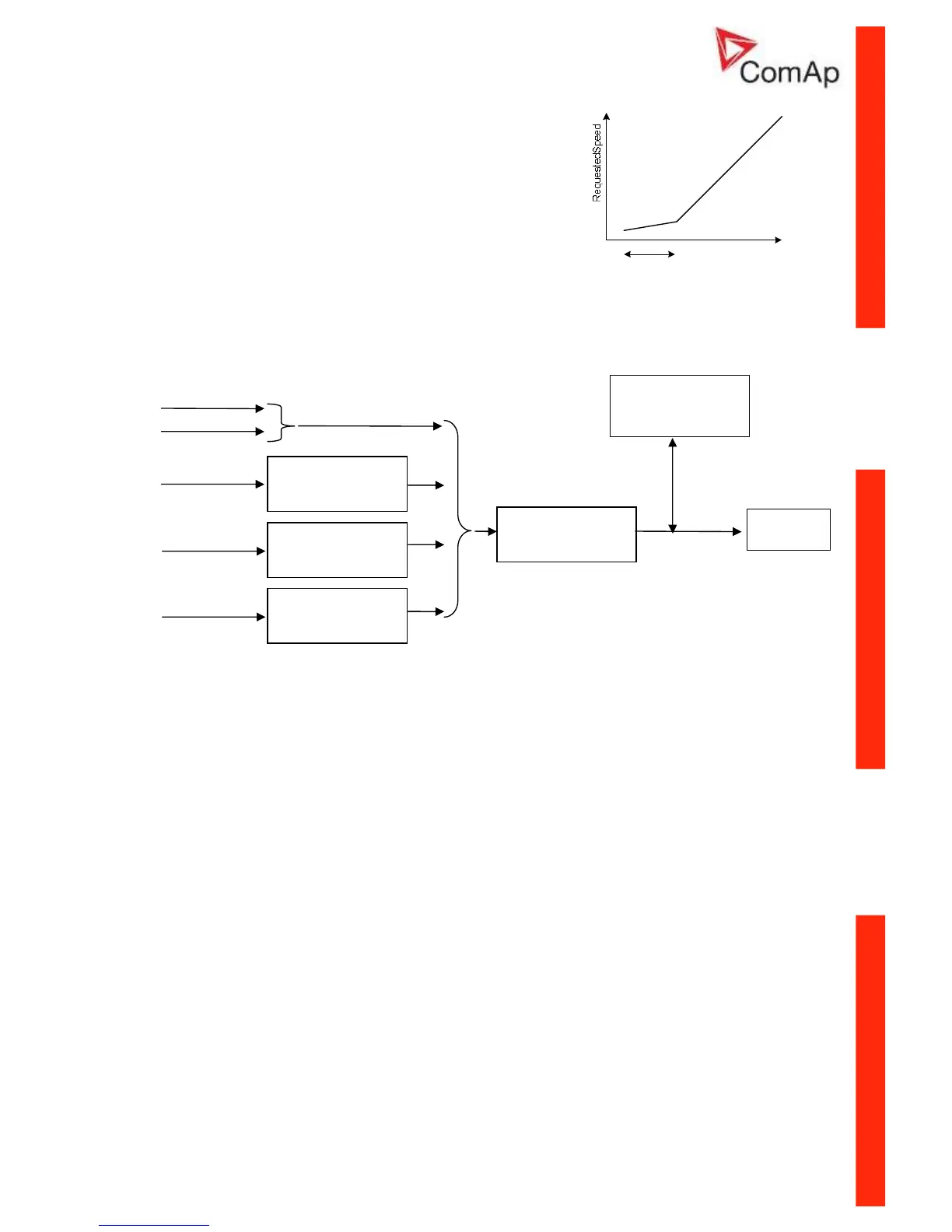ID–Lite-2.0 User guide, ©ComAp – January 2011 64
ID-Lite-2.0 User guide.pdf
The Binary inputs SpeedUp and SpeedDown ramp function is for
the 0,6 sec constant 5RPM/s not depend on Engine params:
SpeedRamp setting. This enables fine setting of Engine speed to
specific like 1500 RPM value.
5RPM/s
0,6s
Eng
i
ne param
s:
Spee
d
R
am
p
Time
Step: 1 RPM/s
Default: 100 RPM
Range: MaxSpeedLim
0%ofSpeedReq [RPM]
Limit for Speed Request transformation from RPM to % range for ECU engines using % format.
Step: 1 RPM
Default: 0 RPM
Range: 0 – 3000 RPM
100%ofSpeedReq [RPM]
Limit for Speed Request transformation from RPM to % range for ECU engines using % format.
Step: 1 RPM
Default: 2000 RPM
Range: 0 – 4000 RPM
Conveyor horn [ s ]
Horn time before the conveyor output starts.
Step: 1 s
Default: 7 s
Range: 0 – 600 s
Running timer [ min ]
Automatic engine stop in MAN mode or delayed engine stop in AUT mode.
Step: 1 min
Default: 0 min
Range: 0 – 1000 min
