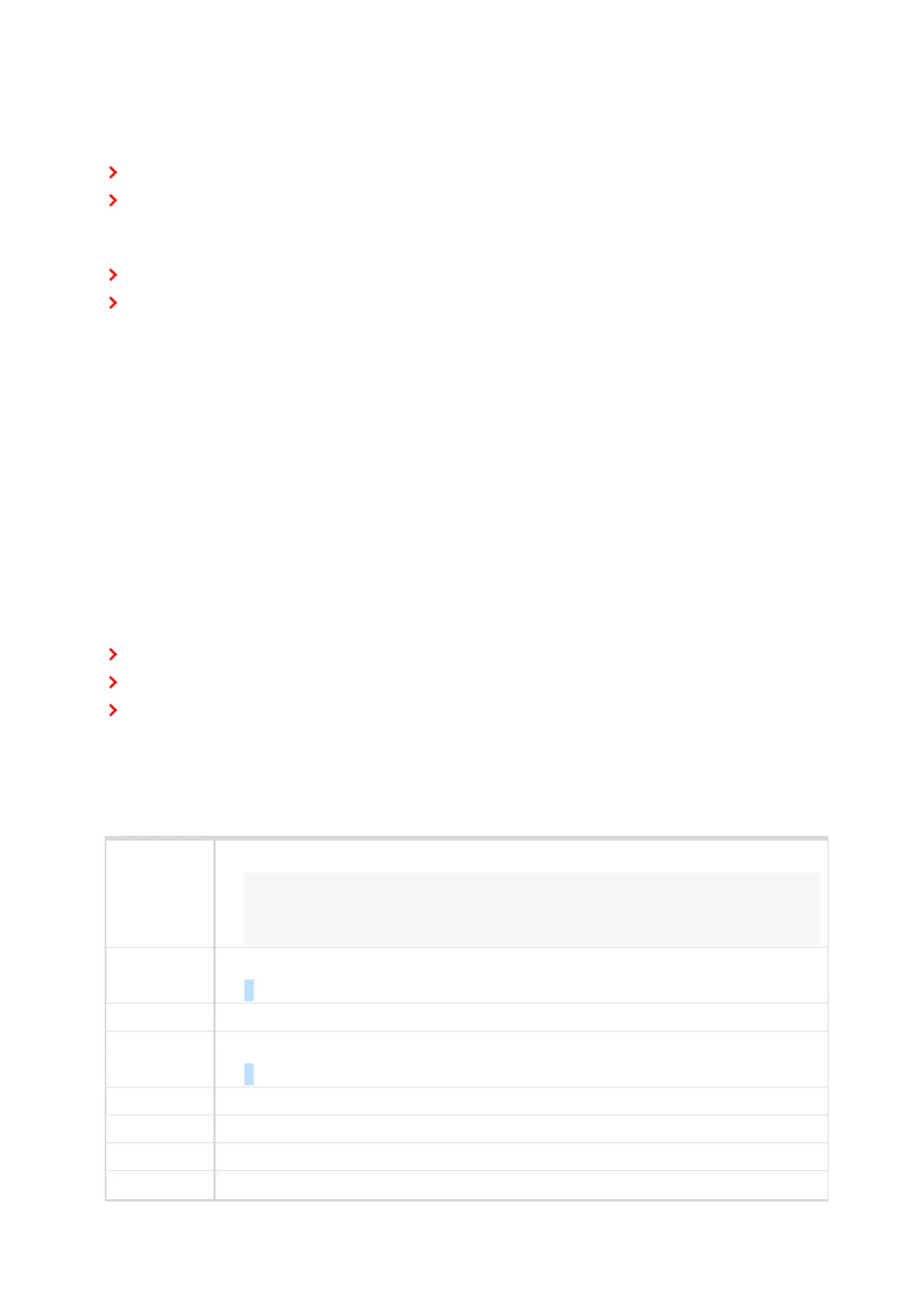InteliLite4 AMF20 Global Guide
111
5.5.8 Engine cool down and stop
The cool down phase begins after the stop command has been issued and the GCB has been opened.
Duration of the cool down phase is determined by the setpoint Cooling Time (page 240).
Cooling is performed either at nominal speed (generator voltage and frequency protections are evaluated)
or at idle speed (generator voltage and frequency protections are not evaluated). Selection of the speed is
done by the setpoint Cooling Speed (page 239).
The cool down can be finished manually in MAN mode by pressing the STOP button.
If a new start request comes, the cool down will be interrupted and the Gen-set will go back to the
stabilization phase. If the cooling was at nominal speed, the stabilization timers will not count down again
so the GCB is ready to be closed (after 2s delay).
When the cool down is finished, the output FUEL SOLENOID (PAGE 477) is de-energized and STOP SOLENOID
(PAGE 502) is energized. The engine will stop within the time period determined by the setpoint Stop Time
(page 240). If the engine does not stop within this time, the alarm Wrn Stop Fail (page 537) will be issued.
The output STOP SOLENOID (PAGE 502) is energized until the engine is stopped, but at least for the duration of
Stop Time (page 240). If the Stop Time (page 240) has elapsed and the engine has still not stopped, the
STOP SOLENOID (PAGE 502) is de-energized for 5s and then energized again for Stop Time (page 240).This
is repeated until the engine is stopped.
The output Ignition (page 487) is continuously energized until the engine is stopped.
Stopped Gen-set evaluation
The Gen-set is considered as stopped when all of following conditions are valid:
The engine speed is lower than 2 RPM.
The generator voltage in all phases is lower than 10 V.
None of the Additional running engine indications (page 114) signals is active.
5.5.9 Gen-set operation states
Engine state machine
Init
Autotest during controller power on.
Note: Sometimes controller stays in Init mode after FW upgrade. It means that there
are new parameters which should be checked by user. It is possible to disable this
control via InteliConfig.
Not ready
Gen-set is not ready to start.
Example: When shutdown alarm is active or unit is in OFF mode.
Ready Gen-set is ready to run.
Prestart
Prestart sequence in process, PRESTART (PAGE 496) output is active.
Example: Usually used for preheating or processes executed prior Gen-set start.
Cranking Engine is cranking, STARTER (PAGE 501) output is active.
Pause Pause between start attempts.
Starting Starting speed is reached and the Idle timer is running.
Running Gen-set is running at nominal speed.
