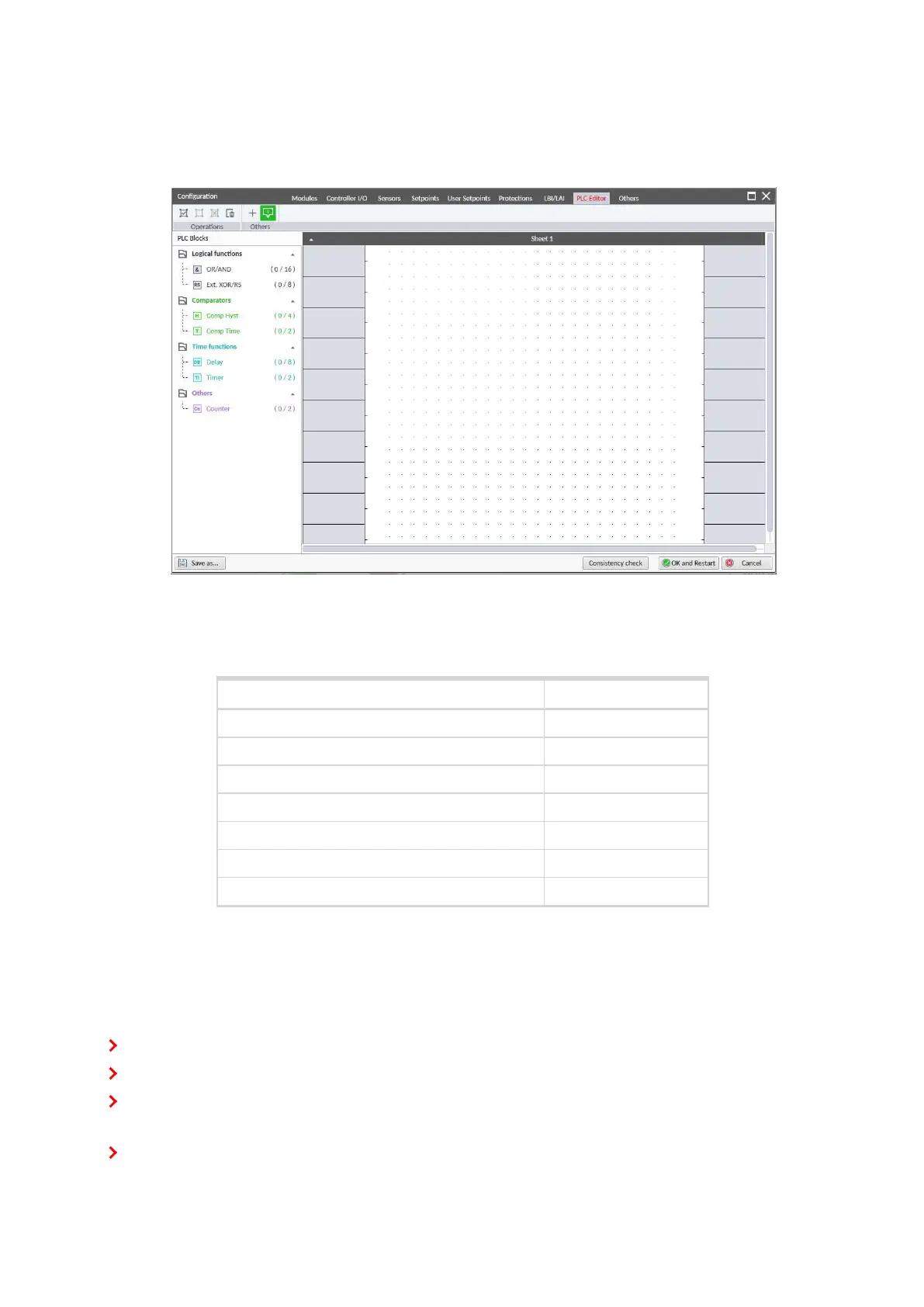InteliLite4 AMF20 Global Guide
145
5.5.19 PLC
PLC Editor is a powerful tool which helps you to create your own PLC scheme. It has a graphical interface to
make user interface easy to use.
Image 5.37 PLC Editor main page
List of available PLC blocks
PLC block Number of blocks
OR/AND 16
XOR/RS 2
Comparator with hysteresis (Comp Hyst) 2
Comparator with delay (Comp Time) 2
Timer 1
Delay 4
Counter 0
Working with the editor
If the currently opened archive does not contain any PLC program, then an empty drawing is created
automatically when you select the PLC Editor. The procedure of creation of a PLC drawing (program)
contains the following essential steps:
Adjust the sheet to your needs. See Working with sheets (page 146) for more information.
Add PLC blocks into the sheets. See Adding PLC blocks (page 146) for more information.
Define inputs and outputs of the PLC program. See Define inputs and outputs (page 147) for more
information.
Create connections between inputs, blocks and outputs. See Creating wires (page 149) for more
