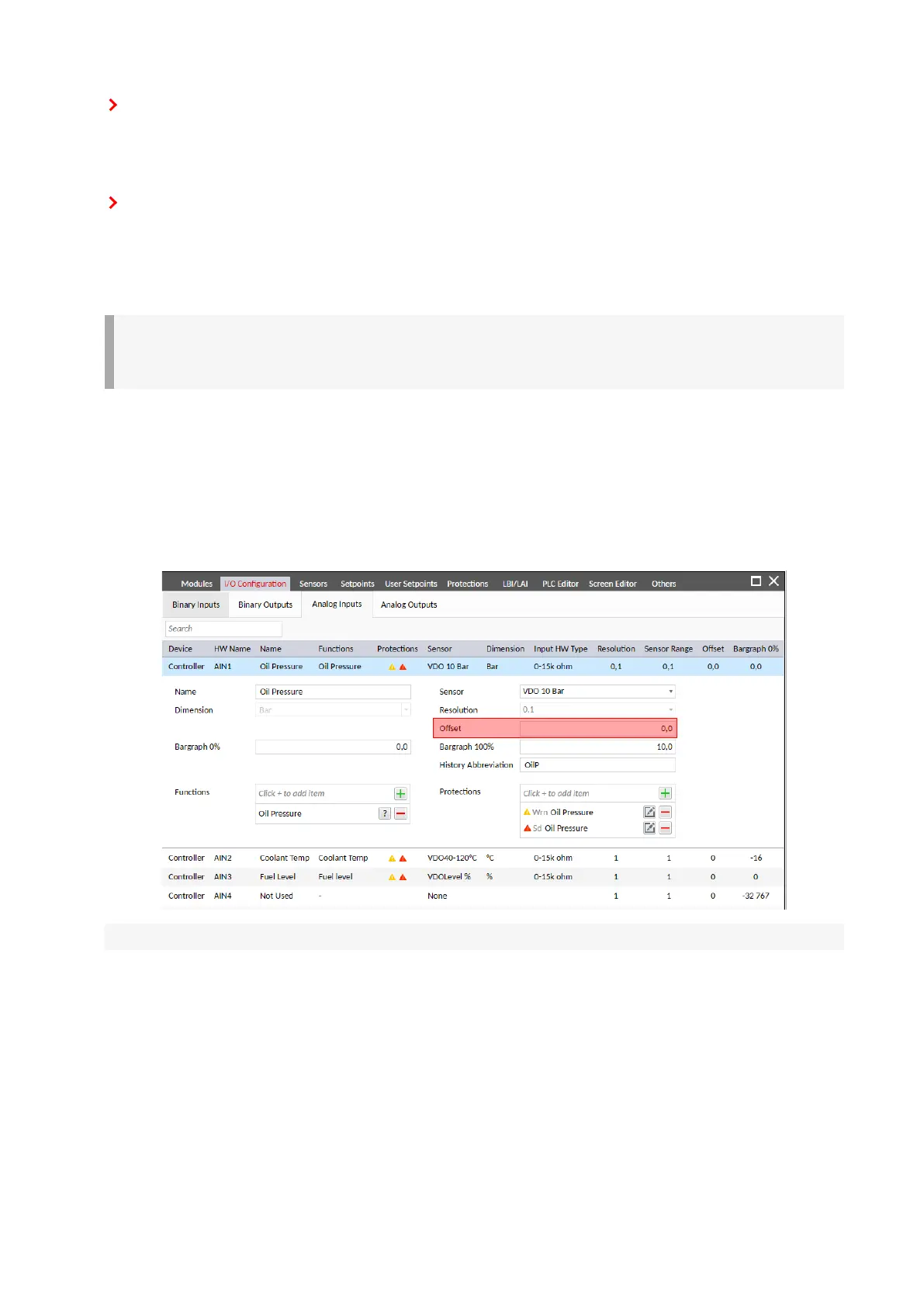InteliLite4 AMF20 Global Guide
143
Power is above level set by Dummy Load Off (page 288) – in this case controller will wait for time set by
setpoint Dummy Load Off Delay (page 288) before deactivating the highest active stage of Dummy
Load (If DUMMY LOAD STAGE 1 (PAGE 472), DUMMY LOAD STAGE 2 (PAGE 472) are active, controller will
deactivate DUMMY LOAD STAGE 2 (PAGE 472)). If no Dummy Load outputs are active, nothing will happen.
Controller will always work only with Dummy Load Stages up to highest one configured (if you only
configure DUMMY LOAD STAGE 1 (PAGE 472) and DUMMY LOAD STAGE 2 (PAGE 472), there will effectively
only be two stages and if DUMMY LOAD STAGE 1 (PAGE 472) is already active and Dummy Load On
Delay (page 288) timer collapses, DUMMY LOAD STAGE 2 (PAGE 472) will be activated but there will be no
timer for DUMMY LOAD STAGE 3 (PAGE 473).
IMPORTANT: Check how big your load bank is and set the Dummy Load On (page 287) and
Dummy Load Off (page 288) setpoints to correct levels, so that when dummy load is activated ,
power will not immediately go over the Dummy Load Off (page 288).
5.5.18 Sensor curves
Background of the sensor calibration
To correct measuring error of each analog input (pressure, temperature, level, etc.), calibrating constants
should be set. To correct an offset of each analog input, select an option Offset in InteliConfig and set the
appropriate value.
Note: The calibration must be done at the operational point of the analog input (e.g. 80°C, 4.0Bar etc..)
Default sensor curves
There are 16 default resistive curves available. The following table provides information on
minimum/maximum values of respective sensors. Actual values especially of temperature curves may differ.
The purpose is to prolong curve to the lower temperature values, so the cold engine will not raise alarm failure
sensor.
