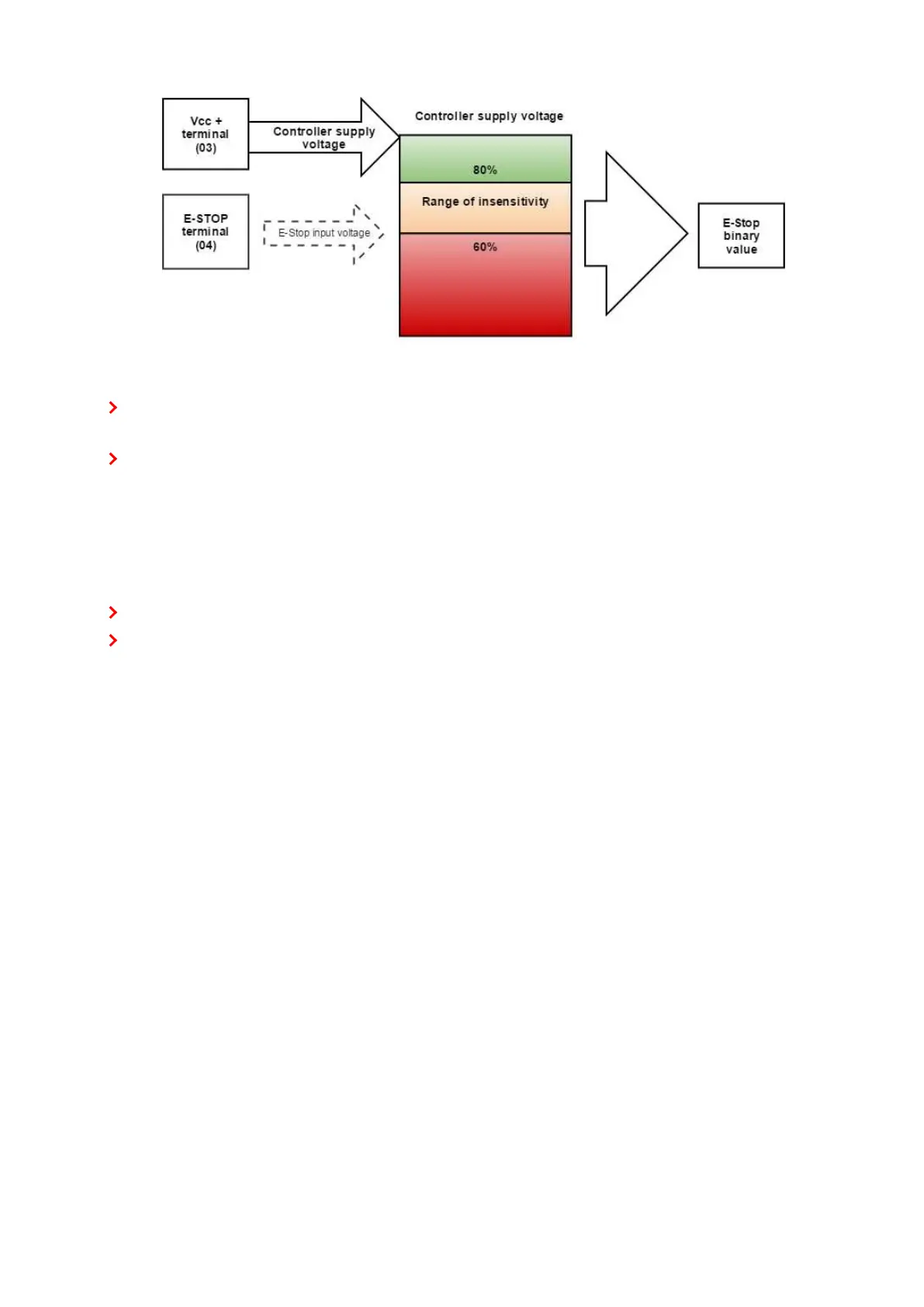InteliLite4 AMF20 Global Guide
162
Image 5.48 SW principle of E-STOP
If the input voltage of E-stop is higher than high comparison level (ex. higher than 80% of the supply
voltage), then E-stop is not activated.
If the input voltage of E-stop is lower than low comparison level (ex. lower than 60% of the supply voltage),
then E-stop is activated.
If the input voltage of E-stop is located somewhere between low and high comparison levels (ex. between 60
and 80%of the supply voltage, then E-stop binary value will remain in its previous state (meaning the E-Stop
binary value will not change).
Visualization on CU screen
1 – E-STOP has voltage – state is OK
0 – E-STOP has no voltage – protection is active
For more information about connection see E-Stop on page 51.
5.5.26 ECU Frequency selection
Value Ecu freq select is calculated from Nominal Frequency (page 215) setpoint. The sequence for
frequency change is executed automatically (engine must be in still condition) in the following steps:
1. Starting of the engine is blocked (state: Not Ready)
2. LBO: ECUPower relay is activated
3. Wait 5 s
4. LBO: Stop Pulse is set for 1 s (standard Stop Pulse duration)
5. Wait 3 s
6. Frequency selection is changed to a new value
7. Wait 2 s
8. LBO: Stop Pulse is set for 1 s (standard Stop Pulse duration)
9. Wait 2 s
10. LBO: ECUPower relay is deactivated
11. Return from start blocking state
5.5.27 User setpoints
Controller allows user to create their own setpoints, as well as edit and delete created setpoints. The number
of setpoints created by the user is limited to 128. All setpoints created by user are located in a group selected
