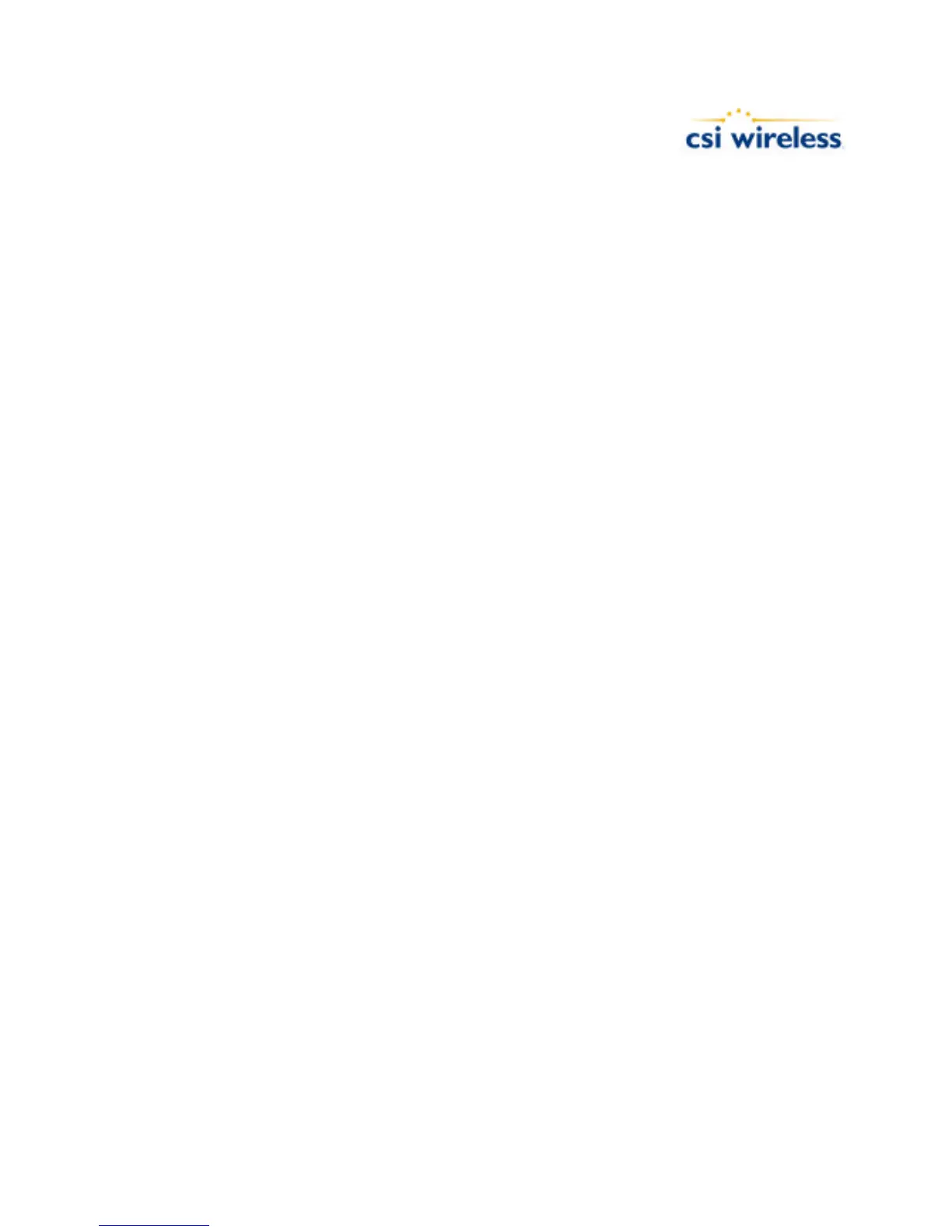Programming Manual 106
The MAX will respond by displaying the following message:
$>PCSI,SETUP,Setup Saved
11.8 $PCSI,SETUP,READ
To verify the current setup parameters saved in memory, use the following
command to read the setup:
$PCSI,SETUP,READ<CR><LF>
The DGPS MAX will respond by displaying the following messages. If the
CRC check on the memory passed, the response would be:
$>PCSI,MSG,CRC Passed
$>PCSI,SETUP,Setup Read
If the CRC check of the memory failed, the response would be:
$>PCSI,MSG,CRC Failed
$>PCSI,SETUP,Setup Read
If you find that the verification fails, please contact CSI Wireless technical
support for assistance.
11.9 $PCSI,SETUP,RESET
To reset the current setup parameters in RAM, use the following command
to reset the setup:
$PCSI,SETUP,RESET<CR><LF>
The DGPS MAX will clear the configuration in RAM, but not in FLASH and
set all values to their default state.