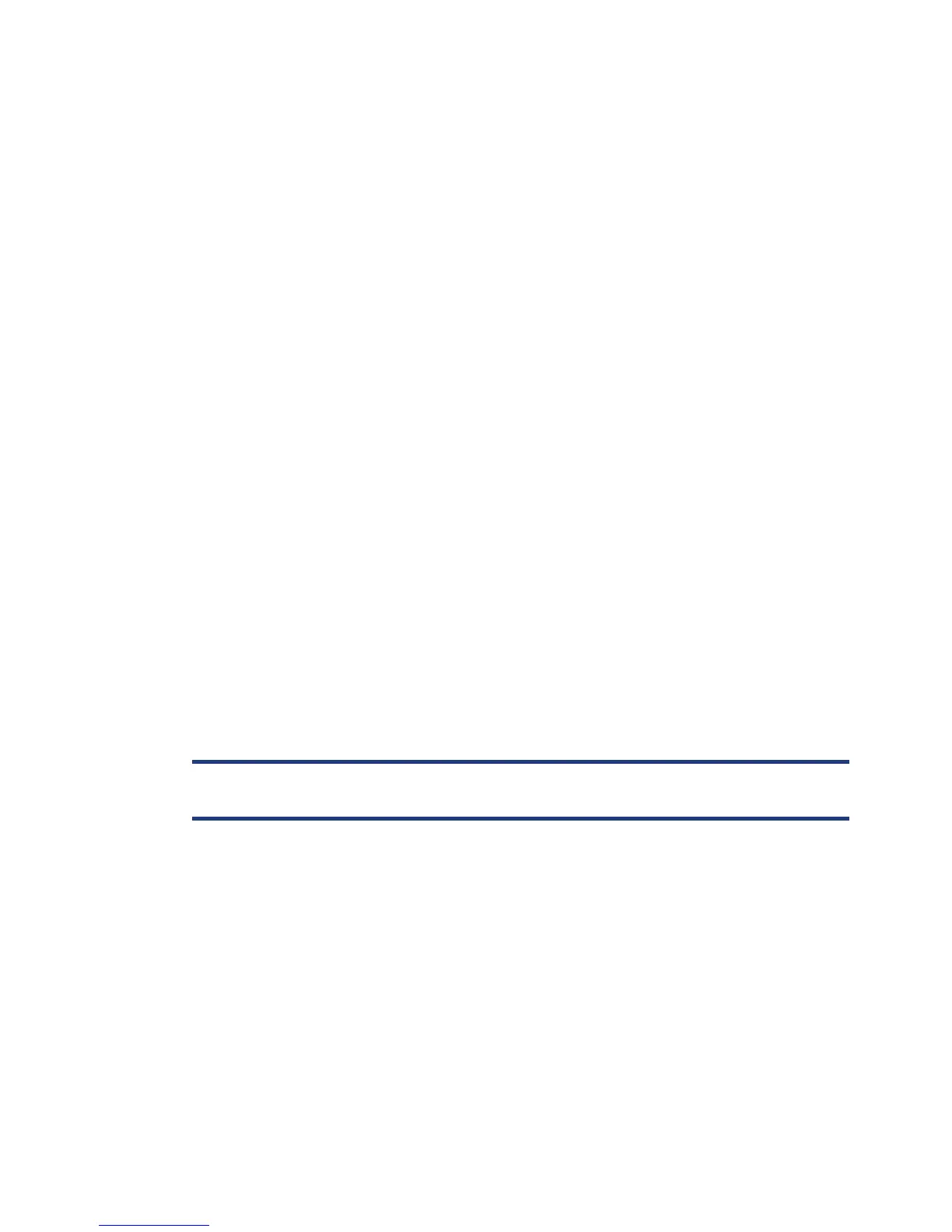The following command is used to adjust the heading time constant.
$JATT,HTAU,htau<CR><LF>
Where ‘htau’ is the new time constant that falls within the range of 0.0 to
3600.0 seconds.
Depending on the expected dynamics of the vessel, you may wish to adjust
this parameter. For instance, if the vessel is very large and is not able to turn
quickly, increasing this time is reasonable. The resulting heading would have
reduced ‘noise’, resulting in consistent values with time. However, artificially
increasing this value such that it does not agree with a more dynamic vessel
could create a lag in the heading measurement with higher rates of turn. A
convenient formula for determining what the level of smoothing follows. If
you are unsure on how to set this value, it’s best to be conservative and
leave it at the default setting.
htau (in seconds) = 10 / maximum rate of turn (in °/s)
You may query the Vector for the current heading time constant by issuing
the same command without an argument.
$JATT,HTAU<CR><LF>
Note - If you are unsure of the best value for this setting, it’s best
to be conservative and leave it at the default setting of 0.5 seconds.
8.10 $JATT,PTAU
The pitch time constant allows you to adjust the level of responsiveness of
the pitch measurement provided in the $PSAT,HPR message. The default
value of this constant is 0.5 seconds of smoothing. Increasing the time
constant will increase the level of pitch smoothing.
The following command is used to adjust the pitch time constant.