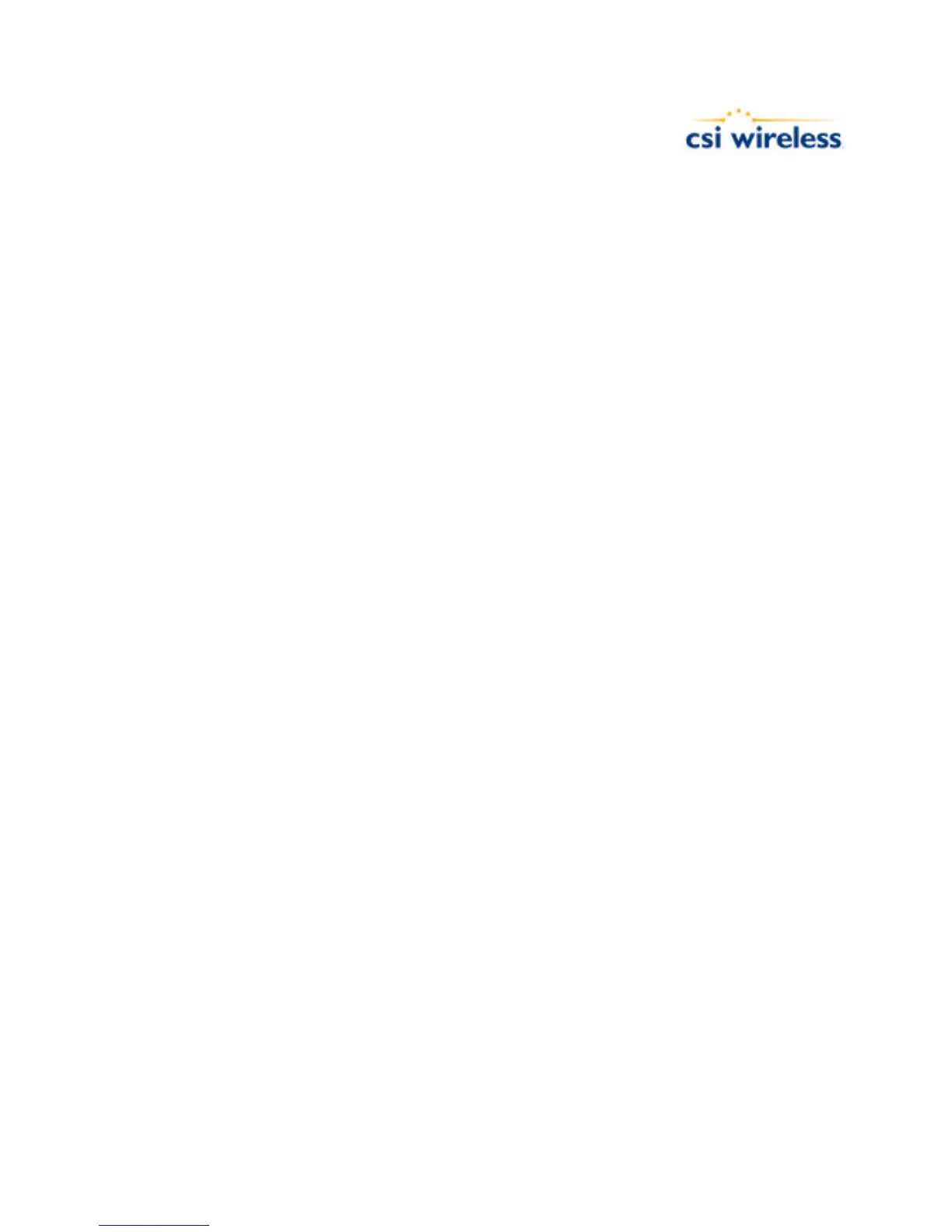Programming Manual 72
$JATT,CSEP<CR><LF>
The Vector will reply with the following.
$JATT,x,CSEP,
Where ‘x‘ is the antenna separation in m.
8.8 $JATT,MSEP (for Vector
Sensor/Sensor PRO and OEM only)
This command is used to manually enter a custom separation between
antennas (must be accurate to within one to two centimeters). The Vector
Sensor, Vector Sensor PRO and Vector OEM are the only Vector products
that has an adjustable antenna separation. Using the new center-to-center
measurement, send the following command to the Vector.
$JATT,MSEP,sep<CR><LF>
Where ‘sep’ is the measured antenna separation entered in meters.
To show the current antenna separation, issue the following command.
$JATT,MSEP<CR><LF>
8.9 $JATT,HTAU
The heading time constant allows you to adjust the level of responsiveness of
the true heading measurement provided in the $HEHDT message. The
default value of this constant is 0.5 seconds of smoothing. Increasing the
time constant will increase the level of heading smoothing.