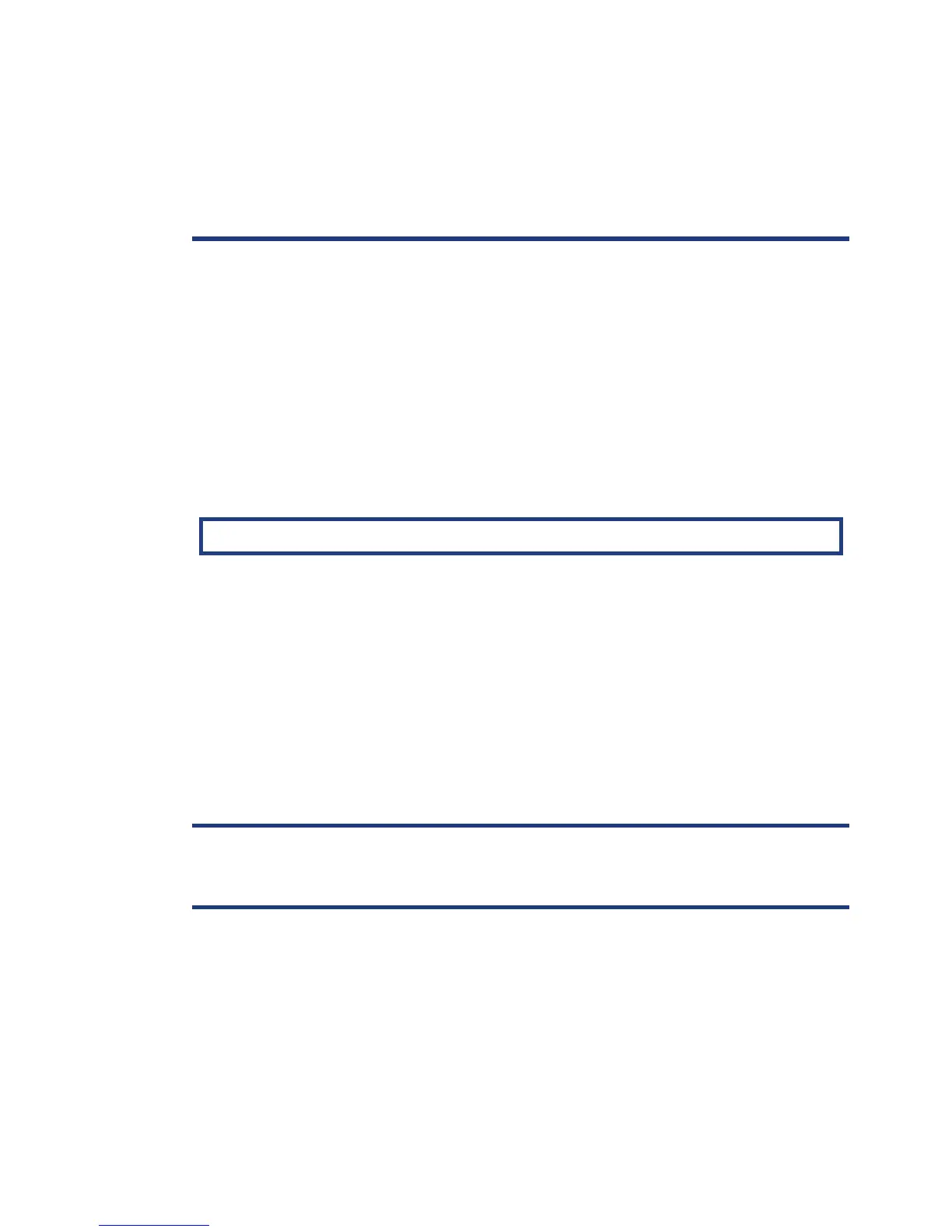4. GPS Commands
This section describes the selection of commands specific to the
configuration and operation of the DGPS MAX, Mini MAX, PowerMAX,
Vector, Vector PRO, Vector Sensor, Vector Sensor PRO and Vector OEM
receivers.
The following table provides a brief description of the commands supported
by the GPS engine for its configuration and operation.
Table 4-1 GPS Commands
Message Description
$JASC,GP This command is used to configure the NMEA message output of the GPS engine
$JAGE A command used to configure the maximum age of DGPS corrections
$JOFF This command is used to turn off all data output by the GPS engine
$JMASK This command allows you to modify the cut-off angle for tracking of GPS satellites
$J4STRING This command allows you to configure the GPS for output of the GPGGA, GPGSA,
GPVTG, and GPZDA messages at a specific baud rate
$JRAIM This command is used to set and view the RAIM parameters
$JSMOOTH This command is used to change the carrier smoothing interval
The following subsections provide detailed information relating to the use of
each command.
Note - Please ensure that you save any changes that you wish to
maintain beyond the current power-up by using the $JSAVE
command and wait for the ‘$> Save Complete’ response.
4.1 $JASC
Using this command, you may turn GPS data messages on at a particular
update rate or turn them off. When turning messages on, you have the