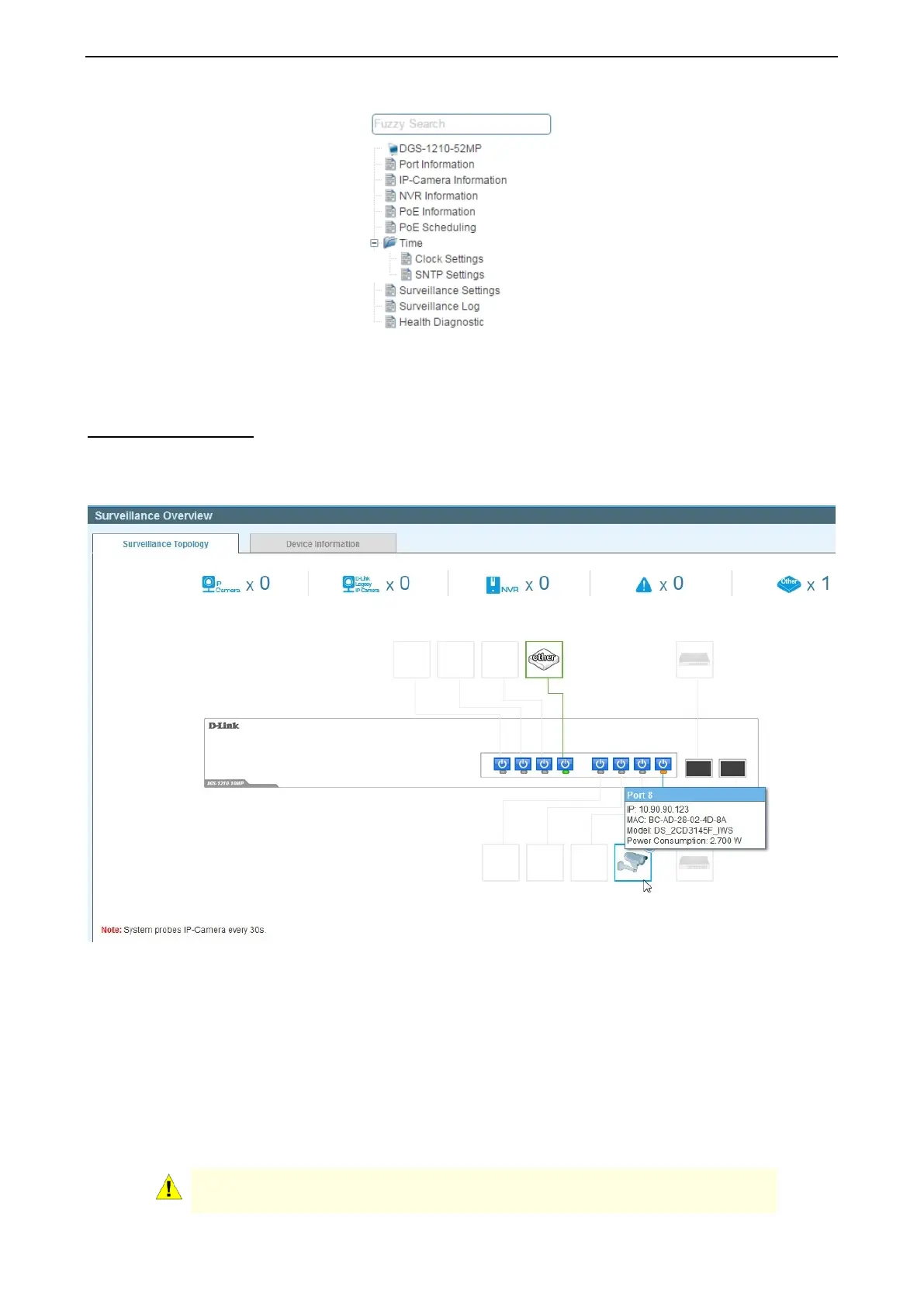5 Surveillance Mode Configuration D-Link Smart Managed Switch User Manual
1
1
2
2
3
3
Figure 5.4 – Surveillance Mode > Overview
Surveillance Topology
The Surveillance Topology page contains a diagram of the surveillance topology, including an overview of
the devices connected to the switch.
To view the following window, click on the model number of the switch at the top of the navigation menu:
Figure 5.5 – Surveillance Mode > Surveillance Topology Tab
There is a device count at the top of the page, listing the number of connected IP-Cameras, Network Video
Recorders (NVRs) and unrecognized devices. It also lists the number of warnings on the system.
The Surveillance Topology provides users more information about what is connected to each port. Hover
over each device icon to get more information about the recognized devices, such as: the number of devices,
device type, IP address, power consumption, link speed and errors. Click on the ‘more’ link to get more
information about the devices connected to a port. Each port can also be powered-on and off using PoE by
clicking the power symbol on each port.
CAUTION: Before connecting the Powered Device (PD) and enabling 60/70 Watts
PoE, make sure it supports IEEE 802.3bt, as otherwise it will become damaged.
