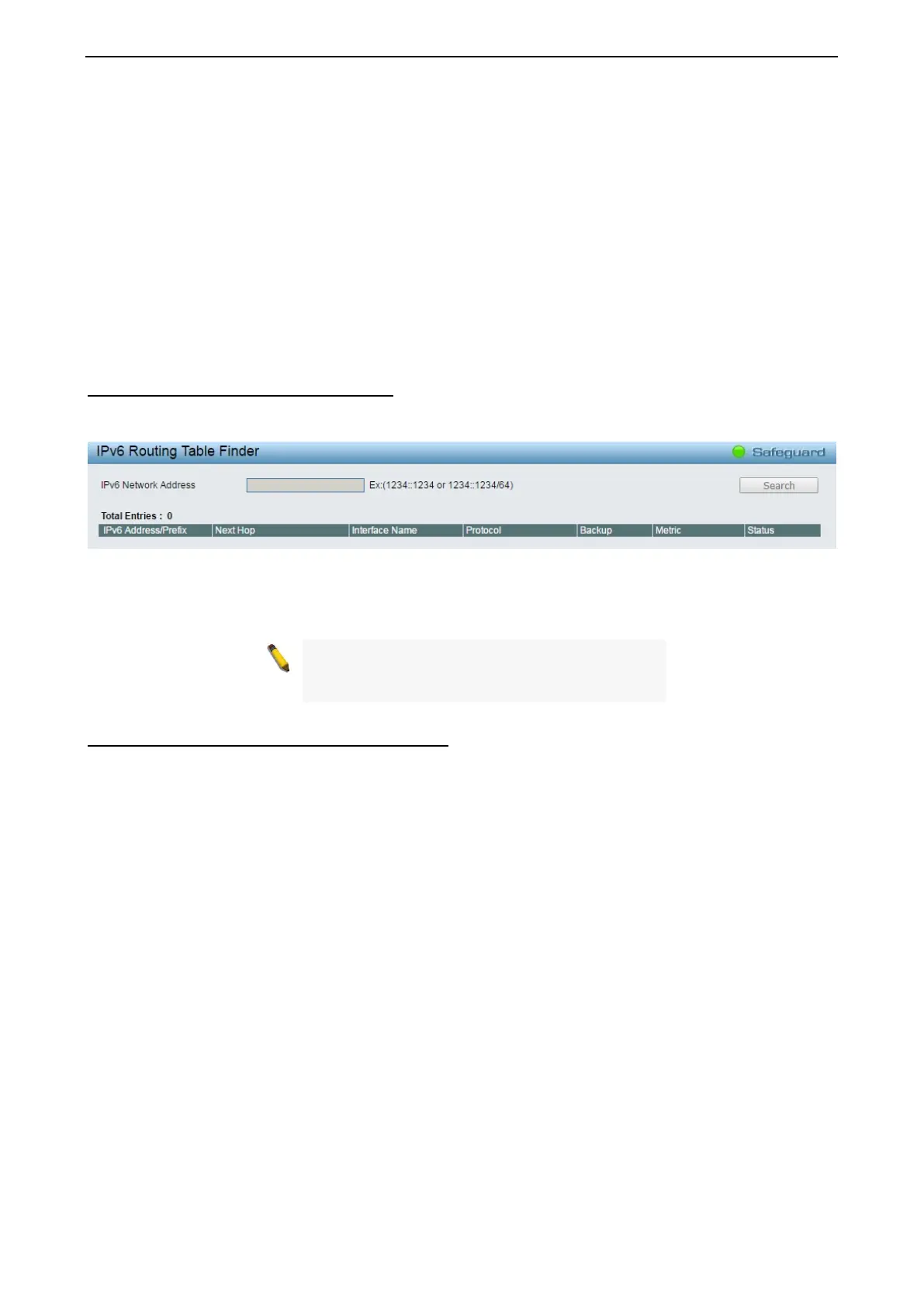4 Web-based Switch Configuration D-Link Smart Managed Switch User Manual
7
7
7
7
IPv6 Address/Prefix Length: Specifies that packets matching that address will be translated.
Nexthop Address: Specifies the corresponding IPv6 address for the next hop gateway address in IPv6
format.
Metric (1-65535): Specifies a metric of the IPv6 interface into the table representing the number of routers
between the Switch and the IPv6 address above. The value ranges between 1 and 65535.
Backup State: Each IP address can only have one primary route, while other routes should be assigned to
the backup state. When the primary route failed, switch will try the backup routes according to the order
learnt by the routing table until route success. The field represents the Backup state that the Static and
Default Route is configured for.
Click Add to create a new IPv6 Static Route.
L3 Functions > IPv6 Routing Table Finder
The IPv6 Routing Table Finder page shows the current Ipv6 routing table of the Switch. To find a specific
Ipv6 route, enter and IPv6 address into the IPv6 Network Address field and click Search.
Figure 4.94 – L3 Functions > IPv6 Routing Table Finder
IPv6 Network Address: Specifies the IPv6 address.
NOTE:
The Static Route settings and Routing
Table Finder of Ipv4 / IPv6 need to be configured
with different setting pages.
L3 Functions > ARP > ARP Table Global Settings
The ARP Table Global Settings page displays the current ARP entries on the Switch. The table allows
network managers to view, define, modify, and delete ARP information for specific devise. Static entries can
be defined in the ARP table. When static entries are defined, a permanent entry is entered and is used to
translate IP addresses to MAC addresses.
