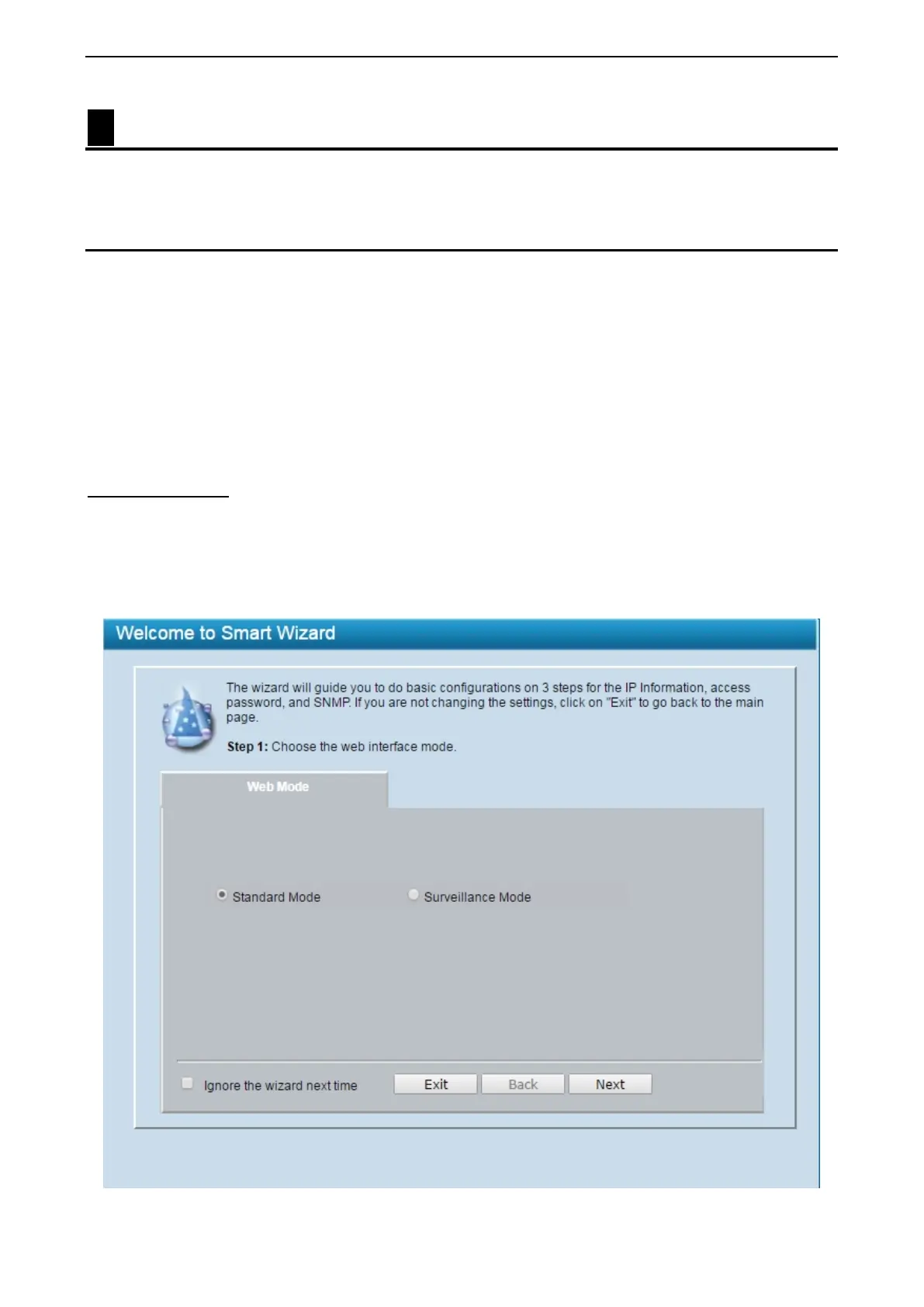4 Web-based Switch Configuration D-Link Smart Managed Switch User Manual
2
2
3
3
4 Web-based Switch Configuration
The features and functions of the D-Link Smart Managed Switch can be configured for optimum use through
the Web-based Management Utility.
Smart Wizard Configuration
The Smart Wizard is a configuration utility that is launched the first time the Web UI is accessed. It allows
users to configure basic settings such as the switch mode, management IP, password and SNMP. It can also
be used to switch between Standard Mode and Surveillance Mode Web UI types.
Standard Mode is used to manage the network and system elements of the switch. Surveillance Mode is a
dedicated user interface designed for monitoring and managing the surveillance and IP security device on
your network.
To switch between the two types of interfaces, you can re-run the Smart Wizard that is presented when you
access the web interface of the device.
Step 1 – Web Mode
After a successful login, the Smart Wizard will guide you through essential settings of the D-Link Smart
Managed Switch. The initial page allows the user to choose between Standard Mode and Surveillance
Mode on the switch. This can be changed at any time by returning to the Smart Wizard.
If you do not plan to change anything, click Exit to leave the Wizard and enter the Web Interface. You can
also skip it by clicking Ignore the Wizard next time for the next time you logon to the Web-based
Management.
Figure 4.1 – Web Mode in Smart Wizard
