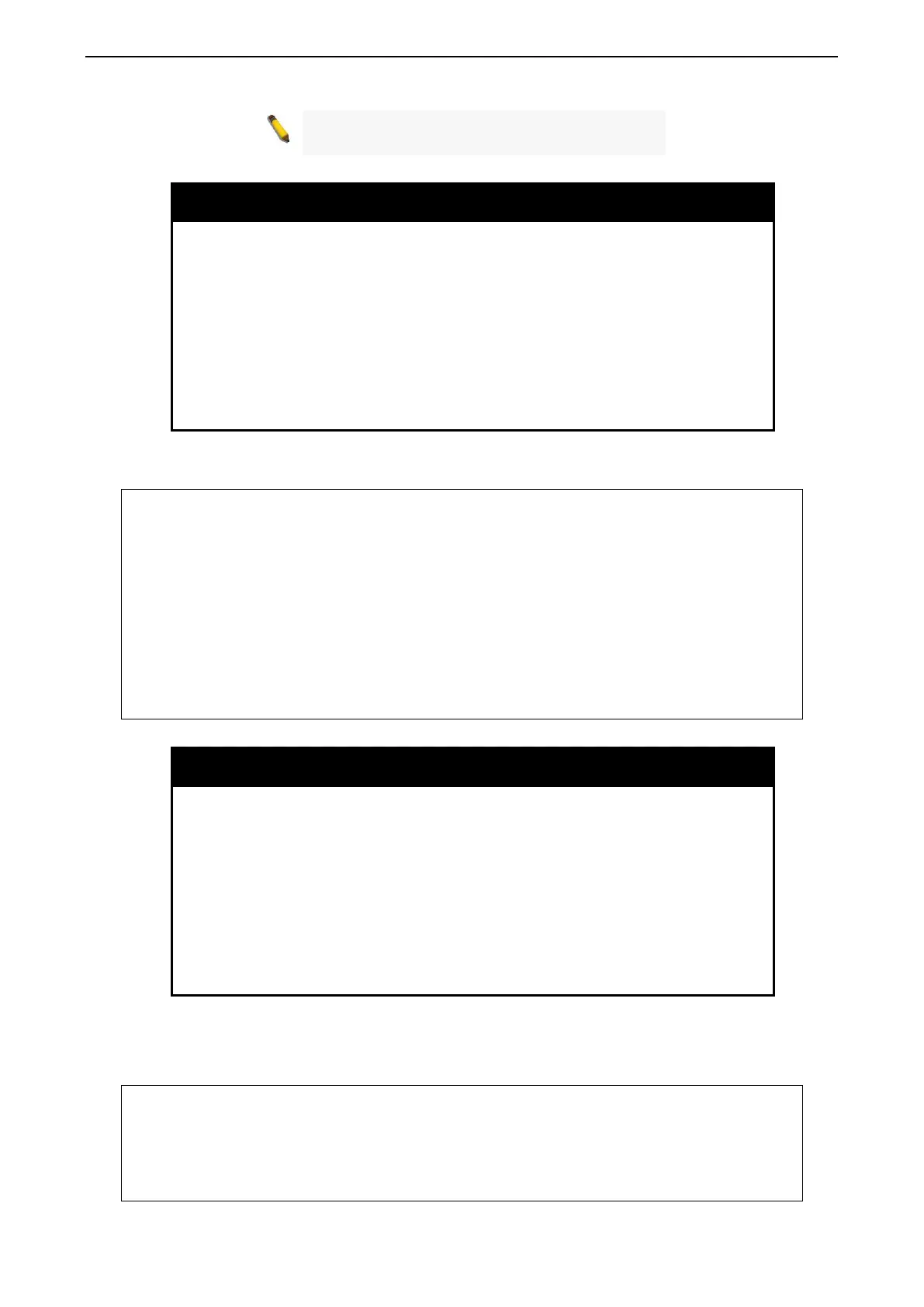6 Command Line Interface D-Link Smart Managed Switch User Manual
142
NOTE: Save your configuration changes before
logging out.
ping
Purpose To test the connectivity between network devices.
Syntax
ping <ip_addr>
Description
The ping command checks if another IP address is reachable on
the network. You can ping the IP address connected to through
the managed VLAN (VLAN 1 by default), as long as there is a
physical path between the switch and the target IP equipment. By
default, Switch sends five pings to the target IP.
Parameters
<ip_addr> − The IPv4 address of the host.
Restrictions None.
Example usage:
To ping the IP address 10.90.90.91:
DGS-1210-52MP> ping 10.90.90.91
Reply Received From :10.90.90.91, TimeTaken : 20 msecs
Reply Received From :10.90.90.91, TimeTaken : 20 msecs
Reply Received From :10.90.90.91, TimeTaken : 20 msecs
--- 10.90.90.91 Ping Statistics ---
3 Packets Transmitted, 3 Packets Received, 0% Packets Loss
DGS-1210-52MP>
ping6
Purpose To test the connectivity between network devices.
Syntax
ping6 <ipv6addr>
Description
The pingv6 command checks if another IP address is reachable
on the network. You can ping the IP address
connected to
through the managed VLAN (VLAN 1 by default), as long as
there is a physical path between the switch and the
equipment. By default, Switch sends five pings to the target IP.
Parameters
<ipv6addr> − The IPv6 address of the host.
Restrictions None.
Example usage:
To ping the IPv6 address 3000::1:
DGS-1210-52MP> ping6 3000 ::1
Reply Received From : 3000 ::1, TimeTaken : 20 msecs
Reply Received From : 3000 ::1, TimeTaken : 20 msecs
Reply Received From : 3000 ::1, TimeTaken : 20 msecs
