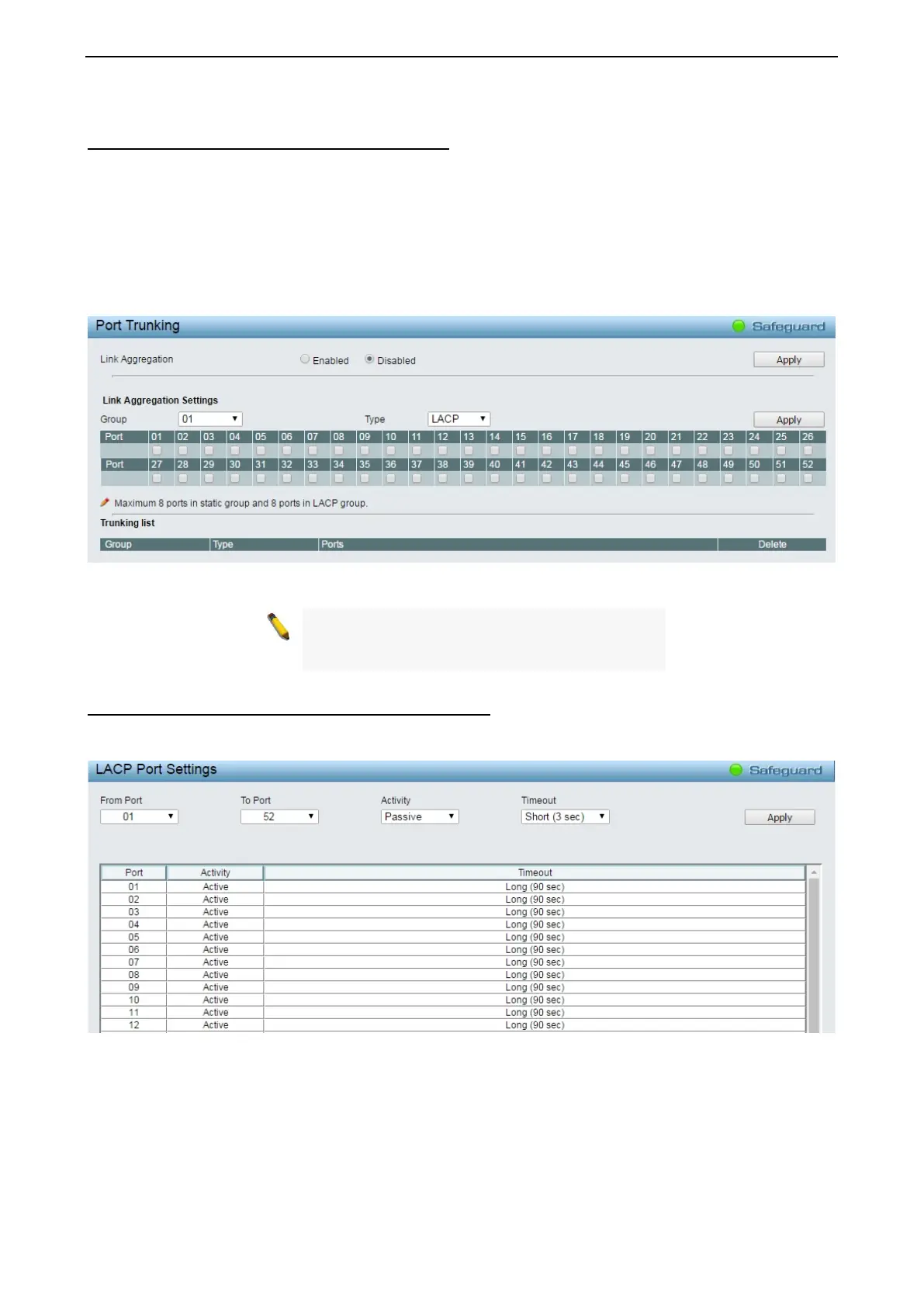4 Web-based Switch Configuration D-Link Smart Managed Switch User Manual
5
5
7
7
L2 Functions > Link Aggregation > Port Trunking
The Trunking function enables the combining of two or more ports together to increase bandwidth. Up to
eight Trunk groups may be created, and each group consists up to eight ports. Select the ports to be
grouped together, and then click Apply to activate the selected Trunking groups. Two types of link
aggregation can be selected:
Static - Static link aggregation.
LACP - LACP (Link Aggregation Control Protocol) is enabled on the device. LACP allows for the
automatic detection of links in a Port Trunking Group.
Disable - Remove all members in this trunk group.
Figure 4.61 – L2 Functions > Link Aggregation > Port Trunking
NOTE:
Each combined trunk port must be
connected to devices within the same VLAN
group.
L2 Functions > Link Aggregation > LACP Port Settings
The LACP Port Settings is used to create port trunking groups on the Switch. The user may set which ports
will be active and passive in processing and sending LACP control frames.
Figure 4.62 – L2 Functions > Link Aggregation > LACP Port Settings
From Port: The beginning of a consecutive group of ports may be configured starting with the selected port.
To Port: The ending of a consecutive group of ports may be configured starting with the selected port.
Activity: There are two different roles of LACP ports:
Active - Active LACP ports are capable of processing and sending LACP control frames. This allows LACP
compliant devices to negotiate the aggregated link so the group may be changed dynamically as needs
require. In order to utilize the ability to change an aggregated port group, that is, to add or subtract ports from
