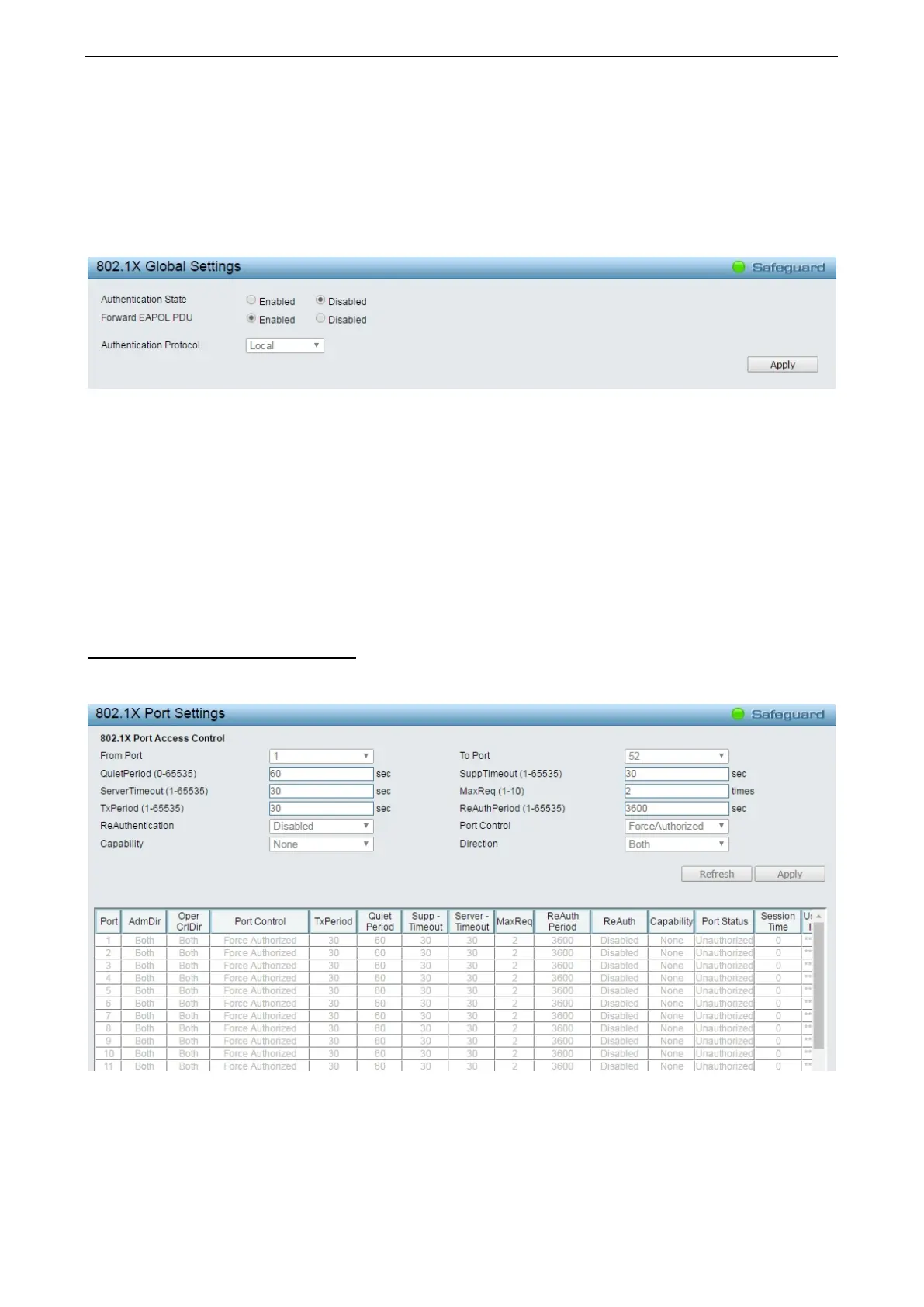4 Web-based Switch Configuration D-Link Smart Managed Switch User Manual
92
IEEE-802.1X provides a security standard for network access control, especially in Wi-Fi wireless networks.
802.1X holds a network port disconnected until authentication is completed. The switch uses Extensible
Authentication Protocol over LANs (EAPOL) to exchange authentication protocol client identity (such as a
user name) with the client, and forward it to another remote RADIUS authentication server to verify access
rights. The EAP packet from the RADIUS server also contains the authentication method to be used. The
client can reject the authentication method and request another, depending on the configuration of the client
software and the RADIUS server. Depending on the authenticated results, the port is either made available
to the user, or the user is denied access to the network.
Figure 4.118 – AAA > 802.1x Global Settings
Authentication State: Specifies to enable or disable the 802.1X function.
Forward EAPOL PDU: This is a global setting to control the forwarding of EAPOL PDU. When 802.1X
functionality is disabled globally or for a port, and if 802.1X forward PDU is enabled both globally and for the
port, a received EAPOL packet on the port will be flooded in the same VLAN to those ports for which 802.1X
forward PDU is enabled and 802.1X is disabled (globally or just for the port). The default state is disabled.
Authentication Protocol: Indicates the 802.1X Protocol on the device. The possible field values are Local
and RADIUS.
Click the Apply button to implement changes made.
AAA > 802.1X > 802.1X Port Settings
To use EAP for security, set the 802.1X Port Settings for the Radius Server and applicable authentication
information.
Figure 4.119 – AAA > 802.1X > 802.1X Port Settings
From Port/To Port: Enter the port or ports to be set.
QuietPeriod (0 – 65535 sec): Sets the number of seconds that the switch remains in the quiet state
following a failed authentication exchange with the client. Default is 60 seconds.
ServerTimeout (1 – 65535 sec): Sets the amount of time the switch waits for a response from the client
before resending the response to the authentication server. Default is 30 seconds.
