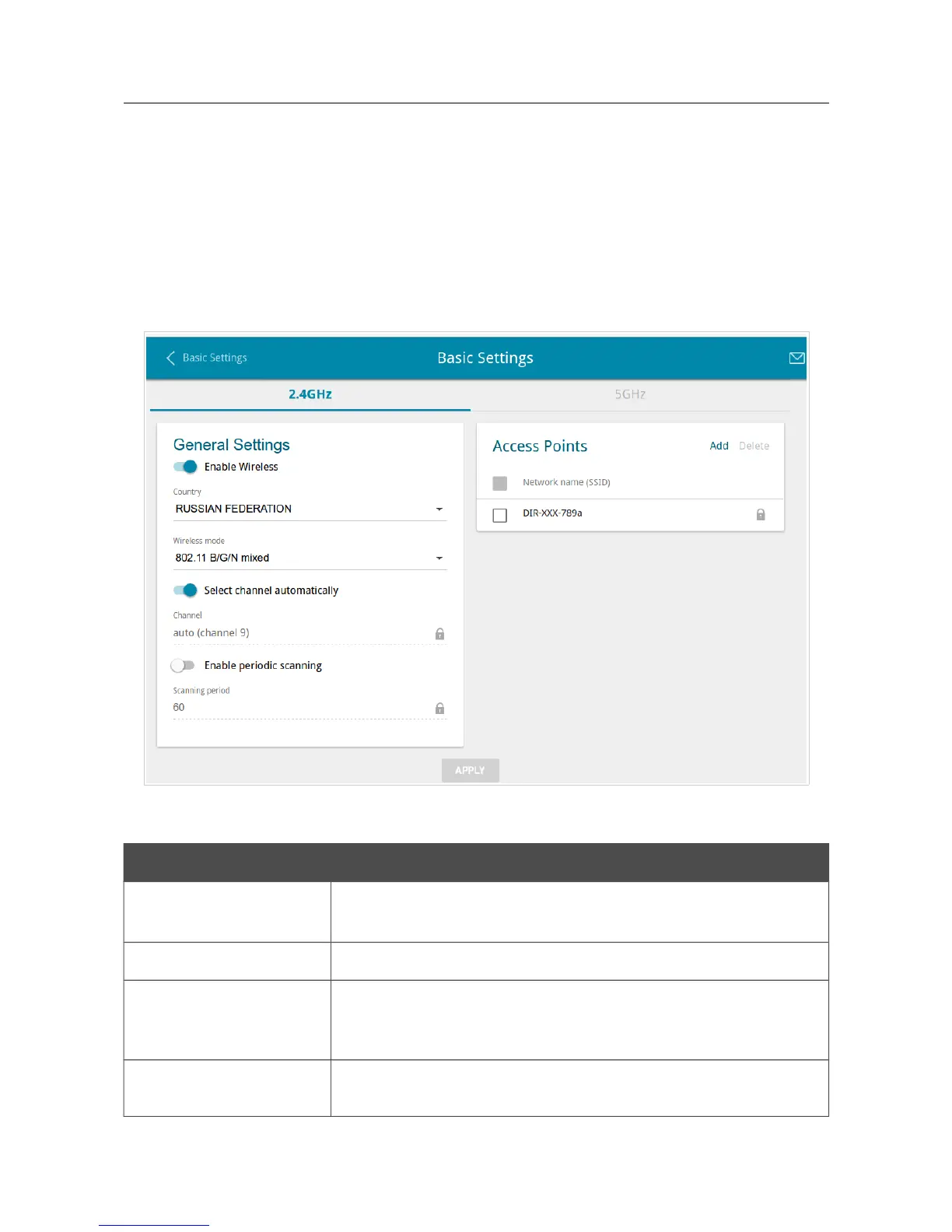DIR-815/AC Wireless AC1200 Dual Band Router
with 3G/LTE Support and USB Port
User Manual
Configuring via Web-based Interface
Wi-Fi
In this menu you can specify all needed settings for your wireless network.
Basic Settings
In the Wi-Fi / Basic settings section, you can change basic parameters for the wireless interface
of the router and configure the basic and additional wireless networks. To configure the 2.4GHz
band or 5GHz band, go to the relevant tab.
Figure 94. Basic settings of the wireless LAN in the 2.4GHz band.
In the General Settings section, the following parameters are available:
Parameter Description
Enable Wireless
To enable Wi-Fi connection, move the switch to the right.
To disable Wi-Fi connection, move the switch to the left.
Country The country you are in. Select a value from the drop-down list.
Wireless mode
Operating mode of the wireless network of the router. This
parameter defines standards of the devices that will be able to use
your wireless network. Select a value from the drop-down list.
Select channel
automatically
Move the switch to the right to let the router itself choose the
channel with the least interference.
Page 115 of 221
