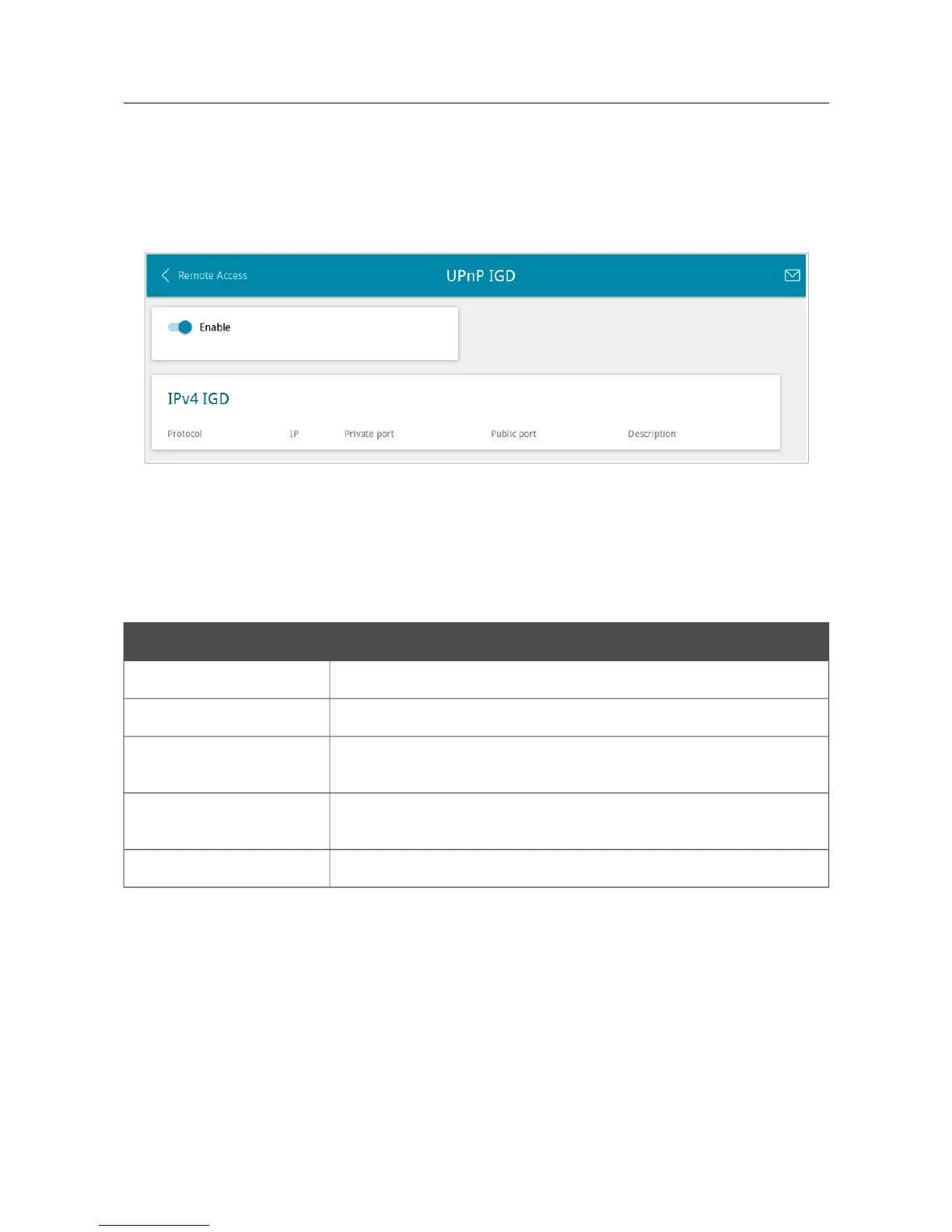DIR-815/AC Wireless AC1200 Dual Band Router
with 3G/LTE Support and USB Port
User Manual
Configuring via Web-based Interface
UPnP IGD
On the Advanced / UPnP IGD page, you can enable the UPnP IGD protocol. The router uses the
UPnP IGD protocol for automatic configuration of its parameters for network applications requiring
an incoming connection to the router.
Figure 143. The Advanced / UPnP IGD page.
If you want to manually specify all parameters needed for network applications, move the Enable
switch to the left. Then go to the Firewall / Virtual Servers page and specify needed settings.
If you want to enable the UPnP IGD protocol in the router, move the Enable switch to the right.
When the protocol is enabled, the router's parameters configured automatically are displayed on the
page:
Parameter Description
Protocol
A protocol for network packet transmission.
IP The IP address of a client from the local area network.
Private port
A port of a client's IP address to which traffic is directed from a
public port of the router.
Public port
A public port of the router from which traffic is directed to a client's
IP address.
Description
Information transmitted by a client's network application.
Page 177 of 221
