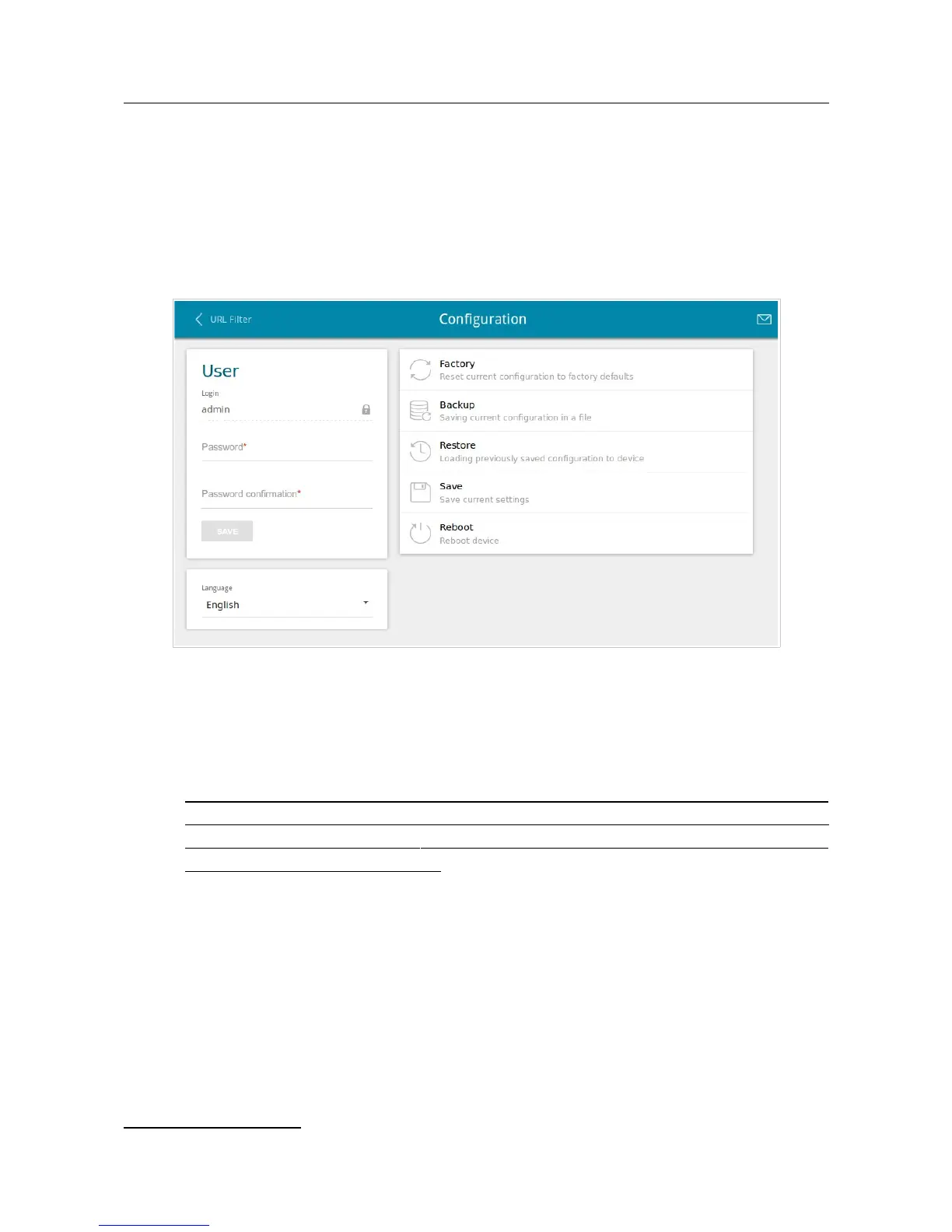DIR-815/AC Wireless AC1200 Dual Band Router
with 3G/LTE Support and USB Port
User Manual
Configuring via Web-based Interface
Con$guration
On the System / Configuration page, you can change the password for the administrator account
used to access the web-based interface of the router and to access the device settings via TELNET,
restore the factory defaults, backup the current configuration, restore the router's configuration from
a previously created file, save the changed settings to the non-volatile memory, reboot the device, or
change the web-based interface language.
Figure 159. The System / Configuration page.
In order to change the password for the administrator account, in the User section, enter a new
password in the Password and Password confirmation fields. Use digits, Latin letters
(uppercase and/or lowercase), and other characters available in the US keyboard layout.
15
Then
click the SAVE button.
!
Remember or write down the new password for the administrator account. In case of losing
the new password, you can access the settings of the router only after restoring the factory
default settings via the hardware RESET button. This procedure wipes out all settings that
you have configured for your router.
To change the web-based interface language, select the needed value from the Language drop-
down list.
15 0-9, A-Z, a-z, space, !"#$%&'()*+,-./:;<=>?@[\]^_`{|}~.
Page 201 of 221
