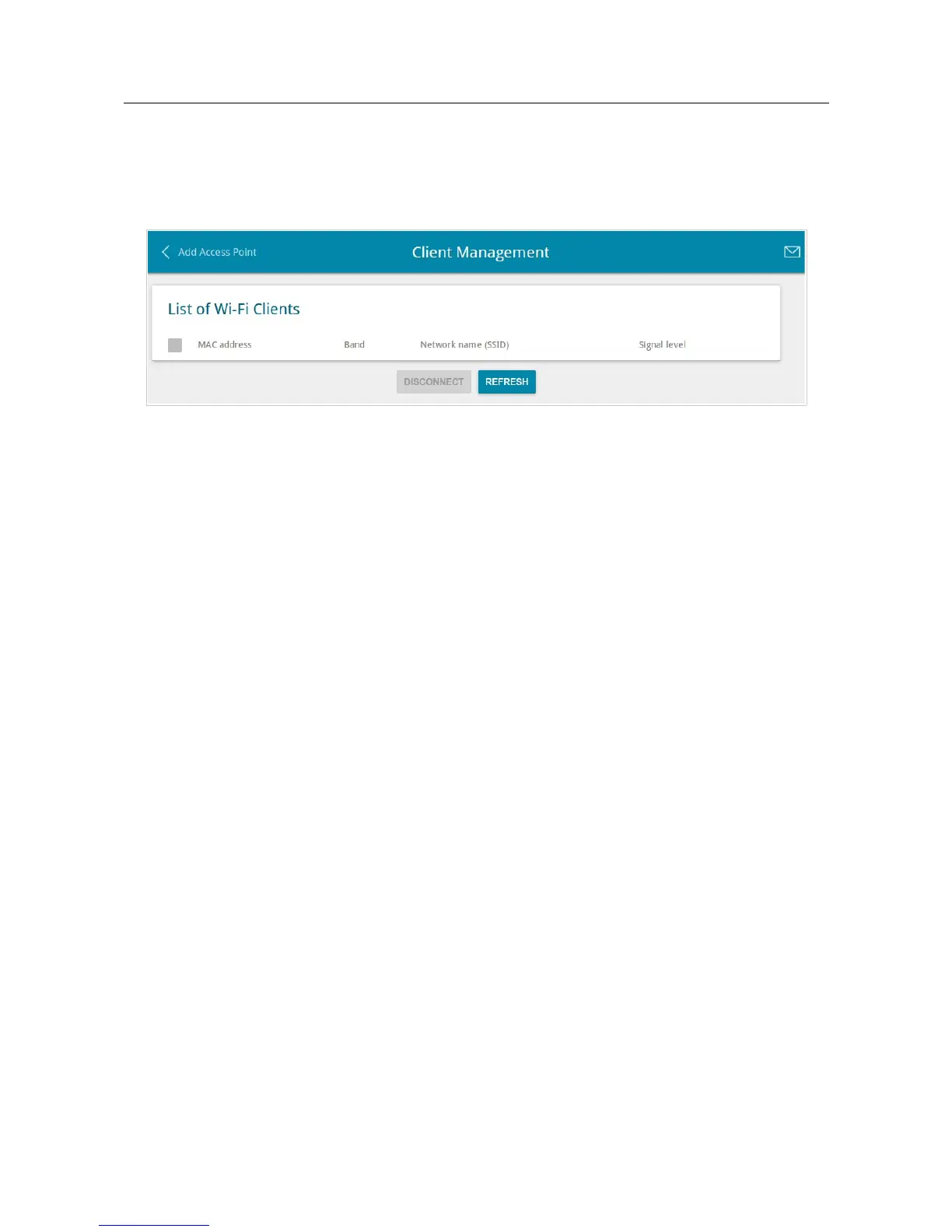DIR-815/AC Wireless AC1200 Dual Band Router
with 3G/LTE Support and USB Port
User Manual
Configuring via Web-based Interface
Client Management
On the Wi-Fi / Client Management page, you can view the list of wireless clients connected to
the router.
Figure 100. The page for managing the wireless clients.
If you want to disconnect a wireless device from your WLAN, select the checkbox in the line
containing the MAC address of this device and click the DISCONNECT button.
To view the latest data on the devices connected to the WLAN, click the REFRESH button.
Page 124 of 221
