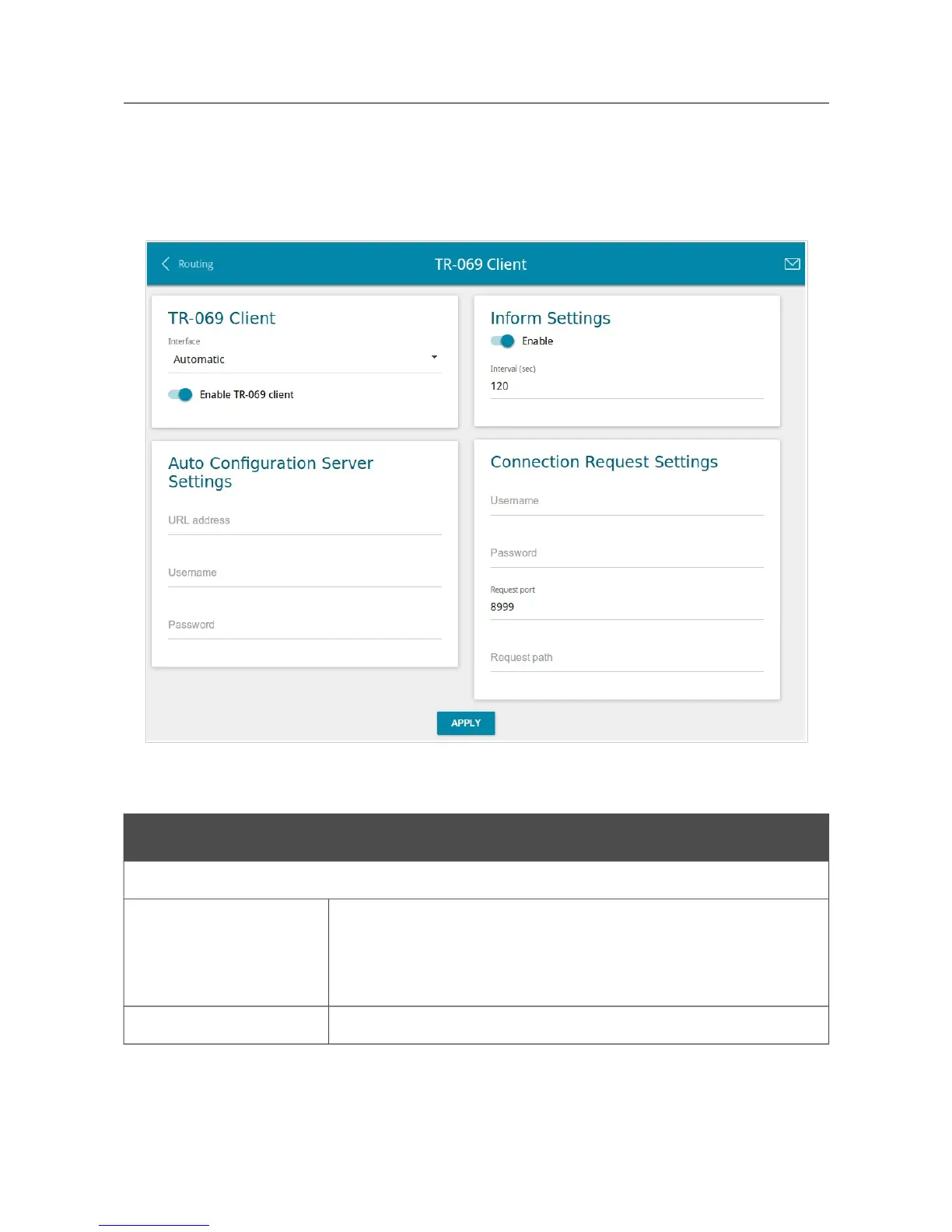DIR-815/AC Wireless AC1200 Dual Band Router
with 3G/LTE Support and USB Port
User Manual
Configuring via Web-based Interface
TR-069 Client
On the Advanced / TR-069 Client page, you can configure the router for communication with a
remote Auto Configuration Server (ACS).
The TR-069 client is used for remote monitoring and management of the device.
Figure 140. The page for configuring the TR-069 client.
You can specify the following parameters:
Parameter Description
TR-069 Client
Interface
The interface which the router uses for communication with the
ACS. Leave the Automatic value to let the device select the
interface basing on the routing table or select another value if
required by your ISP.
Enable TR-069 Client
Move the switch to the right to enable the TR-069 client.
Page 173 of 221
