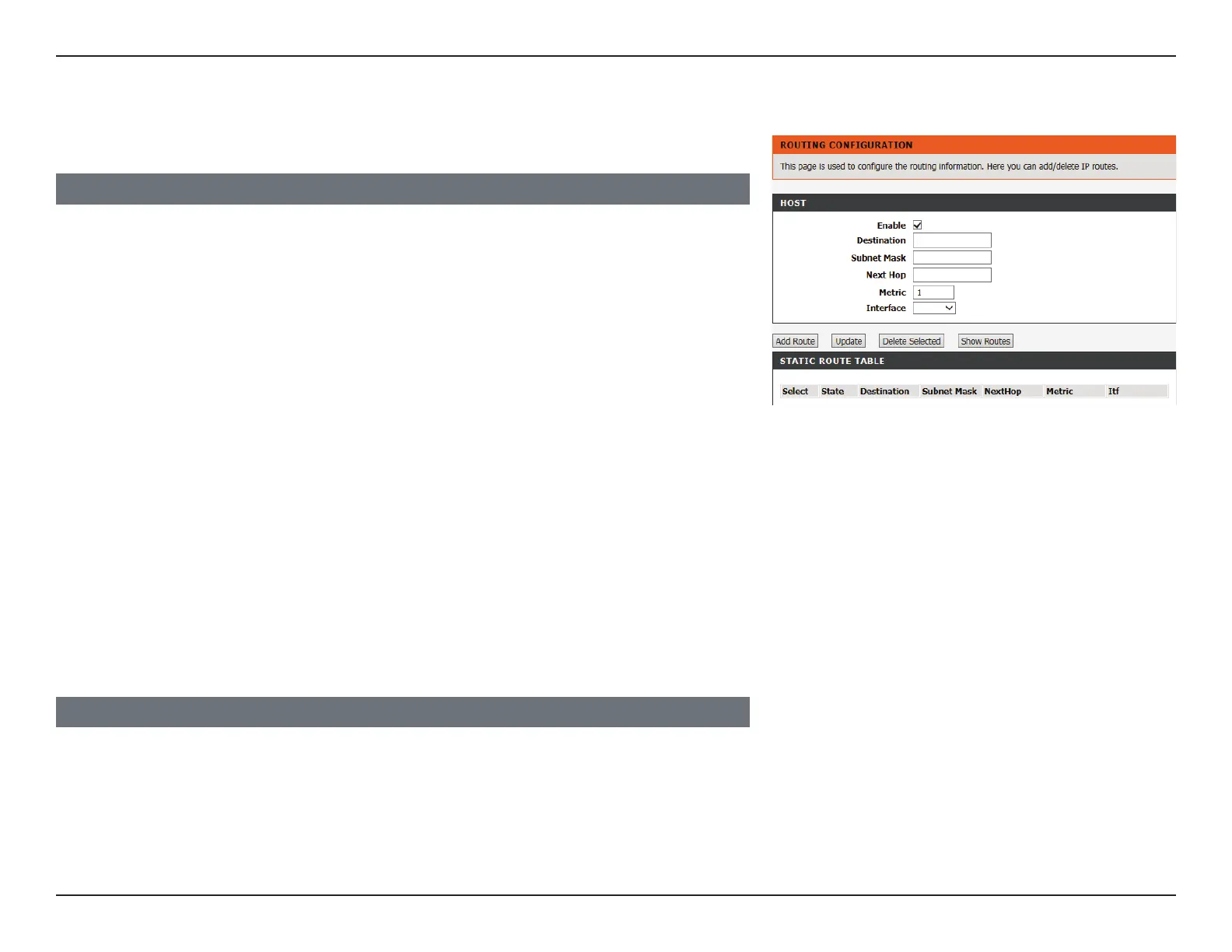101D-Link DSL-124 Wireless N300 ADSL2+ Modem Router User Manual
Section 4 - Conguration
Static Routing
This section allows you to set up static routes for your network.
Once you have entered your Static Route Criteria, click Add Route.
To update an existing route, select it from the table below, make your
adjustments and click Update.
To delete a static route, select it from the table and click Delete Selected.
To see the current IP routes, click Show Routes.
Enable: Check this box to enable static routing.
Destination: Enter the IP address of the destination device.
Subnet Mask: Enter the subnet mask of the destination device.
Net Hop: Enter the IP address of the next hop in the IP route to the
destination device.
Metric: The metric cost for the destination.
Interface: Select the interface for the specied route.
HOST
STATIC ROUTE TABLE
The table shows a list of currently dened static routes.
