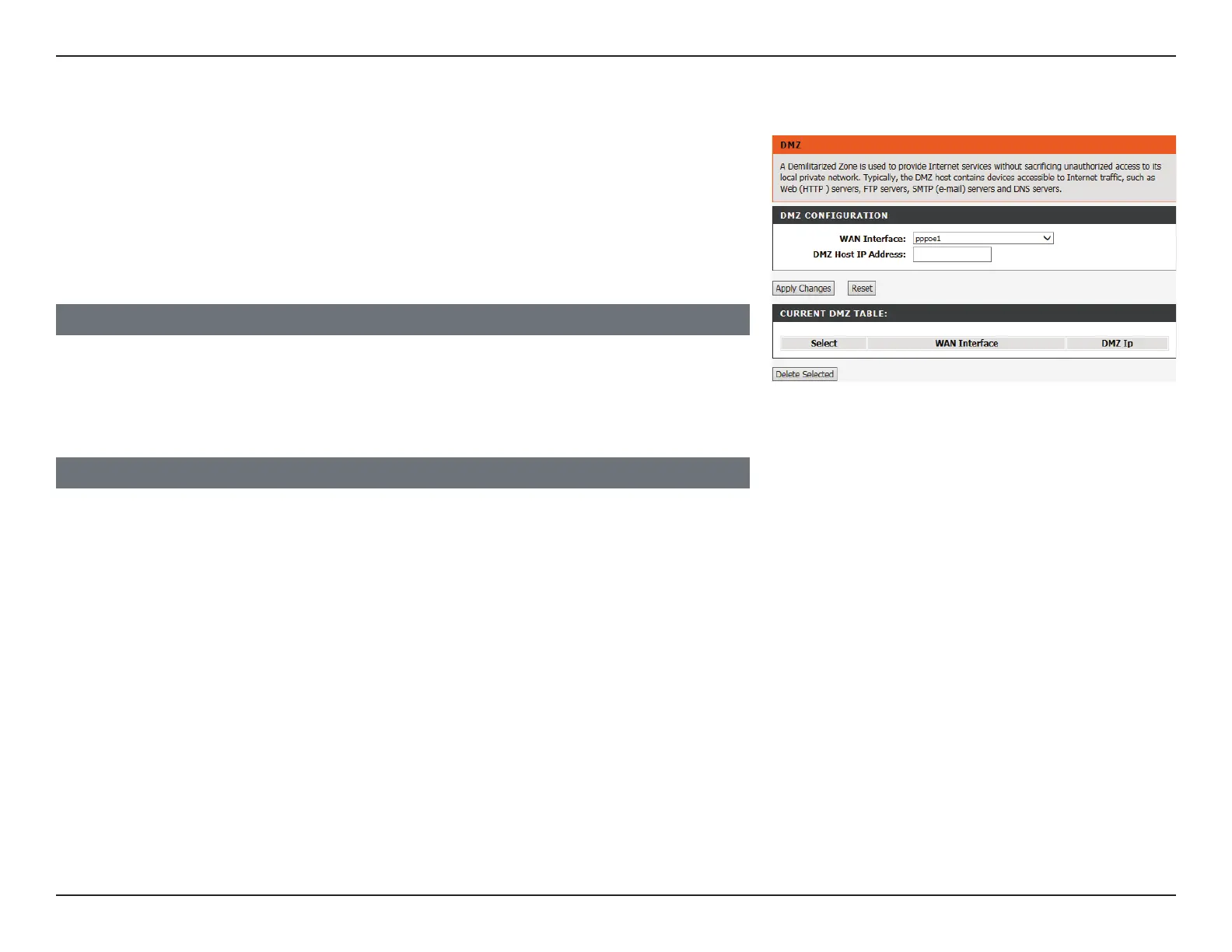72D-Link DSL-124 Wireless N300 ADSL2+ Modem Router User Manual
Section 4 - Conguration
DMZ
This page allows you to manually configure the router’s DMZ settings. Since some
applications are not compatible with NAT, the device supports the use of a DMZ IP
address for a single host on the LAN. This IP address is not protected by NAT and it is
visible on the Internet with the correct type of software. Note that any client PC in the
DMZ is exposed to various types of security risks. If you use DMZ, take measures (such
as client-based virus protection) to protect the remaining client PCs on your LAN from
possible contamination through DMZ.
DMZ CONFIGURATION
Select the WAN Interface to associate with a DMZ Host IP address, LAN IP address. Click
Apply Changes when you are done or Reset WAN Interface to revert to the previously
saved settings.
CURRENT DMZ TABLE
The currently assigned DMZ is displayed in this list. To delete the DMZ, select it using the
radio button and press Delete Selected.
