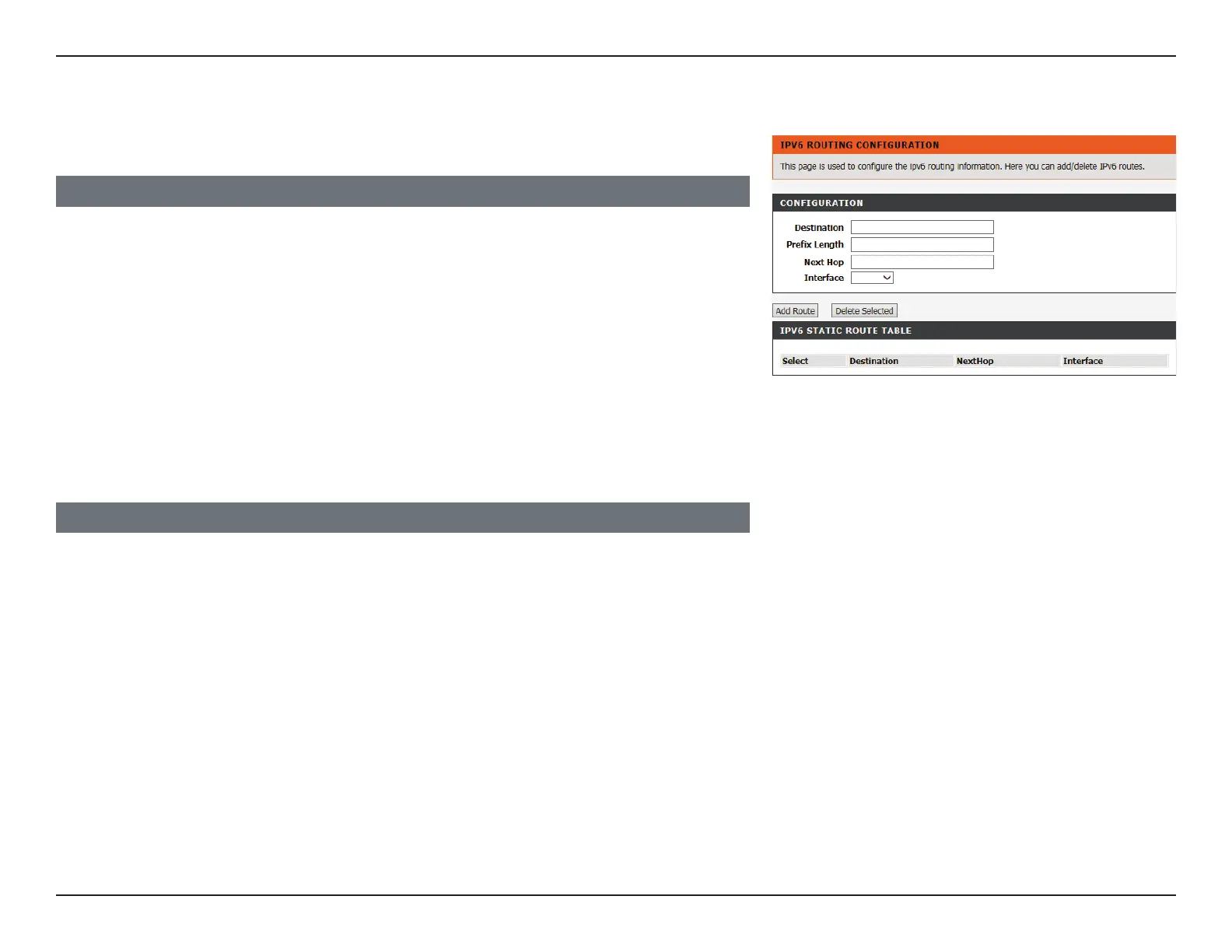103D-Link DSL-124 Wireless N300 ADSL2+ Modem Router User Manual
Section 4 - Conguration
IPv6 Static Route
This section allows you to set up IPv6 static routes for your network.
Destination: Enter the IPv6 address of the destination device.
Prefix Length: Enter the subnet prex.
Next Hop: Enter the IPv6 address of the next hop in the IP route to the
destination device.
Interface: Select the interface for the specied route.
CONFIGURATION
Once you have entered your Static Route Criteria, click Add Route.
To delete a static route, select it from the table and click Delete Selected.
IPV6 STATIC ROUTE TABLE
The table shows a list of currently dened static routes.
